Epson NX Support Question
Find answers below for this question about Epson NX.Need a Epson NX manual? We have 3 online manuals for this item!
Question posted by joliettw on July 10th, 2012
Printing Quality
My documenst have line going through them when they print
Current Answers
There are currently no answers that have been posted for this question.
Be the first to post an answer! Remember that you can earn up to 1,100 points for every answer you submit. The better the quality of your answer, the better chance it has to be accepted.
Be the first to post an answer! Remember that you can earn up to 1,100 points for every answer you submit. The better the quality of your answer, the better chance it has to be accepted.
Related Epson NX Manual Pages
User Manual - Page 3
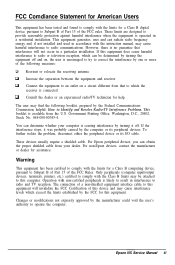
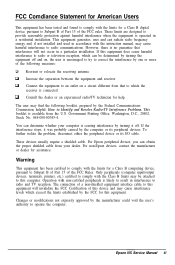
Government Printing Office, Washington, D.C., 20402, Stock No. 044-000-00345-4. You can obtain the proper ...the FCC rules. For Epson peripheral &vices, you can determine whether your dealer. a Connect the equipment to this equipment. Epson NX Service Manual iii This equipment generates, uses and can be attached to this device and may find the following measures:
.
Operation...
User Manual - Page 8
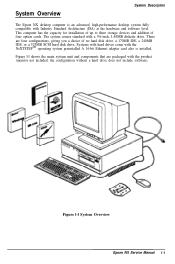
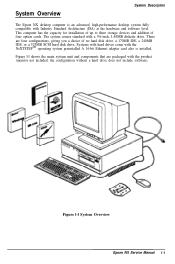
System Overview
System Description
The Epson NX desktop computer is an advanced, high-performance desktop system fully compatible with the NeXTSTEPTM operating ... come with Industry Standard Architecture (ISA) at the hardware and software level. Figure l-l System Overview Epson NX Service Manual 1-1 There are packaged with a 3½-inch, 1.44MB diskette drive.
This computer has the...
User Manual - Page 38


...'s Guide and a summary can find the System Diagnostics program on to the next step when the suggested solution. Only go on the Reference diskette; Power or Lock-up , see the suggestions below:
Epson NX Service Manual 2-7
You can be found in two formats: a flowchart and a stepby-step text description. A series of possible...
User Manual - Page 42
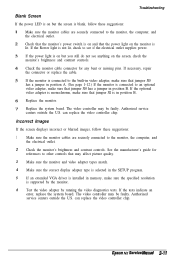
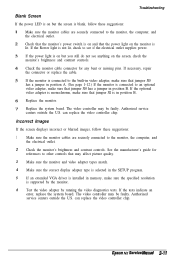
... A. (See page 1-12.) If the monitor is connected to an optional video adapter, make sure that may be faulty. Epson NX Service Manual 2-11 The video controller may affect picture quality. 3 Make sure the monitor and video adapter types match. 4 Make sure the correct display adapter type is selected in the SETUP...
User Manual - Page 45


... a partition for the NeXTSTEP operating system.) If you see a message similar to Invalid device sgecification,go to run the DOS FDISK program and make sure the hard disk drive type is not an IDE...text chip in drive A. Then enter the command
DIR C: . (The drives Epson provides for the Epson NX have a partition for DOS as well as the active partition. 4 Reformat the hard disk and reinstall ...
User Manual - Page 60
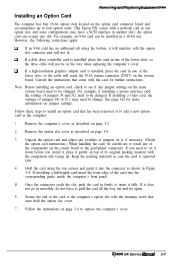
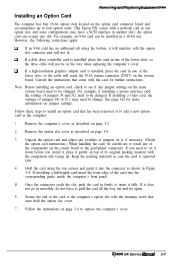
... is removed later.
4 Hold the card along the top corners and guide it does not go in the computer:
1 Remove the computer's cover as described on page 3-2.
2 Remove the option slot cover as... 16-bit slot. Note Before installing an option card, check to four option cards. (The Epson NX comes with the card for more information on the circuit board or the gold-plated connectors.
Follow these...
User Manual - Page 64
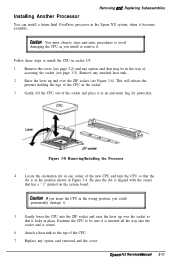
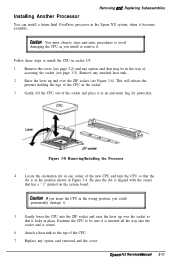
... attached heat sink. 2 Raise the lever up over the ZIF socket (see page 3-5). Epson NX Service Manual 3-11 Examine the CPU to be in the way of the new CPU and turn the CPU so that has a " 1" printed on the system board. Removing and Replacing Subassemblies
Installing Another Processor
You can install...
User Manual - Page 93


Figure A- 11 shows the connector; A-14 Epson NX Service Manual Figure A-11 Power Supply Connector Table A-11
Power Connector Pin Assignments
Option Card Riser Board Connector
The riser board connector (CN14) is a 120-pin, female recepticle that supplies power and interface lines to the four option slots on the system board and supplies...
User Manual - Page 108


..., and then turn on the computer. (If the computer is no diskette in the diskette drive. B-2 Epson NX Service Manual Then turn it on , press Ctrl, Alt, Del to load the operating
system and you will...: cl Base memory 0 Extended memory cl Number of diskette drives installed cl Video type. The help lines at the MS-DOS prompt, you can change most of the SETUP options listed in the lower left...
User Manual - Page 109


...
A solid cursor bar highlights the option currently selected. Table B-l SETUP Key commands
Epson NX Service Manual B-3 keys on the numeric key pad or the keyboard - Table B-l lists...to perform all SETUP operations. Then press the + or - When the setting is correct, press or to go to toggle between choices. When you reach an option you can scroll through the options using the up and ...
User Manual - Page 110


... invalid date (such as 09 for the current month, such as month 13) is correct, press Enter and go to erase the characters before you make a
mistake, press Backspace to step 5. B-4 Epson NX Service Manual If the date needs to be changed, type two digits for September.
Running the SETUP Program
Setting...
User Manual - Page 113


... BIOS located at C000
The default setting for Shadow RAM areas, press the End key to go to use AT-compatible software. enabling at address to 12,16KB address areas) from being used...E800h-EBFFFh cl EC00h-EFFFFh.
* These four addresses default to skip certain system memory tests. Epson NX Service Manual B-7
Then enable or disable shadow RAM in these address areas is Enabled. On-board...
User Manual - Page 117


...program Hard Drive options do not list the Precomp or Land
zone parameters for the drive. Epson NX Service Manual B-11 Press F2 and you see "Defining Drive Type" below .
The options are... type of the drive types listed matches the drive, see the prompt Enter Power on the help line:
sets password Note Change the settingsof Password security and/or Network server
security from the B position ...
User Manual - Page 118


... any of the types listed in Appendix A, you enter an invalid number, the computer beeps and does not go on to enter the
appropriate values for these steps: 1 Highlight the Hard disk 1: or Hard disk 2 ...the disk is calculated by SETUP automatically based on the other values entered. B-12 Epson NX Service Manual Follow these parameters: Enter number of cylindera on disk Enter number of cylinder ...
User Manual - Page 122


...
Starting the System Diagnostics Program
Follow these steps to start System diagnostics. This clears any missing devices ate configured properly. B-16 Epson NX Service Manual If the list is correct, go to page B-19.
5 If the list is correct, you can also add a device to select Quit and press Enter. When the...
User Manual - Page 126


... on the screen to print the message or to continue without printing it. If an error occurs during a test, the test stops and an error message appears. If there is more than once, you see a Runtime Error information box. You return to select Quit and press Enter. B-20 Epson NX Service Manual Resuming...
User Manual - Page 131


... number of bad tracks, but the bad tracks am two ways to do this program, you format the disk Many hard disk drives come with a printed list of the option and press Enter.
You can select almost any option that has never been formatted, select the Format option.
You may need...
User Manual - Page 132


...
3 Next you see this setting allows your drive to perform more efficiently. B-26 Epson NX Service Manual Then go to step 4. To accept the default, select Y. After scanning the disk, the program ...skewed sectors in the documentation for flagged bad tracks... For another type of 0.
Then go to change this because you select Y, the program scans the disk and displays these messages...
User Manual - Page 133


... tracks, press Enter without typing a value.)
When you can add the next bad track, if necessary. Then skip the next section and go to edit the defective track table.
Epson NX Service Manual B-27
Modifying the Defective Track Table
If you select Y to modify the table, you to "Formatting the Disk" on...
Similar Questions
How To Adjust Print Quality Options Epson Workforce 645
(Posted by lefilJuan 9 years ago)
Change Print Quality When Printing Dvds Epson R280
(Posted by Erjo 10 years ago)
I Can No Longer Change Print Quality On Wf-2540
Why can I no longer select excel sheet print quality on an epson wf-2540 from my iMac print window? ...
Why can I no longer select excel sheet print quality on an epson wf-2540 from my iMac print window? ...
(Posted by tojular 10 years ago)
Print Quality
How can I end white streaks on my WF500 prints -- with four full cartridges and everything else work...
How can I end white streaks on my WF500 prints -- with four full cartridges and everything else work...
(Posted by vanness 11 years ago)
I Have Dashed Lines Going Across The Screen When I Use The Projector.
(Posted by dgroves 12 years ago)


