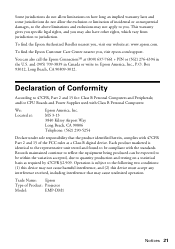Epson MovieMate 50 Support Question
Find answers below for this question about Epson MovieMate 50.Need a Epson MovieMate 50 manual? We have 4 online manuals for this item!
Question posted by chetwong on May 11th, 2010
Moviemate50 Getting Varying Blue Haze On Left Side Of Image
I am getting a varying bluish haze on the left side of the image. I am using DirecTV, BluRay and other inputs and they are all getting the same problem.
Current Answers
Related Epson MovieMate 50 Manual Pages
Similar Questions
Epson Emp S5 Projectors
I have just acquired 3 Epson EMP S5 projectors donated to our church to be used in the church. The p...
I have just acquired 3 Epson EMP S5 projectors donated to our church to be used in the church. The p...
(Posted by senorowens 6 years ago)
Compatibility With A Wireless Lan Adapter
I have an Epson ex5210 projector and want to install an Epson wireless LAN adapter to use with my co...
I have an Epson ex5210 projector and want to install an Epson wireless LAN adapter to use with my co...
(Posted by mariasprague 7 years ago)
Can I Use Directv Withpowerlite Procinema9700ub Home Theater Projector?
I use directv cable, can i conect it to the projector so i can see regular tv with it?
I use directv cable, can i conect it to the projector so i can see regular tv with it?
(Posted by jmendezvigo 11 years ago)
Blue Tint On Image
There seems to be a blue tint or "smudge" if you will creeping into my image. Is this fixable?
There seems to be a blue tint or "smudge" if you will creeping into my image. Is this fixable?
(Posted by mackofa 12 years ago)
Dvd
Can’t get DVD to read disc, tried many different discs the DVD says loading then the message n...
Can’t get DVD to read disc, tried many different discs the DVD says loading then the message n...
(Posted by jparsells 12 years ago)