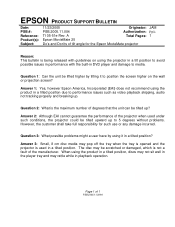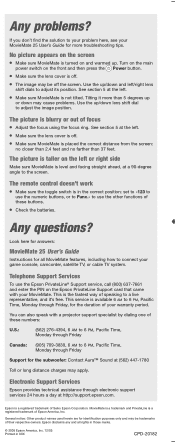Epson MovieMate 25 Support Question
Find answers below for this question about Epson MovieMate 25 - With Screen.Need a Epson MovieMate 25 manual? We have 5 online manuals for this item!
Question posted by luke29 on March 13th, 2011
System Overheating,,, And Says Check Filter
The person who posted this question about this Epson product did not include a detailed explanation. Please use the "Request More Information" button to the right if more details would help you to answer this question.
Current Answers
Related Epson MovieMate 25 Manual Pages
Similar Questions
Compatibility With A Wireless Lan Adapter
I have an Epson ex5210 projector and want to install an Epson wireless LAN adapter to use with my co...
I have an Epson ex5210 projector and want to install an Epson wireless LAN adapter to use with my co...
(Posted by mariasprague 7 years ago)
Moviemate 25 Image Too Red.
The projected image from my Epson MovieMate 25 is too red. Everything worked fine yesterday, but the...
The projected image from my Epson MovieMate 25 is too red. Everything worked fine yesterday, but the...
(Posted by dclemens93899 8 years ago)
Powerlite 83c Won't Turn On. Cable Is Connected-tried 3 Outlets.
(Posted by nancysumner 9 years ago)
Both Screens(pc-acer Screen +projector)
Dear,I would like to use both screens: PC+ projector.PC: Acer screenProjector: Epson S52How to set t...
Dear,I would like to use both screens: PC+ projector.PC: Acer screenProjector: Epson S52How to set t...
(Posted by nadiakopatz 11 years ago)