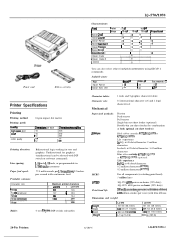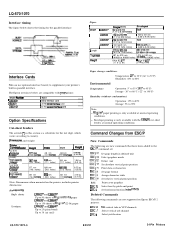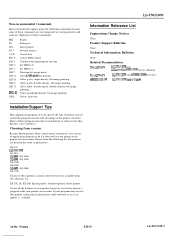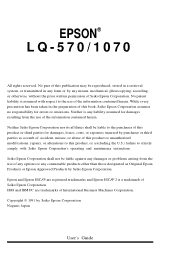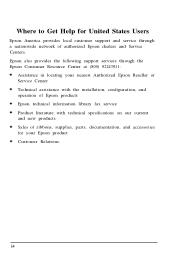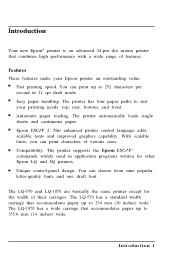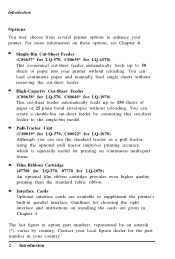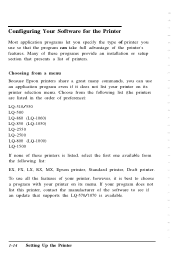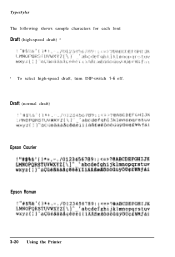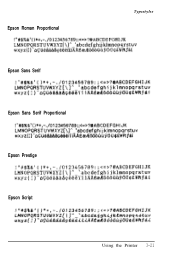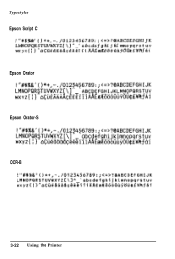Epson LQ 1070 Support Question
Find answers below for this question about Epson LQ 1070 - B/W Dot-matrix Printer.Need a Epson LQ 1070 manual? We have 4 online manuals for this item!
Question posted by archie1937 on June 8th, 2014
Hoe Doe Ik De Zelftest Van Epson Lq870
The person who posted this question about this Epson product did not include a detailed explanation. Please use the "Request More Information" button to the right if more details would help you to answer this question.
Current Answers
Answer #1: Posted by online24h on June 12th, 2014 12:41 AM
Hello
See link below
http://www.epson.com/cgi-bin/Store/support/supDetail.jsp?BV_UseBVCookie=yes&infoType=FAQs&oid=14321&prodoid=8212
See link below
http://www.epson.com/cgi-bin/Store/support/supDetail.jsp?BV_UseBVCookie=yes&infoType=FAQs&oid=14321&prodoid=8212
Hope this will be helpful "PLEASE ACCEPT"
Related Epson LQ 1070 Manual Pages
Similar Questions
Ink Pad Epson Stylus Nx125
Can I reset ink pad myself,my printer is still very good after 3 years and my warranty no longer app...
Can I reset ink pad myself,my printer is still very good after 3 years and my warranty no longer app...
(Posted by henrywill 10 years ago)
Epson Modeltm-t88ii
hallo ik heb een epson printer TM-T88ii Model M129B maar ik ben de cd kwijd van de drivers kunt u m...
hallo ik heb een epson printer TM-T88ii Model M129B maar ik ben de cd kwijd van de drivers kunt u m...
(Posted by talip40 11 years ago)
Ik Mis Een Twain Stuurprogamma Voor De Epson Rx 500. Kan Niet Scannen
(Posted by cowiwaij 12 years ago)