Epson RX500 Support Question
Find answers below for this question about Epson RX500 - Stylus Photo Color Inkjet.Need a Epson RX500 manual? We have 9 online manuals for this item!
Question posted by cowiwaij on March 7th, 2012
Ik Mis Een Twain Stuurprogamma Voor De Epson Rx 500. Kan Niet Scannen
The person who posted this question about this Epson product did not include a detailed explanation. Please use the "Request More Information" button to the right if more details would help you to answer this question.
Current Answers
There are currently no answers that have been posted for this question.
Be the first to post an answer! Remember that you can earn up to 1,100 points for every answer you submit. The better the quality of your answer, the better chance it has to be accepted.
Be the first to post an answer! Remember that you can earn up to 1,100 points for every answer you submit. The better the quality of your answer, the better chance it has to be accepted.
Related Epson RX500 Manual Pages
Technical Brief (Ink Jet Printers) - Page 1


... produce award-winning print quality, and each of offering a one printers. Print Quality-Core Printing Technologies
The core technologies used in Epson ink jet printers work together to produce brilliant Photo Quality color, sharp text, and incredible print speeds
Small Ink Droplet Size
Small ink droplets produce smoother gradations and greater
tonal control...
Technical Brief (Ink Jet Printers) - Page 2


...Deformation
Nozzle
Ink Droplet
Epson's MicroPiezo technology results in photos and laser sharp text.
Smallest ink droplets produce smooth photos, especially beneficial...Resistor Ink Bubble
Nozzle Droplet
Some thermal printers produce more color combinations and smoother color gradations. Small ink droplet size: Most Epson printers produce ink droplets so small you cannot see them...
Technical Brief (Ink Jet Printers) - Page 3


..., high-quality, color-accurate output. Epson Printer + Epson Ink + Epson Paper Delivers Epson Quality
6. Epson, Exceed Your Vision, MicroPiezo, AcuPhoto Halftoning, Claria, Epson UltraChrome K3, Epson UltraChrome Hi-Gloss,...printing of documents and the occasional photo, is an amateur photographer looking to primarily print photos with Epson printers and genuine Epson inks so when all rights in...
Epson Scan ICM Updater v1.20 (PSB.2008.07.001) - Page 1


... installed, an error message occurs when attempting to select ICM Adobe RGB, Apple RGB or ColorMatch RGB color profiles from the Epson website (www.epson.com). • Double-click on the computer. EPSON PRODUCT SUPPORT BULLETIN
Date: PSB #: Reference: Product(s): Subject:
07/08/2008
Originator: RY
PSB.2008.07.001
Authorization:
TE08-0061 Rev...
How To Copy and Print Booklet - Page 2


Epson and Epson Stylus are registered trademarks, and PRINT Image Matching and the PRINT Image Matching logo are for identification purposes only and may be trademarks of their respective owners. Epson disclaims any and all rights in those marks.
© 2004 Epson America, Inc. 1/04 BorderFree is a registered trademark of Seiko Epson Corporation. General Notice: Other product...
How To Copy and Print Booklet - Page 3
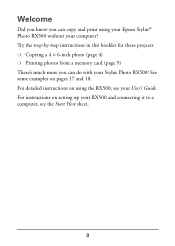
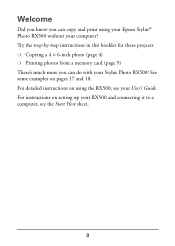
... and print using the RX500, see the Start Here sheet.
3 Try the step-by-step instructions in this booklet for these projects: ❍ Copying a 4 × 6-inch photo (page 4) ❍ Printing photos from a memory card (page 9) There's much more you can do with your computer? For detailed instructions on using your Epson Stylus® Photo RX500 without your Stylus Photo RX500!
How To Copy and Print Booklet - Page 4


Copying a Photo
Here's how to make a copy of a 4 × 6-inch photo using Epson Premium Glossy Photo Paper:
1 Open the output tray.
2 Pinch the sides of the left edge guide together as you slide the guide all the way to the left.
3 Flip the feeder guard forward.
Feeder guard
Output tray
4
How To Copy and Print Booklet - Page 18


If you have to scroll to life using the Color Restoration setting in Smart Panel or EPSON Scan.
❍ In Smart Panel, click the Reprint Photos icon, then click the Color Restoration icon on the screen that appears. The icon turns blue.
❍ In EPSON Scan, choose either Home Mode or Professional Mode. Then select the...
Product Brochure - Page 1
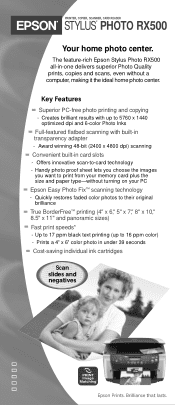
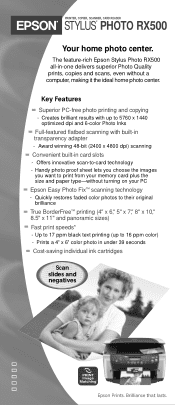
... the images
you want to 16 ppm color) -
Brilliance that lasts. Offers innovative scan-to their original brilliance
True BorderFree™ printing (4" x 6," 5" x 7," 8" x 10," 8.5" x 11" and panoramic sizes) Fast print speeds*
-
Key Features
Superior PC-free photo printing and copying
- The feature-rich Epson Stylus Photo RX500 all-in transparency adapter
- PRINTER, COPIER, SCANNER...
Product Brochure - Page 2
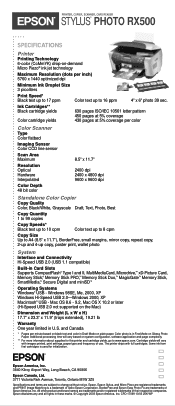
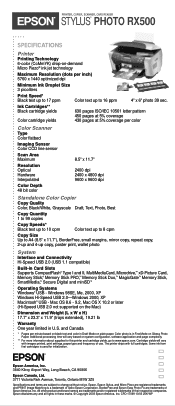
... Macintosh® USB -
All other product and brand names are trademarks of their respective companies. Epson disclaims any and all rights in U.S. PRINTER, COPIER, SCANNER, CARD READER
STYLUS® PHOTO RX500
SPECIFICATIONS
Printer
Printing Technology 6-color (CcMmYK) drop-on Glossy Photo Paper. Mac OS 8.6 - 9.2, Mac OS X 10.2 or later (Hi-Speed USB 2.0 not supported on system...
Product Information Guide - Page 2


... Stylus Photo RX500
Paper name
EPSON Glossy Photo Greeting Card Kit
EPSON Iron On Transfer Paper
EPSON Photo Stickers Kit (CDROM/Stickers
Size Letter
Letter A6 (4.1 × 5.8 inches)
Part number S041606
S041153 S041144KIT
Specifications
Printing
Printing method On-demand ink jet
Nozzle configuration
Black
90 nozzles
Color
450 nozzles (90 nozzles per color × 5)
Print direction...
Product Information Guide - Page 3
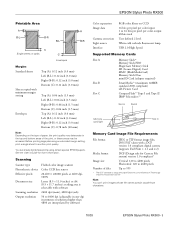
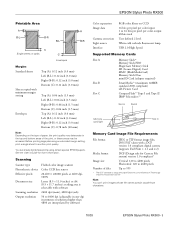
...You can 't print images whose file names contain double-byte characters.
10/03
EPSON Stylus Photo RX500 - 3 See the User's Guide for Camera File system) version 1.0 compliant*
...Design rule for more information. Scanning
Scanner type Photoelectric device Effective pixels
Document size
Scanning resolution Output resolution
Flatbed color image scanner
Color CCD line sensor
20,400 × 28,080...
Product Information Guide - Page 4
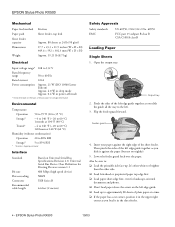
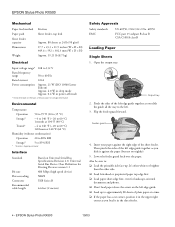
...W in power-off mode
* Check the label on the back of this product for Printing Devices version 1.1 480 Mbps (high speed device) NRZI USB Series B
6.6 feet (2 meters)
Safety Approvals
Safety standards EMC
UL 60950, CSA... the paper (but not too tightly).
5. Pinch the sides of the sheet feeder. EPSON Stylus Photo RX500
10/03 Feeder guard
4. Lower the feeder guard back over the paper. It's often...
Product Information Guide - Page 5
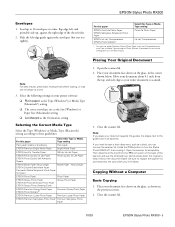
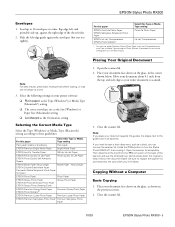
... Photo Paper EPSON All-Purpose Glossy Photo Paper EPSON Glossy Photo Greeting Cards
Glossy Photo Paper
EPSON Premium Glossy Photo Paper EPSON Photo Stickers®*
Premium Glossy Photo Paper
EPSON Premium Luster Photo Paper Premium Luster Photo Paper
EPSON Premium Semigloss Photo Paper Premium Semigloss Photo Paper
Placing Your Original Document
1. Be sure to turn the Stylus Photo RX500...
Product Support Bulletin - Page 3


...: Download epson10974.sea.hqx Smart Panel 3.0xA patch: Download epson10972.sea.hqx Smart Panel 3.10A patch (for Stylus CX6400 and Photo RX500 only): Download epson10973.sea.hqx
Important Note: The patches have installed the latest Epson Scan Twain drivers.
Action: Go to Email-- If you continue to have functionality issues after these patches were posted...
Product Support Bulletin - Page 4


...:
Epson Stylus Photo RX500, Stylus CX6400
Epson Scan Driver Release v.1.33 for Mac systems using any one of Epson
Scan Twain installed (v.1.28A or later) only the models supported on and connected to scan and display the image. Verify that has an older version of the above-named multi-function devices on Drivers & Downloads. epson11006.sea.hqx for Stylus Photo RX500) for...
Product Support Bulletin - Page 6


... and the Sony Vaio RX series computers are enabled to certain models of 1
EPSON Product Support Bulletin
Date:
2/2/2004
Originator:
AP
PSB #:
PSB.2004.02.002
Authorization:
Reference: TE03-265 Rev. Reason: The ROM's for bootup problems that can occur when a Stylus Photo RX500 or Stylus CX6400 multi-function device is ignored by the Epson product which causes...
User's Guide - Page 9
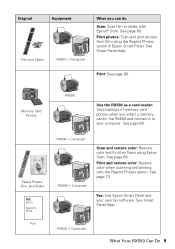
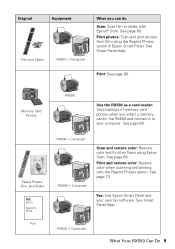
... 60. See Smart Panel Help.
See page 73.
RX500 + Computer
What Your RX500 Can Do 9 Print: See page 89.
Print and restore color: Restore color when scanning and printing with Epson® Scan. Print photos: Scan and print photos from film using Epson Scan. See page 85. Memory Card Photos
RX500
Use the RX500 as a card reader: Save backups of memory...
User's Guide - Page 63
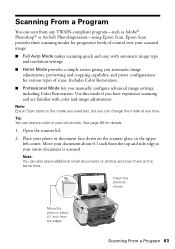
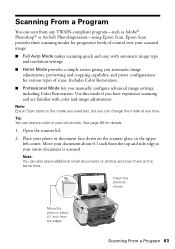
... scanning quick and easy, with color and image adjustments. Note: You can also place additional small documents or photos and scan them at any TWAIN-compliant program-such as shown
Move the photo in the upper left corner.
Orient the photo as Adobe® Photoshop® or ArcSoft PhotoImpression-using Epson Scan. Scanning From a Program
You...
User's Guide - Page 77


...or Acquire, and select EPSON Stylus Photo RX500. Position the slides in the film holder as shown, with the duller (emulsion) side face up. On a Macintosh, double-click EPSON Scan in the film ... computer.
Close the scanner lid. 8. Do one of the following:
■ Start EPSON Scan from your TWAIN-compliant application. Scanning Slides and Film 77
6.
Note: If you can't tell which...
Similar Questions
How Do I Know If My Scanner Is Twain Compliant? Epson Wf-3640
(Posted by tallbott 8 years ago)
Can You Use A Epson 79 High-capacity Cartridge In A Epson Rx 580?
(Posted by williamslc57 11 years ago)
Workforce 500 Won't Copy
(Posted by strait23 12 years ago)
How Do I Repair A Workforce 500 That Won't Recognize Ink Cartridges?
(Posted by palumbohq 13 years ago)

