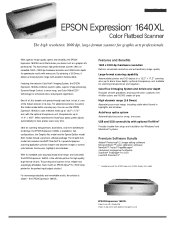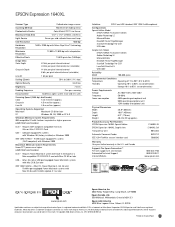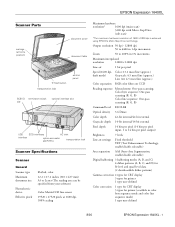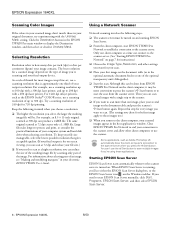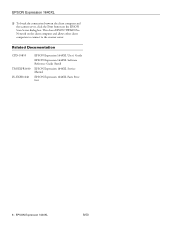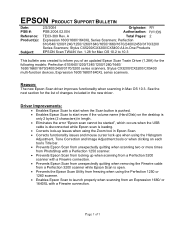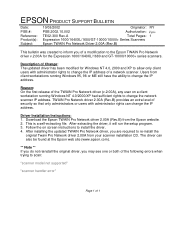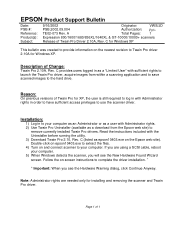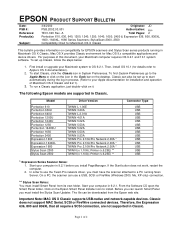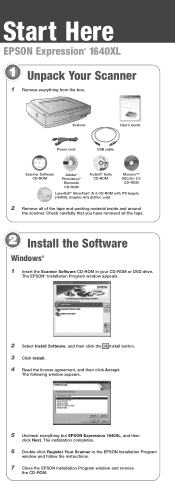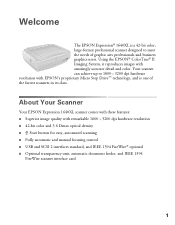Epson Expression 1640XL - Graphic Arts Support Question
Find answers below for this question about Epson Expression 1640XL - Graphic Arts - Expression 1640XL- Graphics Arts.Need a Epson Expression 1640XL - Graphic Arts manual? We have 8 online manuals for this item!
Question posted by israel35750 on January 21st, 2013
Lens Not Moving
The person who posted this question about this Epson product did not include a detailed explanation. Please use the "Request More Information" button to the right if more details would help you to answer this question.
Current Answers
Related Epson Expression 1640XL - Graphic Arts Manual Pages
Similar Questions
Epson Expression 10000xl Replacement Glass
do you have replacement glass for this scanner
do you have replacement glass for this scanner
(Posted by Elilammlamm09 2 years ago)
Install Network Image Express
I have to install Network Image Express Card for my printer Epson GT-2500 Plus. How is it done?
I have to install Network Image Express Card for my printer Epson GT-2500 Plus. How is it done?
(Posted by mansali2 2 years ago)
Booting Scanner V-750 Pro
on off switch blinking red, odd sound,scan light does not move when booting
on off switch blinking red, odd sound,scan light does not move when booting
(Posted by bpraytor 4 years ago)
Epson Expression 1680 Transparency Unit Will Not Close All The Way
The scanner works great, but the top will not close all the way. How can I fix it to get it to close...
The scanner works great, but the top will not close all the way. How can I fix it to get it to close...
(Posted by terry23271 10 years ago)
Epson Scanner Model:11000xl
Epson scanner model:11000XL becomes with network image express card.
Epson scanner model:11000XL becomes with network image express card.
(Posted by sartcco 10 years ago)