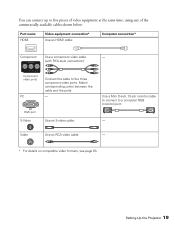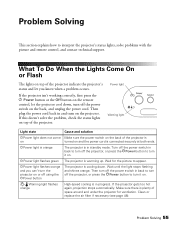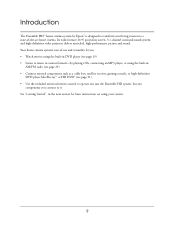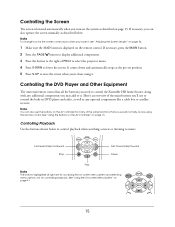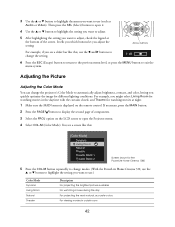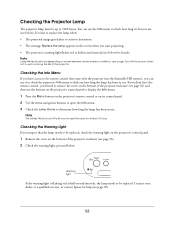Epson Ensemble HD 1080 Support Question
Find answers below for this question about Epson Ensemble HD 1080.Need a Epson Ensemble HD 1080 manual? We have 6 online manuals for this item!
Question posted by ericgundersoncti on October 4th, 2013
A/v Controller
A lightning stike next to my home damaged my AV controller. It still works, but I have to manually change the inputs on the back of the AV controller to switch components. Can I use a different peice of equipment as an AV controller? Does anyone know where I can by a used or refurbished one?
Current Answers
Related Epson Ensemble HD 1080 Manual Pages
Similar Questions
How To Unlock The Projector Without A Remote Control?
(Posted by collinschibuye 9 years ago)
Epson Ex7220 Ppt Presenter Mode
Newly purchased today (Ex7220) I have a dell inspiron N4110 with an Intel HD 3000 Graphics Driver. R...
Newly purchased today (Ex7220) I have a dell inspiron N4110 with an Intel HD 3000 Graphics Driver. R...
(Posted by richchrisseraph 10 years ago)
Remote Control Page Up And Down Does Not Work When Using Vga Connection?
Want to use the Powerpoint Presenter View function on my MacBookPro for presentations with the Epson...
Want to use the Powerpoint Presenter View function on my MacBookPro for presentations with the Epson...
(Posted by jnhone 11 years ago)
Ex5200 Vs Ex5210
what are the differences between the ex5200 and ex5210?
what are the differences between the ex5200 and ex5210?
(Posted by tinaeward 11 years ago)
Connection Problems Using Hdmi Connection.
I'm using a Dell XPS model:L501X laptop and connecting it to the Epson Powerlite Presenter model:H33...
I'm using a Dell XPS model:L501X laptop and connecting it to the Epson Powerlite Presenter model:H33...
(Posted by dringe 12 years ago)