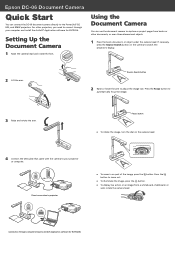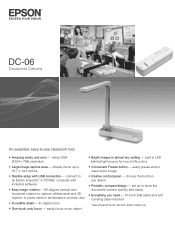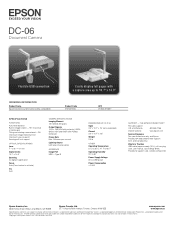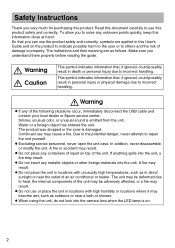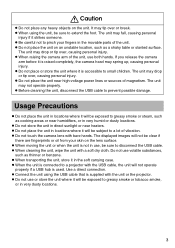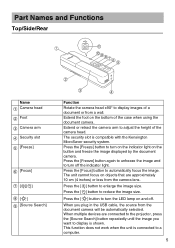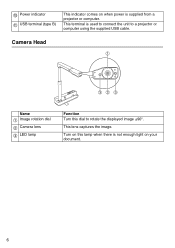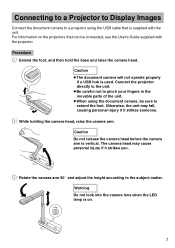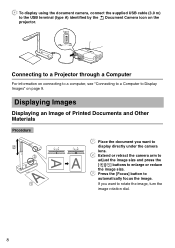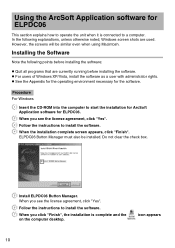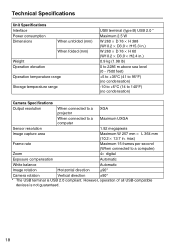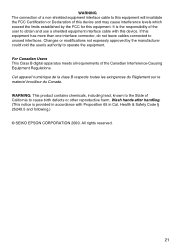Epson ELPDC06 Document Camera For serial numbers beginning with N2JF Support Question
Find answers below for this question about Epson ELPDC06 Document Camera For serial numbers beginning with N2JF - DC-06 Document Camera.Need a Epson ELPDC06 Document Camera For serial numbers beginning with N2JF manual? We have 4 online manuals for this item!
Question posted by aallen19881 on March 14th, 2012
What Would Cause The Camera To Keep Disconnecting From The Computer?
The person who posted this question about this Epson product did not include a detailed explanation. Please use the "Request More Information" button to the right if more details would help you to answer this question.
Current Answers
Related Epson ELPDC06 Document Camera For serial numbers beginning with N2JF Manual Pages
Similar Questions
Connecting The Ex7229 Projector To An External Monitor Through The Vga Port
How do get the VGA port to be an output so I can send the image that has gotten to the projector to ...
How do get the VGA port to be an output so I can send the image that has gotten to the projector to ...
(Posted by braslnut 10 years ago)
Epson Emp-s4 Projector Support Question
Epson EMP-S4 projector not working with mountain lion . When i tried to install my Epson EMP-S4. T...
Epson EMP-S4 projector not working with mountain lion . When i tried to install my Epson EMP-S4. T...
(Posted by damato1 11 years ago)
Is The Epson Emp 73 Lcd Projector Hdmi Enable ?
is the epson emp 73 lcd projector hdmi enable ? do i need to use an hdmi convertor using the 15 pin ...
is the epson emp 73 lcd projector hdmi enable ? do i need to use an hdmi convertor using the 15 pin ...
(Posted by davidans 11 years ago)
Ceiling Mounts
I have an epson LCD projector elp 5100. Would like to know if they make a ceiling mount for the proj...
I have an epson LCD projector elp 5100. Would like to know if they make a ceiling mount for the proj...
(Posted by Seon1971 11 years ago)
Buttons On Camera Disabled?
the buttons on the document camera seem to be disable when i connect through my laptop. it seems as ...
the buttons on the document camera seem to be disable when i connect through my laptop. it seems as ...
(Posted by philipeflynn 12 years ago)