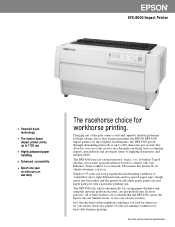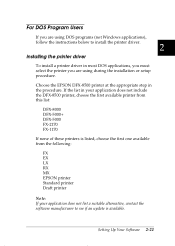Epson DFX-8500 Support Question
Find answers below for this question about Epson DFX-8500 - Impact Printer.Need a Epson DFX-8500 manual? We have 4 online manuals for this item!
Question posted by ewury on October 13th, 2010
When This Product Manufacture
The person who posted this question about this Epson product did not include a detailed explanation. Please use the "Request More Information" button to the right if more details would help you to answer this question.
Current Answers
Related Epson DFX-8500 Manual Pages
Similar Questions
Why Epson Lx-300 Ii Impact Printer Cannot Print
(Posted by rojabw 9 years ago)
How Do I Change The Font On An Epson Lx300 Impact Printer
(Posted by EDSLd167 9 years ago)
How Can I Set The Epson Dfx 8500 To Print Continuous Instaed Of 1 Page At A Time
(Posted by Anonymous-133528 10 years ago)
Default Paper Path?
when i send a print job to the printer it unloads the rear paper and loads the front paper, it has t...
when i send a print job to the printer it unloads the rear paper and loads the front paper, it has t...
(Posted by enrique63497 11 years ago)
Driver For Windows 7?
Hello, I need epson LQ-1170-Impact Printer Driver for windows 7 but in operating systems section i ...
Hello, I need epson LQ-1170-Impact Printer Driver for windows 7 but in operating systems section i ...
(Posted by acagriozkan 11 years ago)