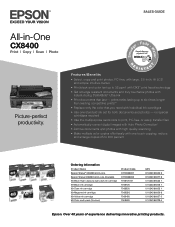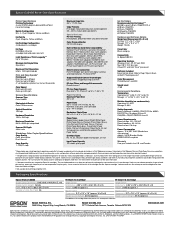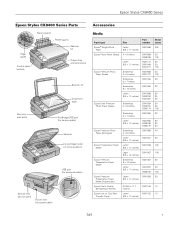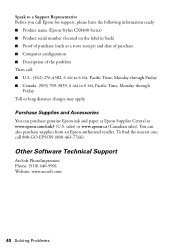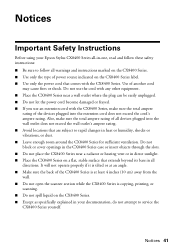Epson CX8400 Support Question
Find answers below for this question about Epson CX8400 - Stylus Color Inkjet.Need a Epson CX8400 manual? We have 5 online manuals for this item!
Question posted by Anonymous-107437 on April 12th, 2013
Where Can I Purchase An Epson Stylus Cx84000 Cord?
The person who posted this question about this Epson product did not include a detailed explanation. Please use the "Request More Information" button to the right if more details would help you to answer this question.
Current Answers
Answer #1: Posted by LuxuriKnows on April 12th, 2013 9:25 PM
Hello There, you can purchase Epson replacement parts from their suggested retailers see the link for list of contact numbers : here
You will need to provide model number and possibly serial number.
★ Hit "Accepted" or "Helpful" ✔ : If I Helped to Resolve Question.
✘ Didn't help? Resubmit Your Question : Include More Details if Possible |✘
Related Epson CX8400 Manual Pages
Similar Questions
Epson Stylus Cx8400 Cannot Recognize Ink Cartridges
(Posted by joelmomo 10 years ago)
Epson Cx5000 - Stylus Color Inkjet Will Only Print On Bright, White...
jams with card stock
jams with card stock
(Posted by paulaseymour3 11 years ago)
How To Cancel Printing Job On Epson Stylus Cx8400 Series Printer?
Once a printing job involving numerous pages has begun printing, how can the printing job be cancell...
Once a printing job involving numerous pages has begun printing, how can the printing job be cancell...
(Posted by jimandell 12 years ago)
I Lost My Instalation Cd For Epson Stylus Cx8400
Hello what can I do to download or get back an instalation cd for my epson stylus cx8400? I dont fi...
Hello what can I do to download or get back an instalation cd for my epson stylus cx8400? I dont fi...
(Posted by camila262 14 years ago)