Epson CX8400 Support Question
Find answers below for this question about Epson CX8400 - Stylus Color Inkjet.Need a Epson CX8400 manual? We have 5 online manuals for this item!
Question posted by joelmomo on October 1st, 2013
Epson Stylus Cx8400 Cannot Recognize Ink Cartridges
The person who posted this question about this Epson product did not include a detailed explanation. Please use the "Request More Information" button to the right if more details would help you to answer this question.
Current Answers
There are currently no answers that have been posted for this question.
Be the first to post an answer! Remember that you can earn up to 1,100 points for every answer you submit. The better the quality of your answer, the better chance it has to be accepted.
Be the first to post an answer! Remember that you can earn up to 1,100 points for every answer you submit. The better the quality of your answer, the better chance it has to be accepted.
Related Epson CX8400 Manual Pages
Product Brochure - Page 1
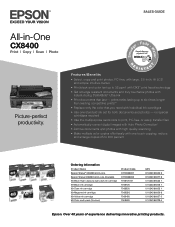
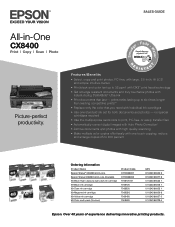
...Ordering Information
Product Name Epson Stylus® CX8400 all-in-one Epson Stylus CX8400 all-in -One
CX8400
Print | Copy | Scan | Photo
Picture-perfect productivity. SALES GUIDE
All-in -one (Canada) 68 Black High-capacity dual pack ink cartridge 69 Black ink cartridge 69 Cyan ink cartridge 69 Magenta ink cartridge 69 Yellow ink cartridge 69 Color multi-pack (3 colors)
Product Code C11C690201...
Product Brochure - Page 2
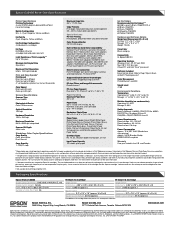
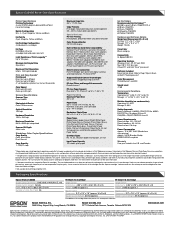
... on. Actual print stability will vary based on images printed, print settings, paper type, frequency of unframed color prints on plain paper in the cartridge after first page, based on plain paper. Packaging Specifications
Epson Stylus CX8400 Single Carton Dimensions 19.9" x 8.9" x 14.9" (W x D x H) Single Carton Weight 16.5 lb Pallet 47.2" x 41.7" x 86.2" (W x D x H) Number of...
Product Information Guide - Page 1
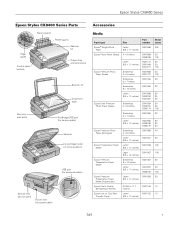
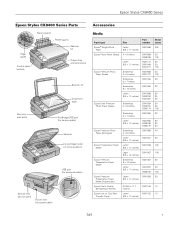
Epson Stylus CX8400 Series
Epson Stylus CX8400 Series Parts
Edge guide
Control panel buttons
Paper support Feeder guard Scanner lid
Output tray and extensions
Memory card slots
Scanner lid
Document table
PictBridge/USB port (for camera cable)
Scanner Ink cartridge holder (in home position)
USB port (for computer cable)
Service only (do not open)
Power inlet (for power cable...
Product Information Guide - Page 2


...Epson Stylus CX8400 Series
Ink Cartridges
❏ 69 Black or 68 High Capacity Black ❏ 69 Cyan ❏ 69 Magenta ❏ 69 Yellow
Specifications
Printing
Paper path
Sheet feeder, top entry
Sheet feeder capacity Approx. 120 sheets at 24 lb (90 g/m2)
Scanning
Scanner type Photoelectric device... per color internal 8 bits per pixel per color external (maximum)
RGB three color LED
...
Product Information Guide - Page 3


... a cool, dark place. Color
Cyan, magenta, yellow, black
Part number
69 cyan, magenta, yellow and black 68 High Capacity black
Cartridge life
Opened package: 6 months at 10.4 °F (-12 °C) Ink thaws and is used for Camera File system) version 1.0 or 2.0 compliant. If you use if the date on . Epson Stylus CX8400 Series
Memory Cards
Compatible...
Product Information Guide - Page 4


...Interfaces USB ports
One USB 2.0 Hi-Speed (Device Class for PictBridge™ or USB-DIRECTPRINT™ compliant devices)
Changing the Display Screen Language
You can load... d to select Maintenance, and press OK. 3.
Flip the feeder guard up the extension.
2. Epson Stylus CX8400 Series
Environmental
Temperature Operation: Storage:
Humidity Operation: Storage:
50 to 95 °F (10 to ...
Product Information Guide - Page 5


... your original in it. Press l or r to change the layout, if necessary.
7/07
5 Press d, then press r to select Color or B&W copies.
7. Note: Load only the recommended number of sheets.
3. Note: Load only the recommended number of sheets. Press the... side up to enter copy mode.
5. Placing Originals for any additional loading instructions.
6.
Epson Stylus CX8400 Series
5.
Product Information Guide - Page 6


... amount of the paper (slight cropping may see white borders on the CX8400 Series.
2. Epson Stylus CX8400 Series
8.
Note: Layout must be set to With Border to turn on your settings, press OK.
11.
Note: Standard is not faded, do not turn on Color Restoration.)
7. After you want to crop your photos and enlarge the...
Product Information Guide - Page 7


...may see white borders on the Paper Type setting you loaded. Epson Stylus CX8400 Series
❏ To change the paper type, select Paper Type and choose the type of files
JPEG ...memory card and adapter documentation for Quality if you finish selecting your memory card, it into the CX8400 Series memory card slots. Press x Start to your computer (or your computer should be printing from...
Product Information Guide - Page 8


... button.
Press OK to select photos for printing ❏ Transferring files between the CX8400 Series and a
computer
Select Individual Photos for Printing
You can select individual photos for...card or turn off the CX8400 Series when the memory card access light is flashing or you want .
7. You see page 7 for printing as shown below.
1. Epson Stylus CX8400 Series
Inserting the Memory Card...
Product Information Guide - Page 9


...Print by the date they were taken.
1. To print more than 1 copy, press + or - Epson Stylus CX8400 Series
❏ To change the paper size, select Paper Size and choose the size of paper you ...photos taken on your camera manual to see the previous section for details). Printing From Other External Devices
If you should choose for instructions. See the on your settings, press OK.
6. Note: ...
Product Information Guide - Page 10


... on the CX8400 Series. Cartridges are not expended. Checking Ink Levels
You can check the ink levels anytime using automatic
settings. ❏ Home Mode previews your image and provides preset
options for instructions on -screen instructions to replace the cartridge, if necessary. 3. Epson Stylus CX8400 Series
Paper
Epson Premium Presentation Paper Matte Epson Premium Presentation Paper...
Product Information Guide - Page 11


... immediately with the label facing upward. When you cannot reinstall and use , protect the ink supply area from the bottom of the cartridge. Epson Stylus CX8400 Series
4. Remove the cartridge from staining items that there is finished. If you 'll waste ink. Insert the new cartridge into the holder and push it down . Do not take the used...
Product Information Guide - Page 12


... You cannot clean the print head if an ink cartridge is faint, clean the print head, as described below. You must replace the cartridge first (see a message on the screen. Press...Press Setup.
3. Press x Start. Look at least once a month to maintain good print quality.
Epson Stylus CX8400 Series
Adjusting Print Quality
If the print quality declines, you may need to align the print head....
Product Information Guide - Page 13


...remove the tape securing the ink cartridge holder. Close the paper support and output tray.
5. Keep the CX8400 Series level during transportation to avoid damaging the printer.
7. Related Documentation
CPD-23792 CPD-23794 CPD-23793
Epson Stylus CX8400 Series Start Here sheet (English/French)
Epson Stylus CX8400 Series Quick Guide (English)
Epson Stylus CX8400 Series CD-ROM (English/French...
Quick Reference Guide - Page 1


Epson Stylus® CX8400 Series
Quick Guide
Basic Copying, Printing, and Scanning Maintaining Your All-in-One Solving Problems
Quick Reference Guide - Page 4


...; or Macintosh® computer. Of course, your CX8400 Series can do most of a document or photo ...color ■ Perform routine maintenance ■ Solve simple problems This book tells you how to do a lot more when you read your CX8400 Series instructions:
Warning: Warnings must be followed carefully to avoid bodily injury. Introduction
After you have set up your Epson Stylus® CX8400...
Quick Reference Guide - Page 14


...camera's memory card; and printing photos from your CX8400 Series and a computer; just insert it into ...CX8400 Series lets you print color photos directly from a slide show.
14 Printing From a Memory Card or Digital Camera Then, when you insert the card in the CX8400 Series, you want to print. printing photos by date; Printing From a Memory Card or Digital Camera
The Epson Stylus CX8400...
Quick Reference Guide - Page 37


... (see page 39). Cannot recognize ink cartridges. Cannot recognize the memory card or disk.
Contact Epson for the problem. A photo you're printing from the connected camera due to a problem with the card.
The document may not be printed.
Press OK and make sure no paper is jammed inside the CX8400 Series are installed correctly (see...
Quick Reference Guide - Page 40
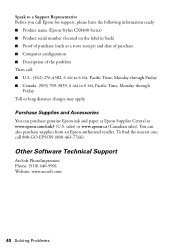
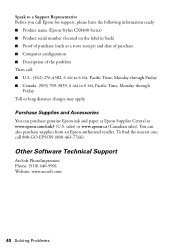
..., Pacific Time, Monday through
Friday. You can purchase genuine Epson ink and paper at Epson Supplies Central at www.epson.com/ink3 (U.S. sales) or www.epson.ca (Canadian sales). Speak to a Support Representative Before you call Epson for support, please have the following information ready: ■ Product name (Epson Stylus CX8400 Series) ■ Product serial number (located on the...
Similar Questions
Epson Stylus Cx8400 Cannot Recognize Ink Cartridges Solution
(Posted by yoema 9 years ago)
Epson Cx8400 Override Cannot Recognize Ink Cartridges
(Posted by Twasch 9 years ago)
Epson Stylus Nx515 Cannot Recognize Ink Cartridges
(Posted by PADMAotnsone 10 years ago)
Epson Cx8400 Cannot Recognize Ink Cartridges
(Posted by giriscerl 10 years ago)
Epson Workforce 435
Does Not Recognize Ink Cartridge
printer does not recognize ink cartridge
printer does not recognize ink cartridge
(Posted by karen52434 12 years ago)

