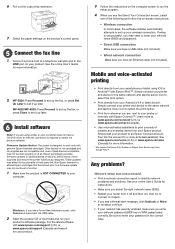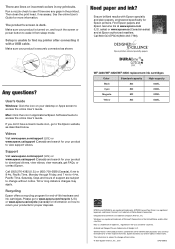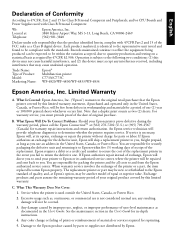Epson WorkForce Pro WF-4833 Support Question
Find answers below for this question about Epson WorkForce Pro WF-4833.Need a Epson WorkForce Pro WF-4833 manual? We have 3 online manuals for this item!
Question posted by evelyngilmoresmith on July 11th, 2022
How Can I Purchase A Power Cord
Current Answers
Answer #1: Posted by hzplj9 on July 11th, 2022 11:55 AM
https://www.amazon.com/Globalsaving-Workforce-WF-4720-WF-4730-WF-4740/dp/B07K6WLGV3
However an internet search would give you more offers of the same cable. It is a standard laptop power supply cord currently in use.
Hope that helps.
Answer #2: Posted by SonuKumar on July 11th, 2022 9:59 PM
https://www.amazon.com/Globalsaving-Workforce-WF-4720-WF-4730-WF-4740/dp/B07K6WLGV3
Please respond to my effort to provide you with the best possible solution by using the "Acceptable Solution" and/or the "Helpful" buttons when the answer has proven to be helpful.
Regards,
Sonu
Your search handyman for all e-support needs!!
Related Epson WorkForce Pro WF-4833 Manual Pages
Similar Questions
How do I obtain a replacement power cord for my Epson Stylus CX7400 color printer?