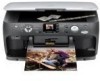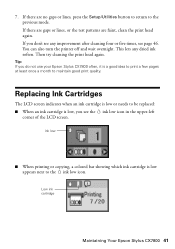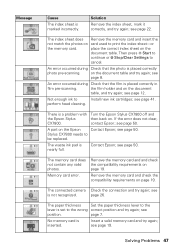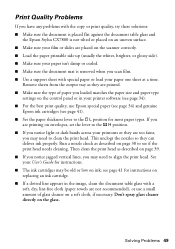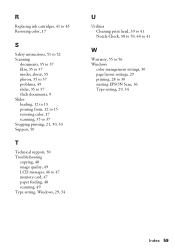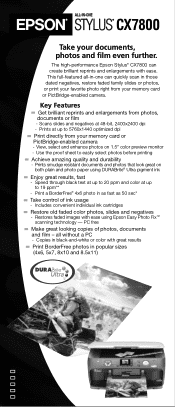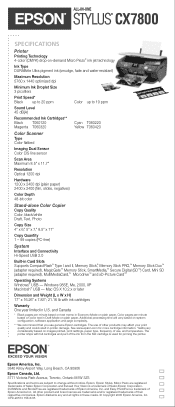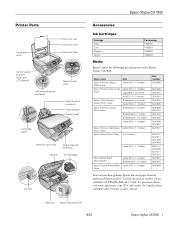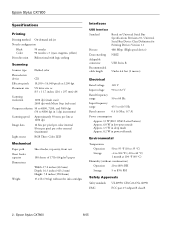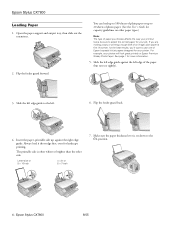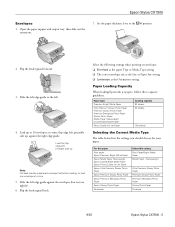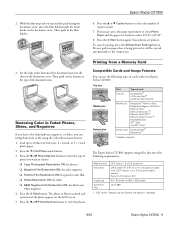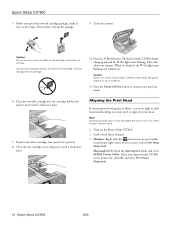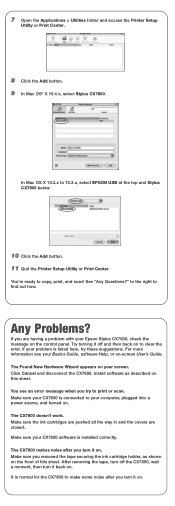Epson CX7800 Support Question
Find answers below for this question about Epson CX7800 - Stylus Color Inkjet.Need a Epson CX7800 manual? We have 8 online manuals for this item!
Question posted by cathy89761 on June 3rd, 2013
Lower Ink Lever Error Message
Our Epson Stylus 7800 has an error message that reads - "Lower Left Ink Lever". The left ink lever is already down. Is there a sensor problem?
I have shut and restarted the machine. I have removed and reinserted the ink cartridges. All of the gears that are attached to the lever are aligned correctly. The wires from the lever are live.
Current Answers
Related Epson CX7800 Manual Pages
Similar Questions
Error Message Witb New Ink Cartridge
I have Epson wf-2540 printer. I bought a new Epson ink cartridge 200 XL and the printer keeps giving...
I have Epson wf-2540 printer. I bought a new Epson ink cartridge 200 XL and the printer keeps giving...
(Posted by annointedwithpurpose 8 years ago)
Film Holder For Epson Stylus Cx 7800
where can I purchase a film holder (for scanning negative films) for my Epson Stylus CX 7800?
where can I purchase a film holder (for scanning negative films) for my Epson Stylus CX 7800?
(Posted by williamsabado 9 years ago)
Ink Cartridge Is Stuck
There is no paper jammed in my Epson NX300. I get the error of "Paper Jammed" when I want to print. ...
There is no paper jammed in my Epson NX300. I get the error of "Paper Jammed" when I want to print. ...
(Posted by lordliliyan 12 years ago)
How To Install Epson Stylus Cx7800 In
Xp Mode.
I have windows 7 with xp mode on the same computer. I am having trouble getting the printer install...
I have windows 7 with xp mode on the same computer. I am having trouble getting the printer install...
(Posted by cawiegert 12 years ago)
Ihave A Epson Stylus Cx7800 Cant Install Have No Program Cant Find On Internt
(Posted by marwoods99 12 years ago)