Epson CX5800F Support Question
Find answers below for this question about Epson CX5800F - Stylus Color Inkjet.Need a Epson CX5800F manual? We have 6 online manuals for this item!
Question posted by clyde121642 on December 24th, 2011
Scanner
scanner not working getting error 0x00000015
Current Answers
There are currently no answers that have been posted for this question.
Be the first to post an answer! Remember that you can earn up to 1,100 points for every answer you submit. The better the quality of your answer, the better chance it has to be accepted.
Be the first to post an answer! Remember that you can earn up to 1,100 points for every answer you submit. The better the quality of your answer, the better chance it has to be accepted.
Related Epson CX5800F Manual Pages
Technical Brief (Ink Jet Printers) - Page 3


... cartridges, and you see continuous tone color.
Other product names used with Epson printers there are registered...referred to meet every printing need. Epson printers use an advanced error diffusion technology to produce their optimal print quality using genuine Epson...ficer are no added costs for applying ink droplets to get sharp black text, superb photo quality photos, or both on...
Basics - Page 5
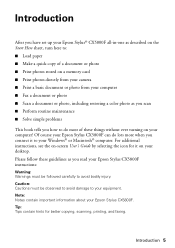
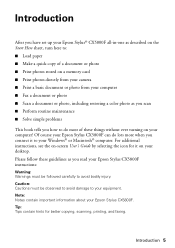
...faxing. Introduction 5 Note: Notes contain important information about your computer! Of course your Epson Stylus CX5800F can do most of a document or photo ■ Print photos stored on a memory ... photo ■ Scan a document or photo, including restoring a color photo as you connect it on your Epson Stylus CX5800F. Tip: Tips contain hints for it to your desktop. Please ...
Basics - Page 11
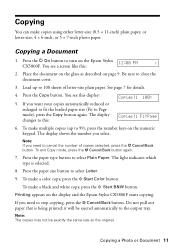
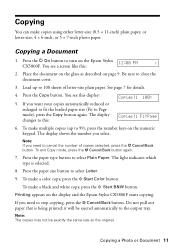
...up to 99), press the number keys on the Epson Stylus 12:00 PM
Y
CX5800F. If you select. The display shows the number you...Color button. You see a screen like this:
2. To make a black and white copy, press the x Start B&W button. Note:
If you need to stop copying, press the y Cancel/Back button. it will be exactly the same size as described on the display and the Epson Stylus CX5800F...
Basics - Page 12
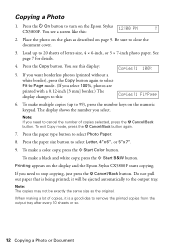
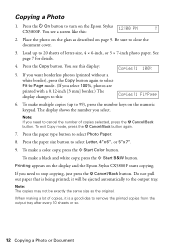
...make multiple copies (up to 99), press the number keys on the display and the Epson Stylus CX5800F starts copying. Printing appears on the numeric keypad. it is being printed;
Load up to ... automatically to stop copying, just press the y Cancel/Back button. To make a color copy, press the x Start Color button. If you need to the output tray.
Press the P On button to ...
Basics - Page 15
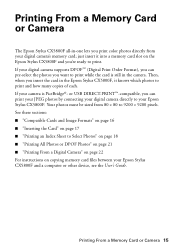
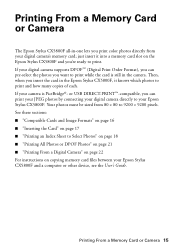
...on the Epson Stylus CX5800F and you insert the card in the Epson Stylus CX5800F, it into a memory card slot on copying memory card files between your Epson Stylus CX5800F and a computer or other device, see the User...Format), you print color photos directly from 80 × 80 to print and how many copies of each. Printing From a Memory Card or Camera
The Epson Stylus CX5800F all-in the camera...
Basics - Page 18
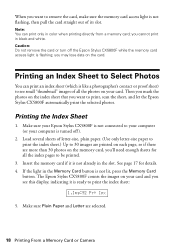
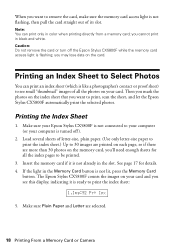
... sheets for details. 4.
Printing an Index Sheet to Select Photos
You can print only in color when printing directly from a memory card; Printing the Index Sheet
1. If the light in the... Memory Card
button.
When you want to print, scan the sheet, and let the Epson Stylus CX5800F automatically print the selected photos. you cannot print in the slot. Load several sheets of its...
Basics - Page 43
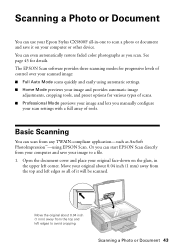
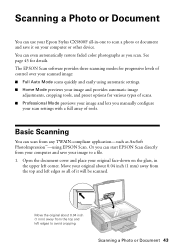
You can even automatically restore faded color photographs as ArcSoft PhotoImpression™-using automatic settings. ■ Home Mode previews your image ...corner. Open the document cover and place your original face-down on your computer or other device. Scanning a Photo or Document
You can use your Epson Stylus CX5800F all of it on the glass, in -one to scan a photo or document and ...
Basics - Page 53
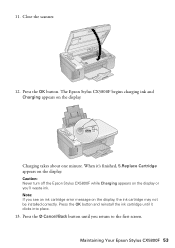
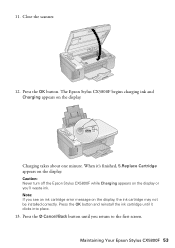
...Stylus CX5800F while Charging appears on the display. Maintaining Your Epson Stylus CX5800F 53 The Epson Stylus CX5800F begins charging ink and Charging appears on the display or you'll waste ink. When it clicks into place.
13. Note: If you return to the first screen. Start Color... the ink cartridge until you see an ink cartridge error message on the display. Close the scanner.
12.
Basics - Page 57


... Scanner error -> See your Epson Stylus CX5800F. If you have trouble using your documentation and call service if necessary. Problems and Solutions
Check the solutions below if you are printing on paper sheets, press x Start Color or x Start B&W to be replaced. An Epson Stylus CX5800F part needs to continue. Copying Problems
■ Make sure your original is...
Basics - Page 61
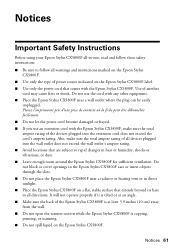
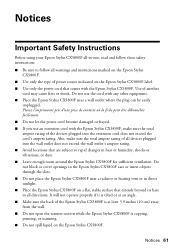
...) away from the wall. ■ Do not open the scanner section while the Epson Stylus CX5800F is tilted or at an angle. ■ Make sure the back of another
cord may cause fires or shock. Do not block or cover openings in all devices plugged into the extension cord does not exceed the cord...
Product Information Guide - Page 3
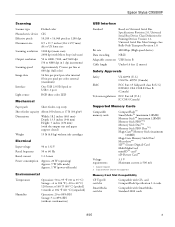
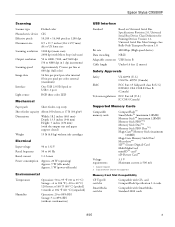
Epson Stylus CX5800F
Scanning
Scanner type Photoelectric device Effective pixels Document size Scanning resolution Output resolution Scanning speed Image data
Interface Light source
Flatbed color
CIS
10,200 ... Serial Bus Specifications Revision 2.0, Universal Serial Bus Device Class Definition for Printing Devices Version 1.1, Universal Serial Bus Mass Storage class Bulk-Only Transport Revision 1.0
Bit ...
Product Information Guide - Page 11


... photos print borderless, to automatically restore a color photo as ArcSoft PhotoImpression™-using EPSON Scan (see "Scanning From a Program" on the Epson Stylus CX5800F settings and your digital camera settings may not...is set to the
USB connector on your scan settings with a full array of any other device, or to a file (see the on your camera manual.
8. If you loaded). ...
Product Information Guide - Page 12


... Image Format box. 5. The image is available, or do one of the following to select the Color Restoration option: ❏ Home Mode: Click the Color Restoration checkbox. ❏ Professional Mode: Scroll down to scan and restore the color in an open the File menu and select Get Photo. Then click the Camera/ Scanner icon.
Epson Stylus CX5800F
4.
Product Information Guide - Page 19


...You cannot print when a cartridge is open the scanner. Use these part numbers when you order or purchase new ink cartridges:
Color Black Cyan Magenta Yellow
Part number T060120 T060220 T060320... Squeeze the tab at the back of use genuine Epson cartridges. Warning: If ink gets on the Epson Stylus CX5800F,
or press the y Cancel/Back
button until you use , and temperature. To ...
Product Information Guide - Page 20
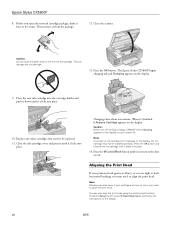
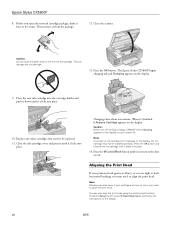
...error message on the display.
20
8/05 You can damage the ink cartridge.
13. Start Color OK
10.
Note: Banding may also occur if your printouts look grainy or blurry, or you need to clean the print head. Epson Stylus CX5800F... shake it from the package.
12.
Close the scanner. Caution: Never turn off the Epson Stylus CX5800F while Charging appears on the display. Note: If ...
Product Information Guide - Page 21


...print another alignment sheet and repeat this step.
8. Open the scanner section and make sure the ink cartridge
holder is in the lower... (in the home position on the screen to print a color horizontal alignment sheet. Then
disconnect the USB cable from the ... paper.
3. Turn on the screen and click Next. Select Stylus CX5800F in your screen). If you can 't find an aligned pattern...
Product Information Guide - Page 22
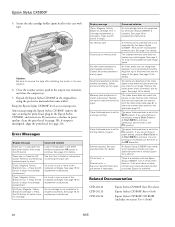
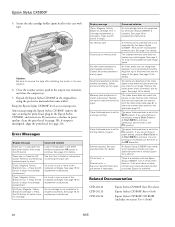
... cartridge -> Press the OK button to the case with it . Select photos correctly and try again.
Printer error -> or Scanner error -> See your local authorized servicer or contact Epson for replacement instructions.
See page 19 for a referral. Epson Stylus CX5800F
5. Secure the ink cartridge holder (print head) to install a new ink cartridge. Keep the Epson...
Start Here Card - Page 2
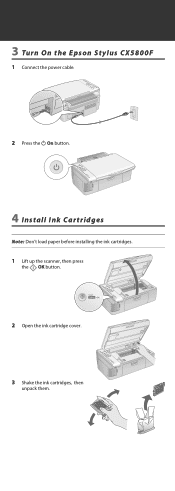
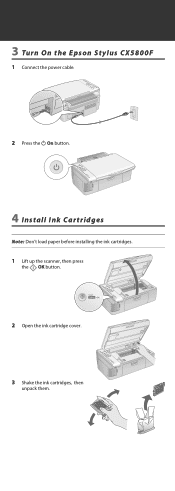
Start Color OK
2 Open the ink cartridge cover.
3 Shake the ink cartridges, then
unpack them. 3 Turn On the Epson Stylus CX5800F
1 Connect the power cable.
2 Press the On button.
4 Install Ink Cartridges
Note: Don't load paper before installing the ink cartridges.
1 Lift up the scanner, then press
the OK button.
Start Here Card - Page 3
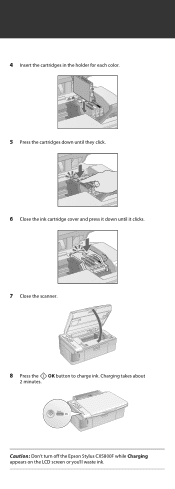
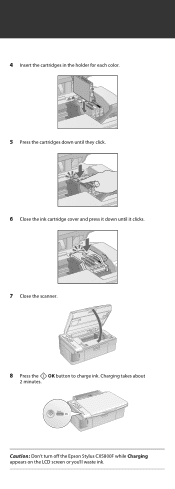
Charging takes about
2 minutes. 4 Insert the cartridges in the holder for each color.
5 Press the cartridges down until they click.
6 Close the ink cartridge cover and press it down until it clicks.
7 Close the scanner.
8 Press the OK button to charge ink.
Start Color OK
Caution: Don't turn off the Epson Stylus CX5800F while Charging appears on the LCD screen or you'll waste ink.
Start Here Card - Page 7


...Epson Stylus CX5800F. Connect the phone cable leading from the sheet feeder or output tray. Note: If you connected the Epson Stylus CX5800F to...
Letter 5"x7"
4"x6"
Start B&W
Start Color OK
Cancel/Back
On light Display
Start Color/OK button
If the green On light is ...Guide for instructions. Press the OK button, then open the scanner and push down the cartridges and cartridge cover all the way...
Similar Questions
Epson Stylus Nx330 Just Worked And Now It Wont Connect
(Posted by guftheot 10 years ago)
Will Scanner Work If Printer Cartridge Is Empty?
Can I still upload documents to PC using scanner if printer cartridge is empty?
Can I still upload documents to PC using scanner if printer cartridge is empty?
(Posted by jcountess 11 years ago)
Epson Cx5000 - Stylus Color Inkjet Will Only Print On Bright, White...
jams with card stock
jams with card stock
(Posted by paulaseymour3 11 years ago)
Epson Stylus Cx5800f Scanner?
Where can I get Manuals, Drivers and original software that came with this scanner?
Where can I get Manuals, Drivers and original software that came with this scanner?
(Posted by Sartre 11 years ago)

