Epson C842621 Support Question
Find answers below for this question about Epson C842621 - StylusRIP - Mac.Need a Epson C842621 manual? We have 1 online manual for this item!
Question posted by rayolive on May 10th, 2012
Epson C842621
Do the Epson C842621 software work with windows xp?
Current Answers
There are currently no answers that have been posted for this question.
Be the first to post an answer! Remember that you can earn up to 1,100 points for every answer you submit. The better the quality of your answer, the better chance it has to be accepted.
Be the first to post an answer! Remember that you can earn up to 1,100 points for every answer you submit. The better the quality of your answer, the better chance it has to be accepted.
Related Epson C842621 Manual Pages
User Manual - Epson Stylus RIP Mac & PC - Page 4


...
2-15
Managing Print Jobs
2-16
Using the Stylus RIP Monitor
2-17
3 Installing EPSON Stylus
RIP for Windows
Checking the Printer
3-2
Installing the EPSON Stylus RIP Software
3-2
Installing the PostScript Driver on Windows 95,
Windows 98, and Windows NT
3-5
Installing the PostScript Driver on Windows 2000 3-8
Setting Up Network Printing
3-11
Enabling File and Print Sharing
3-11...
User Manual - Epson Stylus RIP Mac & PC - Page 5


Color Matching ICC Support PANTONE Color Support
Contents
3-12 3-13 3-14
4 Printing with EPSON
Stylus RIP for Windows
Printing from an Application
4-1
Starting EPSON Stylus RIP
4-2
Printing with the Default Options
4-2
Printing and Setting Printer Options
4-3
Managing Print Jobs
4-8
Batch Printing
4-9
Network Printing
4-10
Sending Print Jobs from Client ...
User Manual - Epson Stylus RIP Mac & PC - Page 11
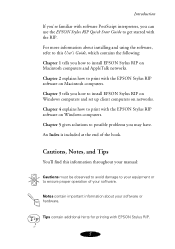
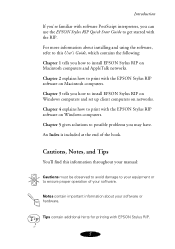
... your equipment or to get started with the EPSON Stylus RIP software on Macintosh computers.
Tips contain additional hints for printing with the EPSON Stylus RIP software on Windows computers. An Index is included at the end of your software or hardware.
Introduction
If you're familiar with software PostScript interpreters, you may have. Chapter 2 explains how...
User Manual - Epson Stylus RIP Mac & PC - Page 43


... 4.2 or 5.0 driver, depending
on your operating system. If your Windows 95, Windows 98, Windows 2000, or Windows NT system. AdobePS 4.2 and 5.0 provide several new features and greater support for installing the EPSON Stylus RIP software and accompanying PostScript driver on your applications use the EPSON Stylus RIP on a peer-to-peer network, you must install the...
User Manual - Epson Stylus RIP Mac & PC - Page 44


... to
complete its entire ink charging cycle. Connect the printer to install the EPSON Stylus RIP software on your printer. Send a sample print job with your utility software or your system.
Turn off all applications on your Windows documentation.
Note: The installation options you choose in your printer's setup guide to set...
User Manual - Epson Stylus RIP Mac & PC - Page 45


... installation directory for Windows
Follow these steps to accept the default installation location.
3-3 Installing EPSON Stylus RIP for the EPSON Stylus RIP by clicking Browse, or click Next to install EPSON Stylus RIP and... your drive. If you are installing Stylus RIP on page 3-12. 3. Insert the EPSON Stylus RIP CD-ROM in your printer model from the Installer dialog box and click Install...
User Manual - Epson Stylus RIP Mac & PC - Page 46


.../98/NT, once the EPSON Stylus RIP Installer is complete. Installing EPSON Stylus RIP for instructions on your system, you see page 3-8 for Windows 4. Click Finish to install the PostScript driver.
For Windows 2000, see a dialog box telling you that setup is finished, the Adobe PostScript 4.2 or 5.0 setup program starts automatically. Follow the steps...
User Manual - Epson Stylus RIP Mac & PC - Page 47
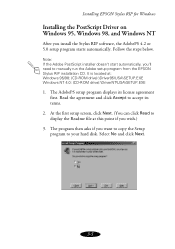
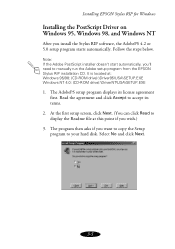
... to accept its license agreement first. Select No and click Next.
3-5 It is located at this point if you install the Stylus RIP software, the AdobePS 4.2 or 5.0 setup program starts automatically. Installing EPSON Stylus RIP for Windows
Installing the PostScript Driver on Windows 95, Windows 98, and Windows NT
After you wish.)
3. Follow the steps below.
User Manual - Epson Stylus RIP Mac & PC - Page 48


... RIP\Stylus RIP_Utilities\PPDS.
5. At the Local Port Selection dialog box, select Stylus RIP: EPSON Stylus RIP and click Next. Click here to select your printer
Note: If the dialog box doesn't initially display any PPD ...folder from PPD dialog box, highlight the PPD file that correspond to your printer model and click Next.
Select Stylus RIP
3-6
Installing EPSON Stylus RIP for Windows 4.
User Manual - Epson Stylus RIP Mac & PC - Page 49


... No radio buttons. At the printer properties dialog box, click OK to begin printing with EPSON Stylus RIP.
3-7 When you want to add another PostScript printer to stop adding PostScript drivers...code. Click the Exit button to your system. Once the system restarts, the EPSON Stylus RIP software and PostScript driver are successfully installed. Otherwise, your printer the default Do not print...
User Manual - Epson Stylus RIP Mac & PC - Page 50


...If you use PageMaker 6.0 or 6.5, you also need to copy your EPSON printer's PPD file from the Windows\System folder to C:\PM6\RSRC\USENGLISH\PPD4. At the Local or ... the Add Printer Wizard dialog box, click Next. 4. Installing the PostScript Driver on Windows 2000
After installing the Stylus RIP software under Windows 2000 and restarting your computer, follow these steps to a PageMaker folder.
User Manual - Epson Stylus RIP Mac & PC - Page 51


...8. At the Select the Printer Port dialog box, make sure the
Use the following port option is selected, then choose StylusRIP: EPSON StylusRIP from Disk dialog box, click Browse and
select (CD-ROM drive):\PPD2000\USA\OEMSETUP.EXE. At the Add Printer Wizard dialog...box, highlight the PPD file that corresponds to select your printer model and click Next. Installing EPSON Stylus RIP for Windows 5.
User Manual - Epson Stylus RIP Mac & PC - Page 52


Installing EPSON Stylus RIP for Windows 9. At the Printer Sharing dialog box, make sure the Do not share this printer option is installed and added to complete the ... name to begin printing with the RIP.
3-10 The selected printer is selected, then click Next.
11. Click Finish to the Printer window. Then click Next.
10. At the Digital Signature Not Found dialog box, click Yes.
User Manual - Epson Stylus RIP Mac & PC - Page 53


... both the server and client computers. File and printer sharing must be enabled and the Adobe PostScript printer driver must have the EPSON Stylus RIP software installed. If Stylus RIP is C:\Windows\Temp on viewing or changing the print queue directory location.
3. See page 4-13 for details on the print server's hard drive...
User Manual - Epson Stylus RIP Mac & PC - Page 55


... for all your profiles to the appropriate folders when you install Stylus RIP. To use the profiles with the EPSON Stylus RIP software. (Your application must manually copy the profiles to this folder: C:\Windows\System\Color. In addition, you may need to copy your input/output devices to achieve successful color matching. Installing...
User Manual - Epson Stylus RIP Mac & PC - Page 56


... EPSON Stylus RIP software.
Note: For installation and application-specific usage instructions, refer to use Stylus RIP's error diffusion halftoning on EPSON coated paper and photo-quality media. These files can be read directly into most PANTONE-licensed applications so you can have printer-calibrated versions of PANTONE colors. Installing EPSON Stylus RIP for Windows...
User Manual - Epson Stylus RIP Mac & PC - Page 57


To print with EPSON Stylus RIP for Windows
Once you've installed the EPSON Stylus RIP software on your printer.
4-1 You can then use the EPSON Stylus RIP window to monitor your printer. Here's what this chapter covers: Printing from a Windows application and setting printer
and output options Managing print jobs Network printing Configuring...
User Manual - Epson Stylus RIP Mac & PC - Page 58


... these steps:
1. The program checks your printer, and then opens the StylusRIP window:
This window displays the progress of your print job(s) as they are processed and allows you for Windows
Starting EPSON Stylus RIP
To start the EPSON Stylus RIP software, click Start, Programs, EPSON, and click StylusRIP. For more information, see page 4-8. Open a document and choose Print...
User Manual - Epson Stylus RIP Mac & PC - Page 59


...the same options.
4-3
If you want to print with EPSON Stylus RIP for Windows
2.
The printer port changes from the print dialog box. After a few moments, the Stylus RIP window displays its print queue and printer status messages, and then...
You can change any print job or printer options
3.
Choose the EPSON Stylus RIP printer driver from LPT1 to StylusRIP or File
Click here to...
User Manual - Epson Stylus RIP Mac & PC - Page 67


... want to use a different folder to print multiple copies of the Stylus RIP
window to set EPSON Stylus RIP preferences: 1. Printing with EPSON Stylus RIP for Windows
Configuring EPSON Stylus RIP
You can configure the following two preference settings for the EPSON Stylus RIP software: For convenience in the upper left corner of the same document...
Similar Questions
Artisan 810 Mac Software Update Won't Print
(Posted by miGra 10 years ago)
After Loading Driver Software For Epson Xp-310 On Mac Os 10.7.5, Get Error!
I'm getting an error message indicating that the software is currently unavailable? I've tried using...
I'm getting an error message indicating that the software is currently unavailable? I've tried using...
(Posted by ron7180 10 years ago)
Epson Nx 130 Scanner Software Does Not Work In Windows 8 With Native Software.
The scanner software works in windows 7 and works in windows 8 with vuescan. It crashes Irfanview an...
The scanner software works in windows 7 and works in windows 8 with vuescan. It crashes Irfanview an...
(Posted by geezer45270 11 years ago)
How Can I Connect To Epson Nx430 Printer To My Compter Windows Xp
(Posted by ronandmary 11 years ago)

