Epson WorkForce 545 Support Question
Find answers below for this question about Epson WorkForce 545.Need a Epson WorkForce 545 manual? We have 4 online manuals for this item!
Question posted by rtja on December 13th, 2013
Which Pdf Software Works With Epson 545
The person who posted this question about this Epson product did not include a detailed explanation. Please use the "Request More Information" button to the right if more details would help you to answer this question.
Current Answers
There are currently no answers that have been posted for this question.
Be the first to post an answer! Remember that you can earn up to 1,100 points for every answer you submit. The better the quality of your answer, the better chance it has to be accepted.
Be the first to post an answer! Remember that you can earn up to 1,100 points for every answer you submit. The better the quality of your answer, the better chance it has to be accepted.
Related Epson WorkForce 545 Manual Pages
Product Brochure - Page 1


...WorkForce® 545
Print | Copy | Scan | Fax | Wi-Fi®
en g i nee r ed fo r B U S I N E S S
• World's Fastest all -in-one with Extra High-capacity ink cartridges - built-in wired and wireless networking - documents rival those from popular mobile devices...; Built-in Easy EPSON® Wireless makes setup, networking and printing fast and easy 3
• EPSON Connect - get about...
Product Brochure - Page 2


....epson.ca
EPSON, DURABrite, EPSON ESC/P, MicroPiezo, and WorkForce are determined in default, single-side mode, in accordance with best-selling monochrome and color multifunction laser printers available for printer startup and a variable amount of ink remains in its class; level of performance subject to 40% less printing costs compared with ISO/IEC 24734. WorkForce® 545...
Quick Guide - Page 2


...control panel is adjustable. See this manual show the WorkForce 645.
See the online User's Guide for details.
See www.epson.com/connect. Squeeze the release bar underneath to both the WorkForce 545 and WorkForce 645 unless otherwise noted. See the online User's... networking-Wi-Fi and Ethernet
Copy files to and from mobile devices with the built-in this Quick Guide for details.
Quick Guide - Page 29


...what kind of security it is working correctly.
Network setup failed
■...9632; Remove and reinsert the CD to reinstall your product software. ■ Reset the network settings and try moving ...its network name (SSID), manually enter your Epson product. The product cannot connect to the ...you have a problem with your computer or another device to confirm that it next to a microwave ...
Quick Guide - Page 33


...a DSL filter
connected to the phone jack. Contact your printer software (see page 27).
■ Make sure the type of ... to a telephone wall jack. Do not use Epson papers (see page 4) and genuine Epson ink cartridges (see page 15).
Print Quality Problems... If paper has jammed: 1. port. Verify
that the telephone wall jack works by connecting a phone to it. ■ Make sure the Auto Answer ...
Quick Guide - Page 34


Do not spray glass cleaner directly on ink. Speak to a Support Representative Before you call Epson for support, please have the following information ready: ■ Product name (WorkForce 545/645 Series) ■ Product serial number (located on the label in back and under the scanner) ■ Proof of purchase (such as a store receipt) and...
Quick Guide - Page 42


... to Epson within five (5) working days of receipt of the printer or a part, the item replaced becomes Epson property.... flood, and lightning, improper electrical current, software problems, interaction with non-Epson products, or service other locations will be ...Epson. This warranty does not cover ribbons, ink cartridges or third party parts, components, or peripheral devices added to the Epson...
Quick Guide - Page 43


... product or unauthorized modifications, repairs, or alterations to this product, or (excluding the U.S.) failure to software program rights owned by Seiko Epson Corporation. The information contained herein is not responsible for a list of open source software and software license terms applied to you may not be reproduced, stored in a retrieval system, or transmitted in...
Start Here - Page 4


...WorkForce 545/645 Series ink cartridges
Color
High-capacity Extra High-capacity
Black
126
127
Cyan
126
127
Magenta
126
127
Yellow
126
127
Epson Connect
Get instant, wireless printing of life hardware and ink cartridges.
Setup is unable to find my printer after connecting it with your software...how to meet your cartridges. Try Epson paper with a support specialist by ...
User Guide - Page 12


... External USB Device Specifications 324 Network Interface Specifications ...325 Safety and Approvals Specifications 325 Notices ...327 FCC Compliance Statement...327 Software Notices ...329 Trademarks ...333 Copyright Notice...333
libTIFF Software Acknowledgment 334 A Note Concerning Responsible Use of Copyrighted Materials 334 Default Delay Times for Power Management for Epson Products 335...
User Guide - Page 23


... Double-sided Printing Settings - Note: You can also press the 2-Sided button (WorkForce 645 Series only) to PC option, additionally press the Menu button and select Scan...Epson Scan software, select ADF - Select Paper and Copy Settings, then select one of the 2-Sided Scanning settings. Windows Selecting Double-sided Printing Settings -
Then select one of paper is not designed to work...
User Guide - Page 60
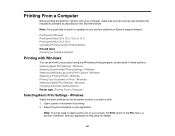
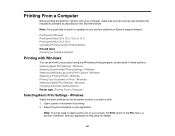
...Software Updates
Printing with Windows
You can print with your product using any Windows printing program, as described on the Start Here sheet. Note: You may need to print. 1. Printing From a Computer
Before printing documents or photos from your computer, make sure you want to select a print icon on Epson...Checking for updates to your product software on your screen, the Print option ...
User Guide - Page 85


...Document or Photo -
Click Print at the bottom of flawed photos. Color Matching Settings EPSON Color Controls
Lets you have selected your application software. Mac OS X 10.5/10.6/10.7
You can also select a color Mode setting...uses a sophisticated face recognition technology to work, both eyes and the nose must be visible in your printer software so you select manual color adjustments.
User Guide - Page 100
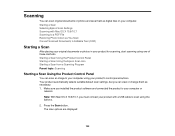
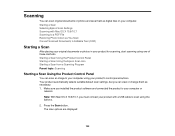
Make sure you installed the product software and connected the product to your product with Mac OS X 10.6/10.7 Scanning to a PDF File Restoring Photo Colors as You Scan Convert...buttons. Press the Scan button. Starting a Scan Using the Product Control Panel Starting a Scan Using the Epson Scan Icon Starting a Scan from a Scanning Program Parent topic: Scanning
Starting a Scan Using the Product...
User Guide - Page 136


...software. Tiff (*.tif) A file format created for exchanging data between many programs, such as Image Capture. 2. Optional Settings Overwrite any files with the same name
Select to scan with your Epson product from the DEVICES... you can scan with Mac OS X 10.6/10.7.
1. Select your product using the PDF or Multi-Tiff format, select to display a prompt for enhanced quality and a wider ...
User Guide - Page 138


... mode you finish selecting all your scan. 5. Preview your computer. 1. You see the File Save Settings window.
138 Start Epson Scan. 3. Select the scan settings for scanning. 2. Place your original on your image. 6. When you want to a PDF File
Using Epson Scan, you can scan a multi-page document and save it in one...
User Guide - Page 227


... All you want to your computer. Epson cannot guarantee the compatibility of the product.
3. Caution: Make sure your product. 2. Connect your product on while charging (it to work with your device. Turn on the front of your portable device before inserting a memory card. Parent topic: Using an External Device with USB 2.0 standards. Leave your portable...
User Guide - Page 268


...screen message Condition/solution
Paper out
No paper is connected correctly and the phone line works. Cannot recognize photos. Turn off the Dial Tone Detection setting. Connect your product by... firmware updating. Epson for support.
268
You can often diagnose problems with originals placed on its service life. If you connected the product to your software is connected to...
User Guide - Page 271
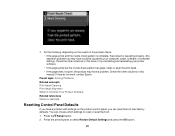
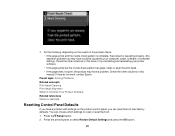
.... Parent topic: Solving Problems Related concepts Print Head Cleaning Print Head Alignment When to Uninstall Your Product Software Related references Where to Get Help
Resetting Control Panel Defaults
If you can choose which settings to select ...check pattern is complete, the product is operating properly. If they do not work, contact Epson.
Check the other solutions in this manual.
User Guide - Page 311
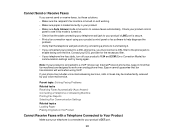
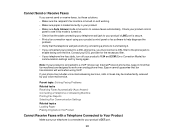
...designed to work when using your product control panel or fax software to help diagnose the
problem. • Verify that the telephone wall jack works by ...connecting a phone to it and testing it. • If you connected your product to a DSL phone line, you cannot send or receive faxes, try faxing again.
Note: If your product is connected to your product's EXT port.
311 Epson...
Similar Questions
How To Get The Wifi To Work On My Epson Workforce 520/525
(Posted by atkinis 9 years ago)
What Dsl Filter Works With The Epson Workforce 545
(Posted by Owrcjr 10 years ago)
How To Get Airprint To Work On Ipad Epson Workforce 639
(Posted by papro 10 years ago)
Why Won't The Auto Answer Work On My Epson Workforce 545
(Posted by Panasgrayso 10 years ago)

