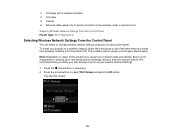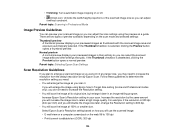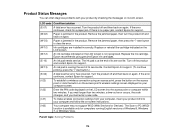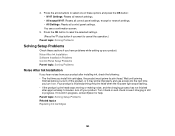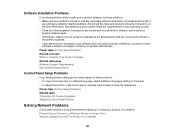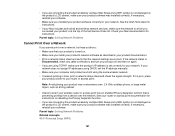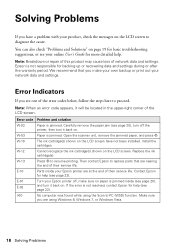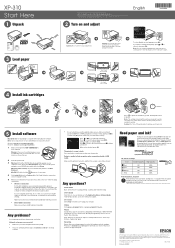Epson XP-310 Support and Manuals
Get Help and Manuals for this Epson item

View All Support Options Below
Free Epson XP-310 manuals!
Problems with Epson XP-310?
Ask a Question
Free Epson XP-310 manuals!
Problems with Epson XP-310?
Ask a Question
Most Recent Epson XP-310 Questions
Printing Only 1/2 Page
it will print the 1st page like usual but the 2nd page it only prints half the sheet.
it will print the 1st page like usual but the 2nd page it only prints half the sheet.
(Posted by lcolli00 3 years ago)
Why Incomplete Printing?
The printer is printing full words/sentences, will skip a full sentence and is cutting words in half...
The printer is printing full words/sentences, will skip a full sentence and is cutting words in half...
(Posted by saphillipson23 6 years ago)
Can't Connect To Chromebook
I am trying to connect my Xp-310 printer to my Chromebook Version 48.0.2564.116 (64-bit)Platform 764...
I am trying to connect my Xp-310 printer to my Chromebook Version 48.0.2564.116 (64-bit)Platform 764...
(Posted by jmwalczyk 8 years ago)
Deselect Item To Be Scanned So I Can Resize It
I am trying to deselect an item that I want to scan because the selection is for a full page and all...
I am trying to deselect an item that I want to scan because the selection is for a full page and all...
(Posted by patandsuekdc 8 years ago)
My Printer Says Communication Error Won't Print
(Posted by bpbtitanic2 8 years ago)
Epson XP-310 Videos
Popular Epson XP-310 Manual Pages
Epson XP-310 Reviews
We have not received any reviews for Epson yet.