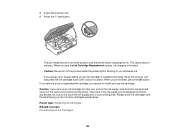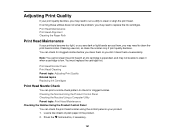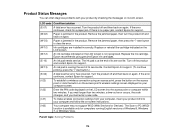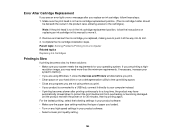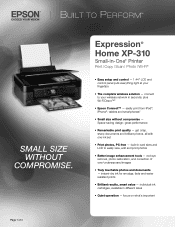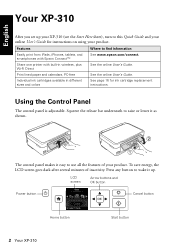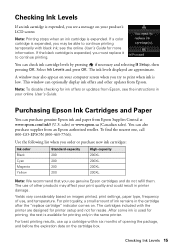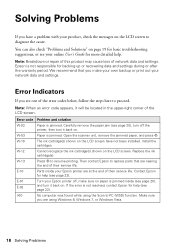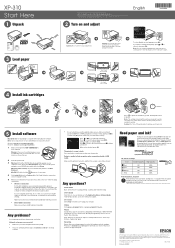Epson XP-310 Support Question
Find answers below for this question about Epson XP-310.Need a Epson XP-310 manual? We have 5 online manuals for this item!
Question posted by saphillipson23 on January 30th, 2018
Why Incomplete Printing?
The printer is printing full words/sentences, will skip a full sentence and is cutting words in half for a full sentence. Just replaced with all new ink carts. What does print is nice and clear.
Current Answers
Answer #1: Posted by freginold on February 12th, 2018 8:02 PM
If some words or sentences are being skipped, that sounds like a problem with either your print driver or the file you are printing. Here are some things to try:
- Try printing a different file -- does it do the same thing?
- Try printing in a different file format (i.e. PDF, DOC, TXT, etc.)
- Update your print driver
- Try a different print driver
- Try printing from a different computer to the same printer
Depending on what happens when doing the steps above, that will help you narrow down (and hopefully solve) the problem.
If you are still unsure, post a new question here and include as many details as possible about what you tried and what the results were.
- Try printing a different file -- does it do the same thing?
- Try printing in a different file format (i.e. PDF, DOC, TXT, etc.)
- Update your print driver
- Try a different print driver
- Try printing from a different computer to the same printer
Depending on what happens when doing the steps above, that will help you narrow down (and hopefully solve) the problem.
If you are still unsure, post a new question here and include as many details as possible about what you tried and what the results were.
Related Epson XP-310 Manual Pages
Similar Questions
Can't Connect To Chromebook
I am trying to connect my Xp-310 printer to my Chromebook Version 48.0.2564.116 (64-bit)Platform 764...
I am trying to connect my Xp-310 printer to my Chromebook Version 48.0.2564.116 (64-bit)Platform 764...
(Posted by jmwalczyk 8 years ago)
I Have Lost My Disk To Download My Eson Xp-310 Printer Can I Download It Off Onl
(Posted by ILOVEMYKIDSINTN 10 years ago)
Will Not Print.
I Have Just Replaced Two Ink Cartridges (both Black) And Now I
I have just changed the two black ink cartridges and now I cannot make the printer print. Everything...
I have just changed the two black ink cartridges and now I cannot make the printer print. Everything...
(Posted by vwbergner 10 years ago)
Incomplete Printing
Printer won't print allof the sentences of a document. The printer is skipping rows and cutting off ...
Printer won't print allof the sentences of a document. The printer is skipping rows and cutting off ...
(Posted by gyvette59 10 years ago)