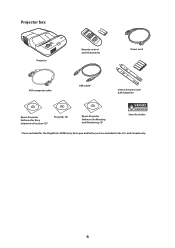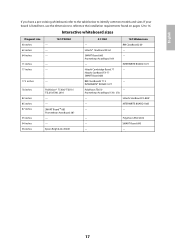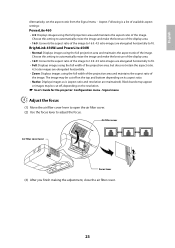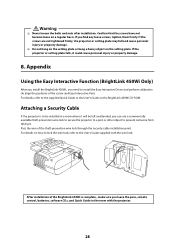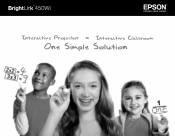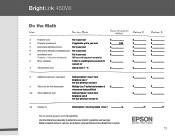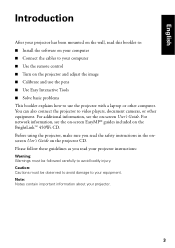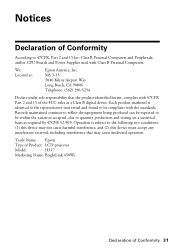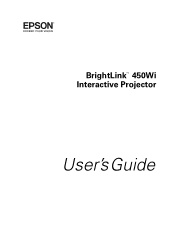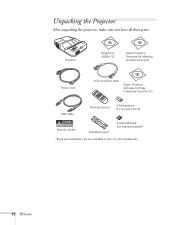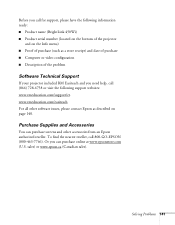Epson BrightLink 450Wi Support Question
Find answers below for this question about Epson BrightLink 450Wi - Interactive Projector.Need a Epson BrightLink 450Wi manual? We have 8 online manuals for this item!
Question posted by hop3190 on October 27th, 2012
Calibration Is Off
What do they mean when I'm told to do a "stand alone" calibration to see if it works properly?
Current Answers
Related Epson BrightLink 450Wi Manual Pages
Similar Questions
Screw Size
I bought a used 450Wi, and I'd like to mount it to a stand. What size screw will I need to buy to fi...
I bought a used 450Wi, and I'd like to mount it to a stand. What size screw will I need to buy to fi...
(Posted by bevmorris 3 months ago)
Epson Brightlink 450wi Projector Has Auto Iris Error. How Do I Fix This?
(Posted by dopangle 9 years ago)
No Sound After Proper Install. Usb-b Cable Attached Properly
We have followed the trouble shooting in owners manual. We have no sound. we are using the usb b cab...
We have followed the trouble shooting in owners manual. We have no sound. we are using the usb b cab...
(Posted by tesizemore 11 years ago)
My Projector Is Not Showing Red
My projector is not showing red it has been adjusted and still no red color. It has blue and gree,
My projector is not showing red it has been adjusted and still no red color. It has blue and gree,
(Posted by swapn 12 years ago)
Using It
Does this projector need a computer or is it a stand alone with documents being inserted through USB...
Does this projector need a computer or is it a stand alone with documents being inserted through USB...
(Posted by donatobusa 12 years ago)