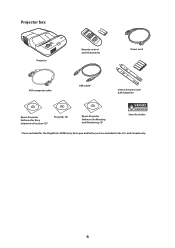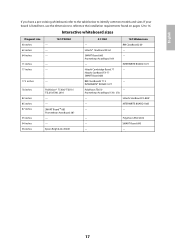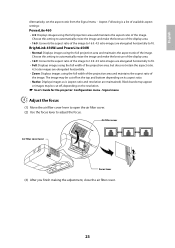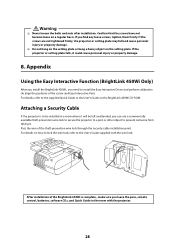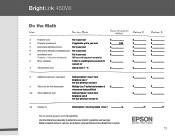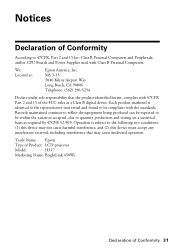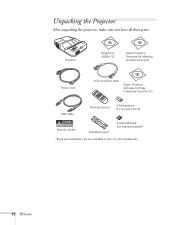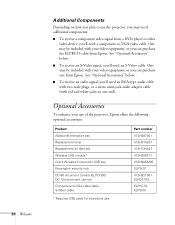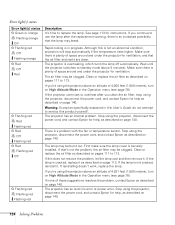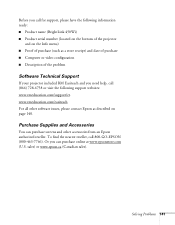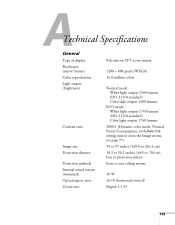Epson BrightLink 450Wi Support Question
Find answers below for this question about Epson BrightLink 450Wi - Interactive Projector.Need a Epson BrightLink 450Wi manual? We have 8 online manuals for this item!
Question posted by dopangle on October 4th, 2014
Epson Brightlink 450wi Projector Has Auto Iris Error. How Do I Fix This?
The person who posted this question about this Epson product did not include a detailed explanation. Please use the "Request More Information" button to the right if more details would help you to answer this question.
Current Answers
Answer #1: Posted by TommyKervz on October 4th, 2014 9:42 PM
Download users guide below and follow the instructions on page 124
http://www.helpowl.com/manuals/Epson/BrightLink450Wi/61941 ;
Related Epson BrightLink 450Wi Manual Pages
Similar Questions
Screw Size
I bought a used 450Wi, and I'd like to mount it to a stand. What size screw will I need to buy to fi...
I bought a used 450Wi, and I'd like to mount it to a stand. What size screw will I need to buy to fi...
(Posted by bevmorris 3 months ago)
How Do I Fix An Auto Iris Error
Please help to fix an auto iris error
Please help to fix an auto iris error
(Posted by byeimpresa 7 years ago)
Auto Iris Error Message
How do I fix an Auto Iris Error on my Epson ex 50?
How do I fix an Auto Iris Error on my Epson ex 50?
(Posted by mjdonahue 9 years ago)
No Sound After Proper Install. Usb-b Cable Attached Properly
We have followed the trouble shooting in owners manual. We have no sound. we are using the usb b cab...
We have followed the trouble shooting in owners manual. We have no sound. we are using the usb b cab...
(Posted by tesizemore 11 years ago)