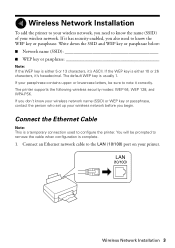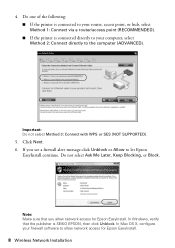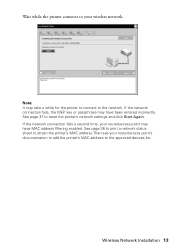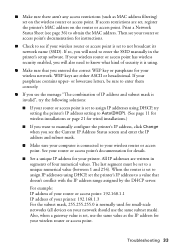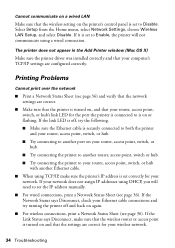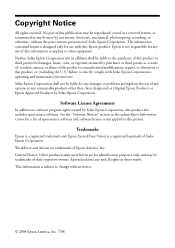Epson Artisan 800 Support Question
Find answers below for this question about Epson Artisan 800 - All-in-One Printer.Need a Epson Artisan 800 manual? We have 7 online manuals for this item!
Question posted by dbsagROBB9 on May 28th, 2014
How To Enable Wireless On A Epson Artisan 81
The person who posted this question about this Epson product did not include a detailed explanation. Please use the "Request More Information" button to the right if more details would help you to answer this question.
Current Answers
Related Epson Artisan 800 Manual Pages
Similar Questions
How To Change Wireless Artisan 710 Printer Ip Address
(Posted by kk84elirui 9 years ago)
Where To Buy Replacement Print Heads/epson Artisan 800epson Printer 800
artisan/replacement of print heads?
artisan/replacement of print heads?
(Posted by NoteLd 9 years ago)
How To Enable Wireless Printer Artisan 810
(Posted by singsameh 10 years ago)
How To Setup A Wireless Epson Artisan 800 Printer On A Macbook Pro
(Posted by wlaLTD6 10 years ago)
What Driver Do I Download For An Ipad To Use Artisan 800 Printer
(Posted by lladnarrn 12 years ago)