Epson Artisan 800 Support Question
Find answers below for this question about Epson Artisan 800 - All-in-One Printer.Need a Epson Artisan 800 manual? We have 7 online manuals for this item!
Question posted by wlaLTD6 on October 13th, 2013
How To Setup A Wireless Epson Artisan 800 Printer On A Macbook Pro
The person who posted this question about this Epson product did not include a detailed explanation. Please use the "Request More Information" button to the right if more details would help you to answer this question.
Current Answers
There are currently no answers that have been posted for this question.
Be the first to post an answer! Remember that you can earn up to 1,100 points for every answer you submit. The better the quality of your answer, the better chance it has to be accepted.
Be the first to post an answer! Remember that you can earn up to 1,100 points for every answer you submit. The better the quality of your answer, the better chance it has to be accepted.
Related Epson Artisan 800 Manual Pages
Network Installation Guide - Page 2


... "Install on Additional Computers" on page 23.
Then follow the steps in this guide to set up a wireless network, go to: epson.com/support/wireless
Do one of the following: ■ If you're installing the printer for the first time, see below. ■ If you installed ink cartridges and loaded paper as described...
Network Installation Guide - Page 29


.... Select Network Settings. Click Next.
5.
Follow the on the printer control panel to return to configure Epson Scan network settings.
1.
Continue with the steps in the next section to print. Finish the Installation 29
Artisan 800 Series:
Press l or r to select Setup, then press OK.
2. Configure Epson Scan Network Settings
Before you 're ready to configure...
Network Installation Guide - Page 30


Write down the IP Address displayed on the LCD screen. IP Address
WorkForce 600 Series and Artisan 700 Series:
Artisan 800 Series:
Note: Your printer's settings will be different from the ones shown above.
5. Double-click the EPSON Scan Settings icon. 7. Select Confirm Network Settings. Click No both times it appears.
30 Finish the Installation WorkForce...
Network Installation Guide - Page 34
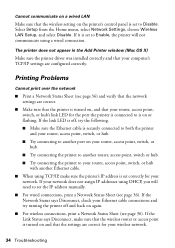
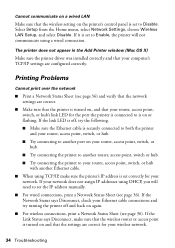
... menu, select Network Settings, choose Wireless LAN Setup, and select Disable. If your network does not assign IP addresses using DHCP, you will not communicate using TCP/IP, make sure that the wireless router or access point is turned on the printer's control panel is set to Enable, the printer will need to set to...
Network Installation Guide - Page 36


... 29.
WorkForce 600 Series and Artisan 700 Series:
Press Setup. Print a Network Status Sheet
1. ■ The printer's IP Address may change each time the printer is turned on. WorkForce 600 Series and Artisan 700 Series:
Artisan 800 Series:
Press l or r to select Network Settings, then press OK. Artisan 800 Series:
Press l or r to select Setup, then press OK.
2. Select Network...
Network Installation Guide - Page 37


... 600 Series and Artisan 700 Series:
Artisan 800 Series:
Reset Network Settings
1. Press Setup. Press the x Start button to select Confirm Network Settings. 3.
WorkForce 600 Series and Artisan 700 Series:
Artisan 800 Series:
Press l or r to the Home menu, then select Setup.
Troubleshooting 37
If necessary, press the Home button on the printer control panel to return...
Product Brochure - Page 1


Artisan™ 800
Print | Copy | Scan | Fax | ULTHRDAPhoto | Wi-Fi®
...receive faxes right at home
• Remarkable productivity - print from any room
• Fax, even in wired and wireless networking; built-in as fast as 10 sec1
• Smart, 7.8" touch panel - it's the ultimate in image..., greeting cards and coloring books using your own photos
• Epson PreferredSM program -
Product Brochure - Page 2


...8482;, Memory Stick PRO™, Memory Stick PRO Duo™ &#...Epson printer driver, Epson Print CD, Web to Page, Epson Scan, ArcSoft® Print Creations™, Epson...Artisan 800 photo all rights in the United States), 6 Claria Hi-Definition Ink cartridges (one , setup and instruction manuals, CD-ROM with drivers and creativity software, power cord, ethernet cable (CAT-5), telephone cord, Epson...
Product Support Bulletin(s) - Page 1


... 95.
2) When the error occurs on Windows Server 2008.
EPSON PRODUCT SUPPORT BULLETIN
Date: TIB #: Reference: Product(s):
Subject:
10/06/2008
Originator: DS
PSB.2009.01.004
Authorization:
TE08-0411 Rev. A
Total Pages: 5
AculaserCX11N, AculaserCX11NF, Artisan700, Artisan 800, WorkForce 600,
and B-500DN printer models
Release of EpsonNet SetupManager version 1.6aE for the EpsonNet...
Start Here - Page 2
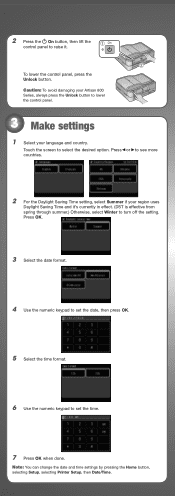
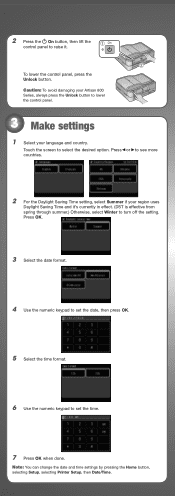
Caution: To avoid damaging your Artisan 800 Series, always press the Unlock button to lower the control panel.
3 Make settings
1 Select your ...
7 Press OK when done. Note: You can change the date and time settings by pressing the Home button, selecting Setup, selecting Printer Setup, then Date/Time.
Press or to see more countries.
2 For the Daylight Saving Time setting, select Summer if ...
Start Here - Page 7


... your questions.
You can download drivers and documentation, get FAQs and troubleshooting advice, or e-mail Epson with step 7.
7 When you see this screen, click Add Printer. Other users: continue with your questions on . On-screen help with your Artisan 800 Series! Follow the steps on the right
side of the screen to add the...
Basics - Page 19


...on-screen Epson Information Center. to adjust the number of rings after your fax preferences, and set the Artisan 800 Series to the EXT.
2. port (not to a wall jack) for the Artisan 800 Series to... or receiving faxes, you pick up calls after which the Artisan 800 Series answers, press the Home button and select Setup, select Fax Setting, select Communication, and select Rings to detect...
Basics - Page 20


Note: If you leave the Artisan 800 Series unplugged for instructions on setting the date and time. You see page 21). You can identify...(see the fax keypad. 5. Press the Home button, if necessary, and select Setup. 2. Press l or r and select Header. 4. Press OK to return to use dashes. See the on-screen Epson Information Center for a long period of time, the date and time settings may not...
Basics - Page 22


... phone number (see the on multiple sheets (Off). Select Speed Dial Setup.
4. Note: To edit or delete an entry from an existing list... the same fax message to add, then press OK.
6. The Artisan 800 Series lets you want to multiple recipients (see page 21), then ... Size (On), or printed at their original size on -screen Epson Information Center for easy reference (see the list of fax numbers so...
Basics - Page 33


... JPEG format and sized from 80 × 80 to see a connection message on the front of your Artisan 800 Series.
3. Turn on your camera. Press the Home button, if necessary, and select Setup. 6. Remove any cameras. Load Epson photo paper (see this screen:
Printing From a Camera 33 Check your camera manual to 9200 ×...
Basics - Page 43


...® Print Creations™ software included with your printer software
Printing From Your Computer 43 Open the File menu and select Print. For additional printing instructions, see the on your computer as described on two-sided printing, see a window like this one:
Select EPSON Artisan 800 Series Click here to your Windows® or...
Basics - Page 44


...own presets by clicking the Save Settings button on -screen Epson Information Center.
9. Make sure you are using (see a Setup, Printer, or Options button, click it.
Select the type of...on -screen Epson Information Center.
5.
To reduce or remove red-eye effects in photos, select Fix Red-Eye. 7. Note: For more printing options, click the Advanced tab. Select EPSON Artisan 800 Series, ...
Basics - Page 45


... an application. 2. Mac OS X 10.5
1. Check ink cartridge status
Cancel printing
Printing With a Macintosh
See the section below for your print job. 10. Select EPSON Artisan 800 as the Printer setting. This window appears and shows the progress of your Mac OS® operating system.
Printing With a Macintosh 45 Open the File menu and...
Basics - Page 48
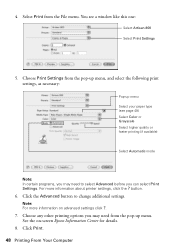
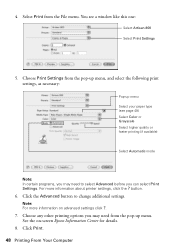
...Select your paper type (see a window like this one:
Select Artisan 800 Select Print Settings
5. button.
6. Choose any other printing options you...
Note: In certain programs, you can select Print Settings. Note: For more information about printer settings, click the ? See the on advanced settings click ?.
7. Choose Print Settings from... on -screen Epson Information Center for details.
8.
Basics - Page 49
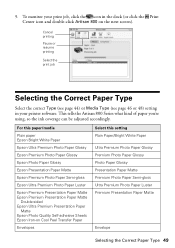
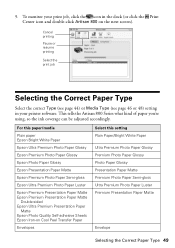
... Matte
Double-sided Epson Ultra Premium Presentation Paper
Matte Epson Photo Quality Self-adhesive Sheets Epson Iron-on the next screen). 9.
This tells the Artisan 800 Series what kind of paper you're using, so the ink coverage can be adjusted accordingly. To monitor your print job, click the icon in your printer software. Cancel printing...
Similar Questions
How Can An Epson Artisan 800 Printer Tell When The Lid Is Closed
(Posted by jaykilum 10 years ago)
How To Wirelessly Print From Your Macbook Pro To Epson Artisan 710
(Posted by haleis 10 years ago)
How To Enter Network Setup On Artisan 800
(Posted by jjosman1 10 years ago)
Reset Epson Artisan 800 Printer For Mac
(Posted by Dirtsale 10 years ago)

