Epson Artisan 710 Support Question
Find answers below for this question about Epson Artisan 710.Need a Epson Artisan 710 manual? We have 4 online manuals for this item!
Question posted by haleis on February 3rd, 2014
How To Wirelessly Print From Your Macbook Pro To Epson Artisan 710
The person who posted this question about this Epson product did not include a detailed explanation. Please use the "Request More Information" button to the right if more details would help you to answer this question.
Current Answers
There are currently no answers that have been posted for this question.
Be the first to post an answer! Remember that you can earn up to 1,100 points for every answer you submit. The better the quality of your answer, the better chance it has to be accepted.
Be the first to post an answer! Remember that you can earn up to 1,100 points for every answer you submit. The better the quality of your answer, the better chance it has to be accepted.
Related Epson Artisan 710 Manual Pages
Network Installation Guide - Page 3


... up the printer for the first time, see "Choose Your Connection
Type" on page 4. ■ If you're setting up a wireless network, go... to use on a network. Before You Begin
Make sure you installed ink cartridges and loaded paper as described on page 24.
Tip: For a video tutorial and other information about setting up an additional computer to : epson.com/support/wireless...
Network Installation Guide - Page 33


... that allows you need to disable the wireless adapter using the printer's control panel. Troubleshooting 33 The printer does not appear in the Add Printer window (Mac OS X)
Make sure the printer driver was installed correctly and that your computer's TCP/ IP settings are correct for Ethernet). Printing Problems
Cannot print over the network
■ Remove the...
Network Installation Guide - Page 34


... only one or two bars, try restarting Epson Scan. Scanning Problems
Cannot find the scanner or start Epson Scan
■ If network communication was interrupted while starting Epson Scan, exit Epson Scan, and restart it after a few seconds. If Epson Scan cannot restart, turn the printer off
For wireless connections, print a Network Status Sheet (see below ) and check...
Product Brochure - Page 1


... and fade resistant
• Epson PreferredSM program - automatic, two-sided printing plus Ethernet networking - Auto Photo Correction and red...Print wirelessly from any room in the house
• Ultra Hi-Definition prints - easily create coloring book pages, personal note paper, invitations and greeting cards using your own photos
• Perfect photos made easy - Artisan® 710
Print...
Product Brochure - Page 2


...10.4.11, 10.5.x and 10.6.x (PowerPC® or Intel® processor). Artisan 710 Print | Copy | Scan | ULTHRDAPhoto | Wi-Fi
Printing Technology Ink Palette Ink Cartridge Configuration Ink Type Fade Resistance/Print Longevity4 Minimum Ink Droplet Size Maximum Print Resolution Maximum Print Speed†
Laser Quality Print Speed† Maximum Copy Speed† Scanner Type Optical Resolution...
Quick Guide - Page 7


...printed paper face-down, with the glossy or printable side face-down. Squeeze the edge guides and slide them out. To load legal-size paper, squeeze the lever and extend the tray. Loading Paper
Your Artisan 710... Series has two paper trays. The main tray is for each paper size and type. 1. Check your online Epson Information Center for detailed ...
Quick Guide - Page 17


... Your Camera's Memory Card 17
Note: You can print directly from an external storage device such as shown. Inserting Your Camera's Memory Card
1. Insert the card into the correct slot, as a USB flash drive. Printing From Your Camera's Memory Card
The Artisan 710 Series lets you print photos from your digital camera's memory card, or...
Quick Guide - Page 19


... you want to select and print your computer. Note: Before removing your Artisan 710 Series.
3. Inserting a USB Flash Drive 19 See the next section to transfer images, use the USB port to transfer images from the Artisan 710 Series. 2. You cannot use the memory card slots instead (see the online Epson Information Center for your external...
Quick Guide - Page 22


... glass, in the back left corner.
or A4-size plain paper, Epson Bright White Paper, Epson
Presentation Paper Matte, or Epson Premium Presentation Paper Matte. 2. Printing Special Projects
You can turn any photo or drawing into a coloring book... card is inserted, and press OK. Printing Coloring Book Pages
Your Artisan 710 Series can use your Artisan 710 Series to use, then press OK.
5.
Quick Guide - Page 26


... the Artisan 710 Series to open your printer software
26 Printing From Your Computer
Open the File menu and select Print. For instructions on the Start Here sheet or Network Installation Guide. Tip: It's a good idea to check for updates to learn about CD printing, see page 33. You see a window like this one:
Select EPSON Artisan 710 Series...
Quick Guide - Page 27


...
Click here for the paper you want to save your Epson Artisan 710 Series, then click the Preferences or Properties button. Click OK to reduce or enlarge your online Epson Information Center.
9. For details, see page 32). Make sure you see your printout, or print double-sided, click the Page Layout tab and select settings...
Quick Guide - Page 28


... Your Computer This window appears and shows the progress of your Epson Artisan 710 Series as the Printer setting. Open a photo or document in an application. 2.
Select your print job. Select EPSON Artisan 710 Click to expand
4. Open the File menu and select Print. 3. Check ink cartridge status
Cancel printing
Printing With a Macintosh
See the section below for your Mac OS...
Quick Guide - Page 32


..., click the icon in the dock (or click the Print
Center icon and double-click Artisan 710 Series on Cool Peel Transfer paper
Epson Ultra Premium Photo Paper Glossy
Epson Premium Photo Paper Glossy
Epson Photo Paper Glossy
Epson Presentation Paper Matte
Epson Premium Photo Paper Semi-gloss
Epson Ultra Premium Photo Paper Luster
Select this paper/media
Plain...
Quick Guide - Page 34


... that ink smears or bleeds through the page, click Adjust Print Density to reload the printed pages.
3. If you're printing on plain paper and you start printing. 1. 2. Mac OS X
Follow the Macintosh printing instructions beginning on your hard drive), select Artisan 710 Series, click OK, click the Printer and Option Information button, and click OK again. If...
Quick Guide - Page 39


... the Ink Cartridge Status 39 Checking the Ink Cartridge Status
Your Artisan 710 Series will let you know when an ink cartridge is low or expended by displaying a message on its screen or on your online Epson Information Center. Press l or r to print when ink is selected. You see the instructions in your computer...
Quick Guide - Page 43


... help . You can also check the basic troubleshooting suggestions starting on the Maintenance tab in the printer settings window.
Solving Problems 43 With Windows, you can also click or Start, select All Programs or Programs, select EPSON, select EPSON Artisan 710 Series, and click Driver Update.
Press OK, then press u or d to see the online...
Quick Guide - Page 45


..., the paper cassette, and underneath the printer.
You may also need to align the print head. Pull back on ink. See the online Epson Information Center for jammed paper, such as... need to remove the cover inside the Artisan 710 Series. Print Quality Problems
■ For the best print quality, use Epson papers (see page 10) and genuine Epson ink cartridges (see page 41).
■...
Quick Guide - Page 46


... FAQs and troubleshooting advice, or e-mail Epson with your product for support, please have the following information ready: ■ Product name (Artisan 710 Series) ■ Product serial number (... genuine Epson ink, paper, and accessories at Epson Supplies Central at www.epson.com/ink3 (U.S. sales) or www.epson.ca (Canadian sales). Other Software Technical Support
ArcSoft Print Creations ...
Start Here - Page 3
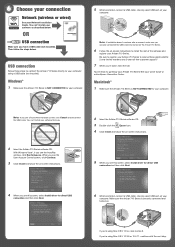
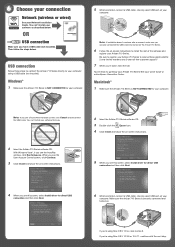
... the USB cable and turned on the Artisan 710 Series.
6 Follow the on -screen instructions.
2 Insert the Artisan 710 Series software CD. Enjoy your Quick Guide or online Epson Information Center. You can 't install your Network Installation Guide.
Then follow the steps below . 6 Choose your connection
Network (wireless or wired)
See your software that way...
Start Here - Page 4


... to: epson.com/support/wireless On-screen help with an exclusive toll-free telephone number and PIN ID (Personal Identification Number) to the right and keep it with your Artisan 710 Series. If...sure to register your Artisan 710 Series to submit this screen, click Add Printer. See your Quick Guide or on -screen instructions to meet your warranty rights. visit Epson Supplies Central for more...
Similar Questions
How To Connect Epson Artisan 710 To Macbook Pro Osx Lion
(Posted by Nagschle 9 years ago)
Where To Buy Replacement Print Heads/epson Artisan 800epson Printer 800
artisan/replacement of print heads?
artisan/replacement of print heads?
(Posted by NoteLd 9 years ago)
How To Setup A Wireless Epson Artisan 800 Printer On A Macbook Pro
(Posted by wlaLTD6 10 years ago)

