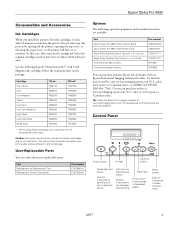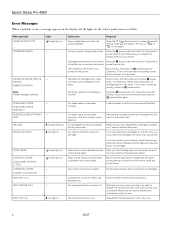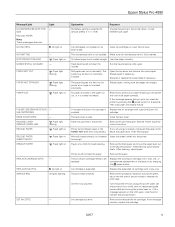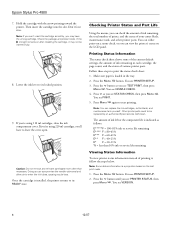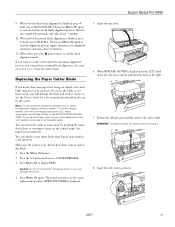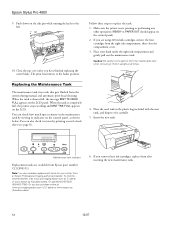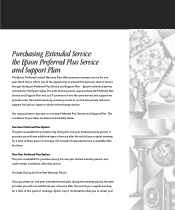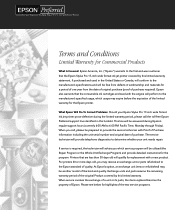Epson 4880 Support Question
Find answers below for this question about Epson 4880 - Stylus Pro Color Inkjet Printer.Need a Epson 4880 manual? We have 9 online manuals for this item!
Question posted by Bob27 on February 11th, 2013
I Have A New Epson Stylus Pro 4880c Its Giving Me On The Screan Service Req. 000
This only
Current Answers
Related Epson 4880 Manual Pages
Similar Questions
How Can I Fix The Error Message On My Epson Stylus Pro 4880 Remove Paper
message on my epson stylus pro 4880 remove paper
message on my epson stylus pro 4880 remove paper
(Posted by kenny72558 8 years ago)
Need Nvram Software Epson Stylus Pro 4880
(Posted by julienbenayoun 9 years ago)
Eoson 4880c Service Req 0001001d
what does this error mean and how can it be fixed?
what does this error mean and how can it be fixed?
(Posted by tornado21988 10 years ago)
Service Manual For Epson Stylus Pro 7880
I have been looking for a service maual for EPSON STYLUS PRO 7880 but has not found one yet - any id...
I have been looking for a service maual for EPSON STYLUS PRO 7880 but has not found one yet - any id...
(Posted by Mistral 10 years ago)
Service Req. 00000100
I was running a printer declogger to clean out the print heads which would not print very well, and ...
I was running a printer declogger to clean out the print heads which would not print very well, and ...
(Posted by prophetelias 11 years ago)