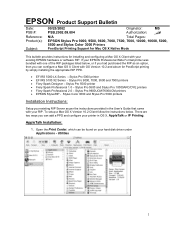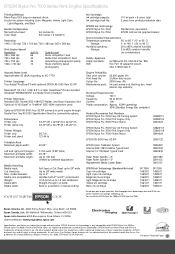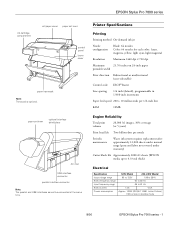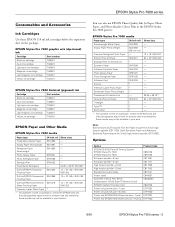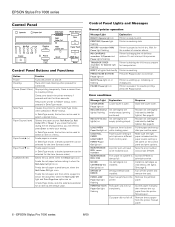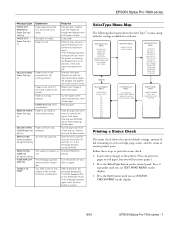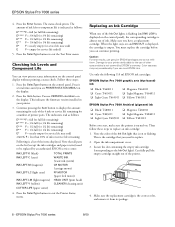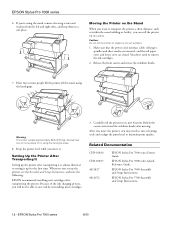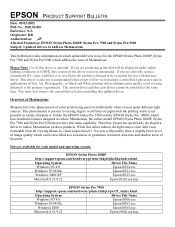Epson Stylus Pro 7500 Support Question
Find answers below for this question about Epson Stylus Pro 7500 - Print Engine.Need a Epson Stylus Pro 7500 manual? We have 7 online manuals for this item!
Question posted by prophetelias on October 1st, 2012
Service Req. 00000100
I was running a printer declogger to clean out the print heads which would not print very well, and every thing stoped and all the lights are flashing and service req. 00000100. the felt in the discharge tanks on top are still white.
Current Answers
Related Epson Stylus Pro 7500 Manual Pages
Similar Questions
How To Clean Inkjets On Epson Stylus Pro 7500
(Posted by skjon 9 years ago)
What Rip Comes With Epson Stylus Pro 3880 Inkjet Printer Designer Edition
(Posted by mojsm 10 years ago)
I Have This Error Code Showing On My Epson 7500 10000009. What Does That Mean
(Posted by johnwjones 10 years ago)
Printer On/off Light Flashing.
After Changing Ink Cartridges, On/off Light Flashes And Won't Allow Me To Turn Printer Off.
After Changing Ink Cartridges, On/off Light Flashes And Won't Allow Me To Turn Printer Off.
(Posted by Cookie3904pa 11 years ago)
Printer Will Not Print How Do You Clean The Head
(Posted by rosrhoades 11 years ago)