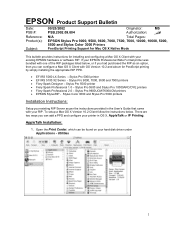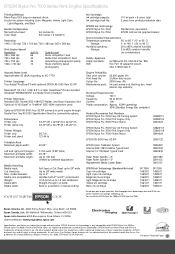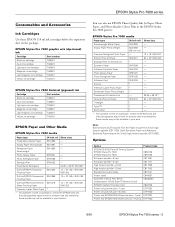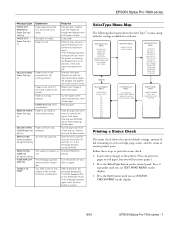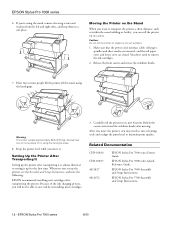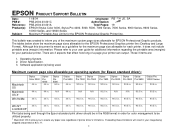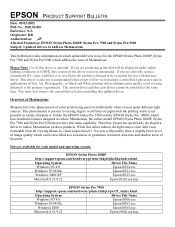Epson Stylus Pro 7500 Support Question
Find answers below for this question about Epson Stylus Pro 7500 - Print Engine.Need a Epson Stylus Pro 7500 manual? We have 7 online manuals for this item!
Question posted by johnwjones on October 24th, 2013
I Have This Error Code Showing On My Epson 7500 10000009. What Does That Mean
The person who posted this question about this Epson product did not include a detailed explanation. Please use the "Request More Information" button to the right if more details would help you to answer this question.
Current Answers
Related Epson Stylus Pro 7500 Manual Pages
Similar Questions
Error Code 1f80 , What Is The Problem
Error code 1f80 , what is the problem
Error code 1f80 , what is the problem
(Posted by Saro0510 4 years ago)
Error Code 150c
epson model f6070 with error code 150c.how to locate pg sensor
epson model f6070 with error code 150c.how to locate pg sensor
(Posted by likyonglaw 5 years ago)
Error Code 1800 For Epson 11880
error code 1800 is for AID voltage error. We have changed the AID board then also same error. The pu...
error code 1800 is for AID voltage error. We have changed the AID board then also same error. The pu...
(Posted by 149486 5 years ago)
How To Clean Inkjets On Epson Stylus Pro 7500
(Posted by skjon 9 years ago)
Error Code On My Mac Os X Print Screen
error code "cgpdftoraster unsup" when trying to prinnt on my just purchased but used epson stylus pr...
error code "cgpdftoraster unsup" when trying to prinnt on my just purchased but used epson stylus pr...
(Posted by barbaradragone 12 years ago)