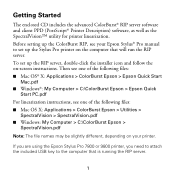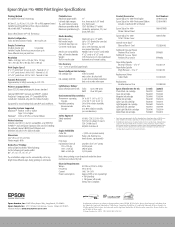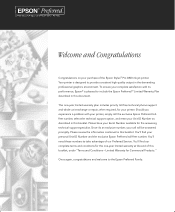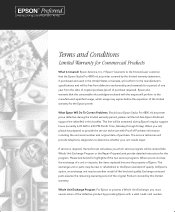Epson 4800 Support Question
Find answers below for this question about Epson 4800 - Stylus Pro ColorBurst Edition Color Inkjet Printer.Need a Epson 4800 manual? We have 8 online manuals for this item!
Current Answers
Related Epson 4800 Manual Pages
Similar Questions
Service Required 10035
How to solve service required 10035 in Epson stylus pro 4880c printer. this is my big problem. so pl...
How to solve service required 10035 in Epson stylus pro 4880c printer. this is my big problem. so pl...
(Posted by sabujmahmud 9 years ago)
How Does Epson Stylus Pro 4800 Work
(Posted by sabadAmo 10 years ago)
Need A Field Service Manual For A Stylus Pro 4800 Printer.
(Posted by bravoshirts1 12 years ago)
Driver Epson Stylus 1520 For Windows 7
i have old printer epson stylus color 1520 - now i use os window 7 - i was search a driver for that ...
i have old printer epson stylus color 1520 - now i use os window 7 - i was search a driver for that ...
(Posted by yogatriyoga043 12 years ago)