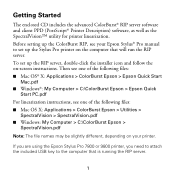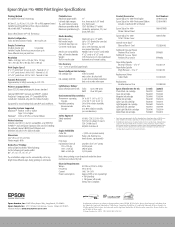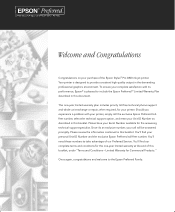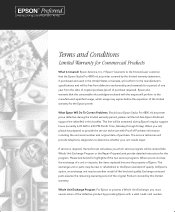Epson 4800 Support Question
Find answers below for this question about Epson 4800 - Stylus Pro ColorBurst Edition Color Inkjet Printer.Need a Epson 4800 manual? We have 8 online manuals for this item!
Question posted by sabujmahmud on December 9th, 2014
Service Required 10035
How to solve service required 10035 in Epson stylus pro 4880c printer. this is my big problem. so please help.
Current Answers
Answer #1: Posted by SoCalWoman on December 9th, 2014 1:24 AM
You can go here for a complete list of Epson Service Error Codes and scroll down to number 00010035 for the definition of the error and a possible resolution, if available.
Much appreciation to those who acknowledge our members for their contribution toward finding a solution.
~It always seems impossible until it is done~
Nelson Mandela
Related Epson 4800 Manual Pages
Similar Questions
How Does Epson Stylus Pro 4800 Work
(Posted by sabadAmo 10 years ago)
I Have A New Epson Stylus Pro 4880c Its Giving Me On The Screan Service Req. 000
This only
This only
(Posted by Bob27 11 years ago)
What Color Is Printer Cord To Computer
(Posted by larginwilly 12 years ago)
Need A Field Service Manual For A Stylus Pro 4800 Printer.
(Posted by bravoshirts1 12 years ago)