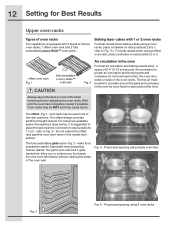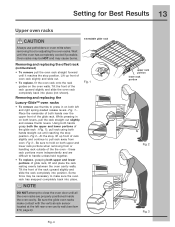Electrolux EW30EF65GB Support Question
Find answers below for this question about Electrolux EW30EF65GB - 30 Inch Electric Range.Need a Electrolux EW30EF65GB manual? We have 1 online manual for this item!
Question posted by nasc on March 5th, 2014
How Do I Replace The Door Lock For The Upper Oven?
Current Answers
Answer #1: Posted by OnlineOutreachSpecialist on March 5th, 2014 1:08 PM
Regrettably, this is not a simple DIY job. I would highly recommend reaching out to an expert technician to ensure the appropriate replacement part is ordered and is installed correctly to prevent future issues. I hope this information helps to some degree - thanks for your question, and please do not hesitate to reconnect.
Thanks, Chris
Online Outreach Specialist
Related Electrolux EW30EF65GB Manual Pages
Similar Questions
would be a little easier to ask someone who has acess to the service data or manual for this.. If I ...
I ran the clean cycle on my E48DF76EPS Electrolux oven this morning. The cycle finished and the oven...
The blogs say that it says it's 30 inches but in reality it is 32 inches wide? Rich
I was no cleaning the oven and we found the conv bake light and the locked light on and off. The doo...