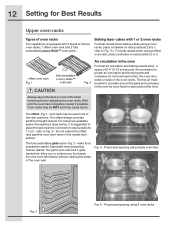Electrolux EW30EF65GB Support Question
Find answers below for this question about Electrolux EW30EF65GB - 30 Inch Electric Range.Need a Electrolux EW30EF65GB manual? We have 1 online manual for this item!
Question posted by naswc on March 5th, 2014
I Am Able To Repiar This.. I Have An Electronics Degree.. Thought It
Current Answers
Answer #1: Posted by OnlineOutreachSpecialist on March 6th, 2014 10:02 AM
I understand you want to service you range yourself. I was able to come across the owner’s manual, tech data, wiring diagram, and parts breakdown on the manufacture’s website. Using this link you can download the PDF’s of each item, http://b2b.frigidaire.com/support/ResultsPage.asp?strModel=EW30EF65GB&User=&Search=Search
I hope this information proves to be helpful.
Online Outreach Specialist
Related Electrolux EW30EF65GB Manual Pages
Similar Questions
My Electrolux Induction Range cooktop is not working and it beeps with an e21 error code, can you te...
how to replace door lock on a ew30ef65gsb oven
Where can I find free owner's manuals for the Electrolux electric range, model number EW30ES65GS?
The blogs say that it says it's 30 inches but in reality it is 32 inches wide? Rich
I used the broiler on the bigger oven of my E48DF76EPS gas/electric range & the outside fan that...