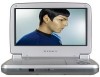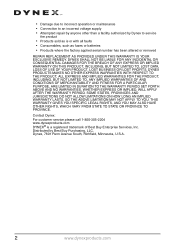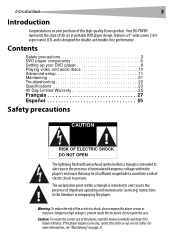Dynex DX-PDVD9A Support Question
Find answers below for this question about Dynex DX-PDVD9A - Widescreen Portable DVD Player.Need a Dynex DX-PDVD9A manual? We have 2 online manuals for this item!
Question posted by Anonymous-57610 on April 24th, 2012
Battery Only Lasts About 45 Minutes. Do I Need To Replace Battery?
The person who posted this question about this Dynex product did not include a detailed explanation. Please use the "Request More Information" button to the right if more details would help you to answer this question.
Current Answers
Answer #1: Posted by Robert257a on June 26th, 2016 11:56 AM
Upon opening the unit, the battery is unlabeled and a Li-polymer type construction. So identifying it will be hard so that you can order the same battery Then it will be difficult to remove and replace as it has soldered connections. I gave up. Will give away free and buy a new one for travels.
Related Dynex DX-PDVD9A Manual Pages
Similar Questions
What Battery Is Used In The Dynex Model Dx-dvd2 Dvd Player Remote
(Posted by gaetanro 9 years ago)
How To Replace Battery In 9''dynex Portable Dvd Player
(Posted by benmjani 10 years ago)
How Long Does The Battery Last
(Posted by Boricualover93 11 years ago)
Need Power Cord To Watch Portable Dvd Player From Reg Electric Outlet.
(Posted by Anonymous-31864 12 years ago)
Is There A Replacement Battery For My Pdvd9a?
built in battery does not hold a charge. want to replace it if possible
built in battery does not hold a charge. want to replace it if possible
(Posted by rnflaw 12 years ago)