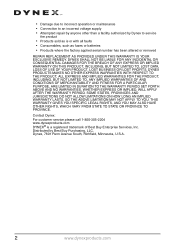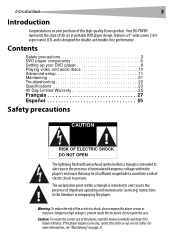Dynex DX-PDVD9 Support Question
Find answers below for this question about Dynex DX-PDVD9 - DVD Player - 9.Need a Dynex DX-PDVD9 manual? We have 2 online manuals for this item!
Question posted by rnflaw on June 5th, 2011
Is There A Replacement Battery For My Pdvd9a?
built in battery does not hold a charge. want to replace it if possible
Current Answers
Related Dynex DX-PDVD9 Manual Pages
Similar Questions
No Power On Dynex Bluray Player Dx Wbrdvd1
BluRay player powered off and will not power back on. I have tried plugging it into multiple plugs t...
BluRay player powered off and will not power back on. I have tried plugging it into multiple plugs t...
(Posted by megzac 6 years ago)
I Need To Charge The Battery, How Do I Do This
I need to recharge the battery, how do I this, I have the adapter.The model number is DX-PDVD9Thanks
I need to recharge the battery, how do I this, I have the adapter.The model number is DX-PDVD9Thanks
(Posted by kada6 8 years ago)
The Picture On My Dvd Player Went Out...
Dvd player picture used to go out when you opened it all the...now it won't come back on.....what co...
Dvd player picture used to go out when you opened it all the...now it won't come back on.....what co...
(Posted by achavez0919 10 years ago)
My Dynex 9' Portable Dvd Player Dx-pdvd9a Is Not Working.
disc is not rotating
disc is not rotating
(Posted by rahulrachuz 11 years ago)
My Dynex Dvd Player Is Not Working
My dynex dvd player is not working on my tv. What can I check?
My dynex dvd player is not working on my tv. What can I check?
(Posted by remicksc 12 years ago)