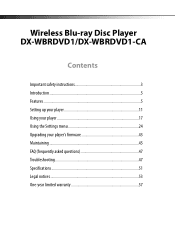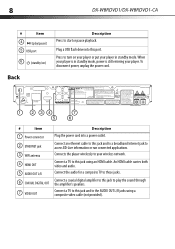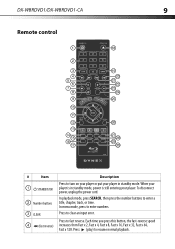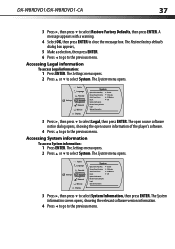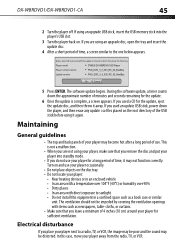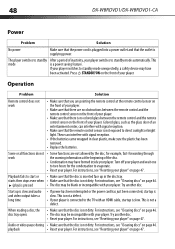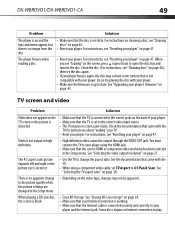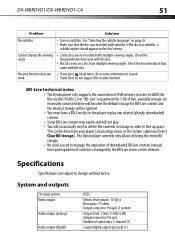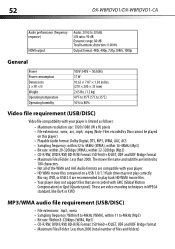Dynex DX-WBRDVD1 Support Question
Find answers below for this question about Dynex DX-WBRDVD1.Need a Dynex DX-WBRDVD1 manual? We have 12 online manuals for this item!
Question posted by megzac on February 6th, 2018
No Power On Dynex Bluray Player Dx Wbrdvd1
BluRay player powered off and will not power back on. I have tried plugging it into multiple plugs to no avail. Is there an internal fuse in it and can you suggest some other trouble shooting methods.Thanks,Shelia Davis
Current Answers
Answer #1: Posted by Odin on February 6th, 2018 11:23 AM
Condensation may have formed inside your player. Turn off your player and wait one to two hours for the condensation to evaporate. If this doesn't solve, do a reset--select one of the following options from the System menu:
- Restore factory settings and deactivate all connected applications
- Restore factory settings
- Deactivate all connected applications
- Deactivate Napster
- Deactivate Netflix
- Deactivate Pandora
- Deactivate Cinamenow
If the problem persists (or if you require further explanation), you'll have to consult Dynex: use the contact information here--https://www.contacthelp.com/dynex/customer-service.
Hope this is useful. Please don't forget to click the Accept This Answer button if you do accept it. My aim is to provide reliable helpful answers, not just a lot of them. See https://www.helpowl.com/profile/Odin.
Related Dynex DX-WBRDVD1 Manual Pages
Similar Questions
Dynex Wi-fi Blu-ray Player Dx-wbrdvd1 Can't Connec To Napster
(Posted by cjweladiz 9 years ago)
Dynex Blu Ray Player Dx-wbrdvd1 Cant Streame Some Movies On Netflix
(Posted by dbattcham 9 years ago)
My Dynex Dx-wbrdvd1 Wont Connect To My Wifi Trouble Shooting
(Posted by patAc 10 years ago)
Can You Unlock The Region For Dynex Wi-fi Blu-ray Player (dx-wbrdvd1-ca)
(Posted by Fransounyl 10 years ago)
How Can I Use Dynex Connected Blu-ray Disc Player Dx-wbrdvd1 Without A Remote
control
control
(Posted by Jnerik 10 years ago)