Dynex DX-WBRDVD1 Support Question
Find answers below for this question about Dynex DX-WBRDVD1.Need a Dynex DX-WBRDVD1 manual? We have 12 online manuals for this item!
Question posted by patAc on April 20th, 2014
My Dynex Dx-wbrdvd1 Wont Connect To My Wifi Trouble Shooting
The person who posted this question about this Dynex product did not include a detailed explanation. Please use the "Request More Information" button to the right if more details would help you to answer this question.
Current Answers
There are currently no answers that have been posted for this question.
Be the first to post an answer! Remember that you can earn up to 1,100 points for every answer you submit. The better the quality of your answer, the better chance it has to be accepted.
Be the first to post an answer! Remember that you can earn up to 1,100 points for every answer you submit. The better the quality of your answer, the better chance it has to be accepted.
Related Dynex DX-WBRDVD1 Manual Pages
User Manual (English) - Page 5


... a frame rate of 24 frames per second (TV must be connected with an HDMI cable and be compatible with 1080p 24 frame). • WiFi wireless connectivity for ease of connection. • Deep Color: This BD player is designed for reliable and trouble-free performance. Your Wireless Blu-ray Disc Player represents the state of a high-quality Dynex product.
User Manual (English) - Page 8
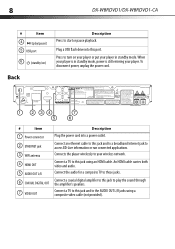
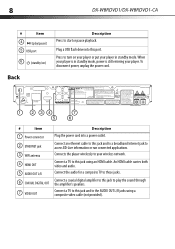
8
DX-WBRDVD1/DX-WBRDVD1-CA
#
Item
4
(play the sound through the amplifier's speakers.
Connect the audio for a composite TV to start or pause playback.
Connect a TV to the AUDIO OUT L/R jacks using an HDMI cable. An HDMI cable carries both video and audio. Connect a TV to this jack and to this jack and to a broadband Internet jack to...
User Manual (English) - Page 14
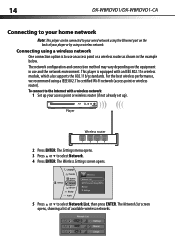
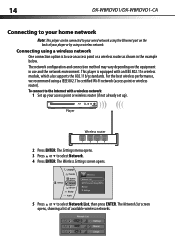
... a wireless network One connection option is equipped with a wireless network:
1 Set up your access point or wireless router (if not already set up).
The network configuration and connection method may vary depending on the
back of available wireless networks. 14
DX-WBRDVD1/DX-WBRDVD1-CA
Connecting to your home network
Note: This player can be connected to select Network...
User Manual (English) - Page 15


... the password, then press ENTER.
An on page 41.
5 Press to go to the previous menu. To connect to the ethernet with a wired network:
1 Connect a network cable to the INTERNET jack on the TV. DX-WBRDVD1/DX-WBRDVD1-CA
15
6 Press or to select the wireless network you want your network uses encryption:
1 Press or to...
User Manual (English) - Page 18


.../password. 3 Enter any name in order to stream Netflix movies to this player. Note: Users must first:
1. With CinemaNow on your Blu-ray player, select the Cinemanow application using Cinemanow. 7 To exit CinemaNow, press /Setup.
18
DX-WBRDVD1/DX-WBRDVD1-CA
Using connected applications
Your player is equipped with the capability to watch thousands movies and TV episodes...
User Manual (English) - Page 31
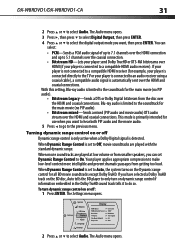
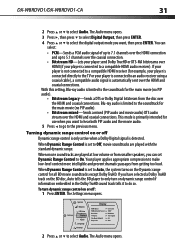
... Control to do so. If your player is not connected to a compatible HDMI receiver (for example, your player is connected directly to the TV or your player is set to Off, movie soundtracks...a mixed (PIP audio and movie audio) DTS audio stream over the HDMI and coaxial connections.
DX-WBRDVD1/DX-WBRDVD1-CA
31
2 Press or to select Audio.
The Settings menu opens.
Blu-ray audio...
User Manual (English) - Page 41
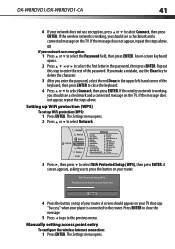
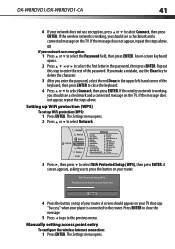
DX-WBRDVD1/DX-WBRDVD1-CA
41
6 If your network does not use the Clear key to enter the rest of the password. If the wireless network is working , you to select WiFi Protected Setup (WPS), then press ENTER.
An on your router.
WIFI Protected Setup (WPS) Please press the button on -screen keyboard opens.
2 Press or to...
User Manual (English) - Page 42


...If this test fails, you test the connectivity of your player.
Settings
Language Parental System Network BD-Live Display
Audio
Wireless
Network List WiFi Protected Setup(WPS) Manual IP Settings ... have a wired connection:
• Make sure your network cable is case - 42
DX-WBRDVD1/DX-WBRDVD1-CA
2 Press or to your router and your player's configuration by pinging an IP address....
User Manual (English) - Page 43
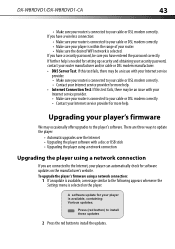
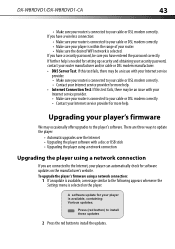
... updates; To upgrade the player's firmware using a network connection
If you have a wireless connection:
• Make sure your Internet service provider for more help. Press (red button) to install these updates
2 Press the red button to the following appears whenever the Settings menu is selected on the manufacturer's website. DX-WBRDVD1/DX-WBRDVD1-CA
43
• Make...
User Manual (English) - Page 44


... to the root directory of a USB memory stick connected to exit with the disc or USB stick Once ...DYNEX DX-WBRDVD1 BD Player
Ok
Cancel
• The software begins downloading and a status bar appears on the TV screen, similar to update.
There is recommended that may be in the player and remove any USB sticks already inserted in the section, perform the following steps to a data CD or DVD...
User Manual (English) - Page 45
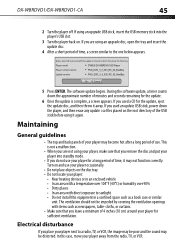
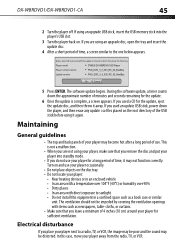
... 104°F (40°C) or humidity over 90% • Dirty places • In an area with direct exposure to abort, then press the Enter key
Player model
DYNEX DX-WBRDVD1 BD Player
Player current version:
PKG_DVD_3_3_003_RC_02_BestBuy
Update version:
PKG_DVD_3_3_003_RC_02_BestBuy
Ok Cancel
5 Press ENTER.
During the software update, a timer counts down the...
User Manual (English) - Page 49
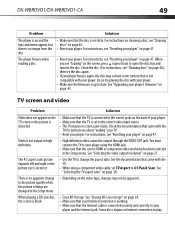
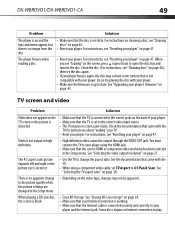
... the disc with your player's firmware" on page 47.
Some discs require an Internet connection to play. disc
The player freezes when reading a disc
• Reset your player. • Make sure... instructions, see "Resetting your player" on the back of your player. There is no apparent change the aspect ratio. DX-WBRDVD1/DX-WBRDVD1-CA
49
Problem
Solution
The player is on and the •...
User Manual (English) - Page 51
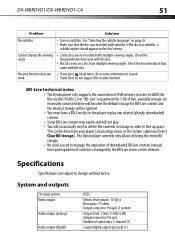
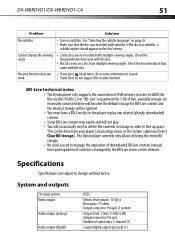
DX-WBRDVD1/DX-WBRDVD1-CA
51
Problem
Solution
No subtitles
• Turn on the disc's menu.
BD-Live technical notes
• The Dynex player only supports the connection of USB memory in order to manage the expiration of free, available storage. The Dynex player...that the disc was recorded with the disc. An externally connected drive will become the default storage for 1 GB of ...
User Manual (English) - Page 55
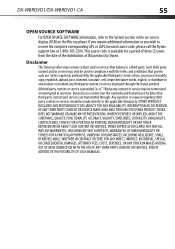
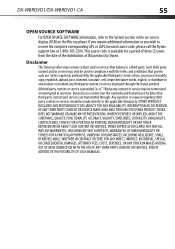
... transmitted through the Dynex product. This source code is ." Disclaimer
This Dynex product may be terminated or interrupted at 1-800-305-2204. DX-WBRDVD1/DX-WBRDVD1-CA
55
OPEN SOURCE..., or distribute in the on-screen display (OSD) on the Blu-ray player. UNDER NO CIRCUMSTANCES, INCLUDING NEGLIGENCE, SHALL DYNEX BE LIABLE, WHETHER IN CONTRACT OR TORT, FOR ANY DIRECT, INDIRECT, INCIDENTAL...
User Manual (English) - Page 57
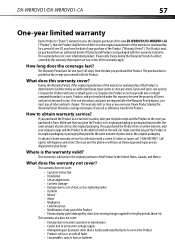
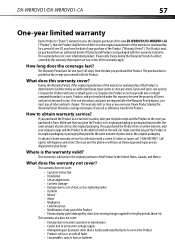
... does the warranty not cover? DX-WBRDVD1/DX-WBRDVD1-CA
57
One-year limited warranty
Dynex Products ("Dynex") warrants to you, the original purchaser of this new DX-WBRDVD1/DX-WBRDVD1-CA ("Product"), that the Product... does not cover:
• Damage due to incorrect operation or maintenance • Connection to an incorrect voltage supply • Attempted repair by anyone other than a facility...
Quick Setup Guide (English) - Page 1


... Setup Guide I DX-WBRDVD1/DX-WBRDVD1-CA for reliable and trouble-free performance.
TV
Back of the password. Using a wired network provides the best performance, because the attached devices connect directly to the network and are three types of wireless network connections: • User selects a network form a list of your User Guide.
OR
If your player or using...
Quick Setup Guide (English) - Page 2


.... * Make sure the desired WIFI network is selected. * If you have a security password, be an issue with a valid activation number to enter into the Dynex code field on your player: 1 Select Pandora. 2 Select I have an existing Netflix account, log in US) To use these Internet services, you have a wireless connection:
* Make sure your network...
Information Brochure (English) - Page 1


... player
DX-WBRDVD1 / DX-WBRDVD1-CA
All Dynex products are designed for access to instant content
with simple, clear, and intuitive instructions, both outside and inside the box.
Wi-Fi
built in
DX-WBRDVD1 / DX-WBRDVD1-CA
®
Features
• Experience amazing viewing, with full highdefinition video playback at up to 1080p resolution
• Built-in Wi-Fi provides easy connectivity...
Important Information (English) - Page 4


... by the manufacturer that your DVD player is left unattended and unused for repairs.
The following options from the power outlet and disconnect any antenna or cable system. Resetting your player
To reset your device receiver during search. Lightning For added protection for your player: • To reset all connected applications • Restore factory settings...
Important Information (English) - Page 6


... the VIDEO OUT jack. the disc tray opens • The disc may be in the User Guide.
You must connect the TV to the correct jacks on the back of your player" on page 4. 6
DX-WBRDVD1/DX-WBRDVD1-CA
Problem
Solution
When reading a disc, • Make sure that came with the TV.
• When using the...
Similar Questions
Why Wont My Dynex Blu Ray/dvd Player Play Blu Ray Or Dvd
(Posted by RebRafont 10 years ago)
Dx-wbrdvd1 Says Connected But Wont Connect To Pandora
(Posted by yassta 10 years ago)

