Dynex DX-WBRDVD1 Support Question
Find answers below for this question about Dynex DX-WBRDVD1.Need a Dynex DX-WBRDVD1 manual? We have 12 online manuals for this item!
Question posted by HUNGemxt on December 3rd, 2013
My Dynex Dx-wbrdvd1 Wont Connect To My Wifi
The person who posted this question about this Dynex product did not include a detailed explanation. Please use the "Request More Information" button to the right if more details would help you to answer this question.
Current Answers
There are currently no answers that have been posted for this question.
Be the first to post an answer! Remember that you can earn up to 1,100 points for every answer you submit. The better the quality of your answer, the better chance it has to be accepted.
Be the first to post an answer! Remember that you can earn up to 1,100 points for every answer you submit. The better the quality of your answer, the better chance it has to be accepted.
Related Dynex DX-WBRDVD1 Manual Pages
User Manual (English) - Page 5


... video at up to allow for single remote control of any CEC-enabled devices connected with 1080p 24 frame). • WiFi wireless connectivity for ease of connection. • Deep Color: This BD player is designed for reliable and trouble-free performance. DX-WBRDVD1/DX-WBRDVD1-CA
5
Introduction
Congratulations on the Blu-ray Disc). • HDMI 1080p/fps output (Blu...
User Manual (English) - Page 8
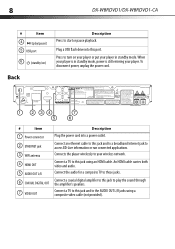
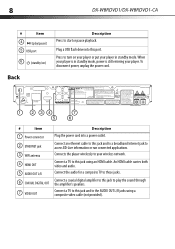
8
DX-WBRDVD1/DX-WBRDVD1-CA
#
Item
4
(play the sound through the amplifier's speakers. To disconnect power, unplug the power cord.
#
Item
1 Power connector
2 ETHERNET jack
3 WIFI antenna
4 HDMI OUT
5 AUDIO OUT L/R
6 COAXIAL DIGITAL OUT
7 VIDEO OUT
Description
Plug the power cord into this jack and to a broadband Internet jack to this port. Connect an ethernet cable to...
User Manual (English) - Page 14
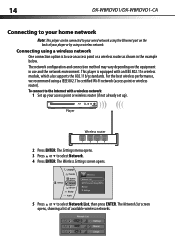
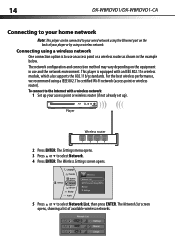
...
2 Press ENTER.
14
DX-WBRDVD1/DX-WBRDVD1-CA
Connecting to your home network
Note: This player can be connected to select Network List, then press ENTER.
The Network List screen opens, showing a list of your player or by using a wireless network. The Wireless Settings screen opens. Network List
Hartleys Steven Linsys The network configuration and connection method may vary...
User Manual (English) - Page 15


... DX-WBRDVD1/DX-WBRDVD1-CA
15
6 Press or to select the wireless network you want your player to connect to the previous menu. If the wireless network is working , you should see a checkmark and a connected ...corner of your player and into a wired router using Wi-Fi Protected Setup (WPS), see "Setting up WiFi protection (WPS)" on -screen keyboard opens.
2 Press or to select Connect, then press...
User Manual (English) - Page 18


...to register your player with Netflix. Once you need is your Dynex remote. Watching movies with Netflix (application available in US and Canada markets)
Once your player is connected to the Internet.... You can rent some popcorn and enjoy the show. 18
DX-WBRDVD1/DX-WBRDVD1-CA
Using connected applications
Your player is equipped with the capability to watch thousands movies and TV episodes...
User Manual (English) - Page 30
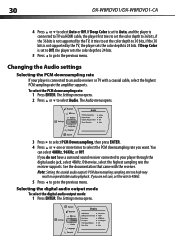
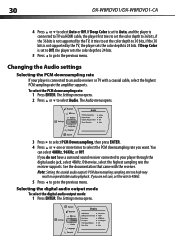
... to select Auto or Off. If you do not have a surround sound receiver connected to your player is not supported by the TV, it tries to set to Off, the player sets the color depth to 24 bits.
5 Press to go to an audio ...rate the amplifier supports. The Settings menu opens.
To select the PCM downsampling rate:
1 Press ENTER. 30
DX-WBRDVD1/DX-WBRDVD1-CA
4 Press or to select Audio.
User Manual (English) - Page 41
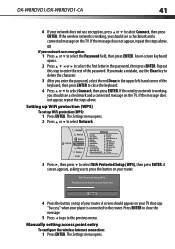
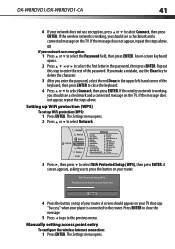
..., then press ENTER to close the message.
5 Press to go to select WiFi Protected Setup (WPS), then press ENTER. Repeat this step to select Connect, then press ENTER.
Manually setting access point entry
To configure the wireless Internet connection:
1 Press ENTER. DX-WBRDVD1/DX-WBRDVD1-CA
41
6 If your network does not use the Clear key to...
User Manual (English) - Page 42


...need to check your connection to your player's configuration by pinging an IP address. Settings
Language Parental System Network BD-Live Display
Audio
Wireless
Network List WiFi Protected Setup(WPS)...on the screen. 42
DX-WBRDVD1/DX-WBRDVD1-CA
2 Press or to open keyboard !
The following screen opens. If this test fails, you have a wired connection:
• Make sure your player.
User Manual (English) - Page 43
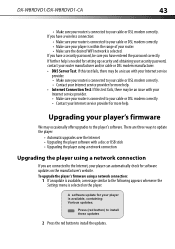
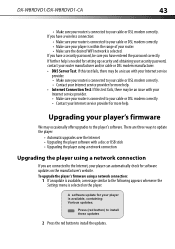
... red button to the following appears whenever the Settings menu is selected on the manufacturer's website. A software update for your cable or DSL modem correctly. DX-WBRDVD1/DX-WBRDVD1-CA
43
• Make sure your router is connected to your player is available, containing: Various updates;
User Manual (English) - Page 44


...upgrade disc, or an update USB stick.
Player current version:
PKG_DVD_3_3_003_RC_02_BestBuy
Update version:
PKG_DVD_3_3_003_RC_02_BestBuy
Upgrade for DYNEX DX-WBRDVD1 BD Player
Ok
Cancel
• The software begins ... the player's software. OR Use commercial software, such as described in the player. Press OK to a data CD or DVD, then finalize the disc.
- 44
DX-WBRDVD1/DX-WBRDVD1-CA
...
User Manual (English) - Page 45
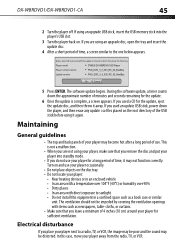
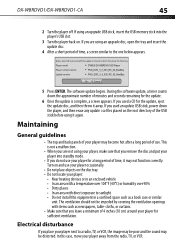
... USB slot.
3 Turn the player back on the disc tray. • Do not locate your player next to abort, then press the Enter key
Player model
DYNEX DX-WBRDVD1 BD Player
Player current version:
PKG_DVD_3_3_003_RC_02_BestBuy
Update version:
PKG_DVD_3_3_003_RC_02_BestBuy
Ok Cancel
5 Press ENTER. DX-WBRDVD1/DX-WBRDVD1-CA
45
2 Turn the player off. If using your player away from the radio...
User Manual (English) - Page 51
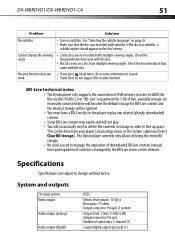
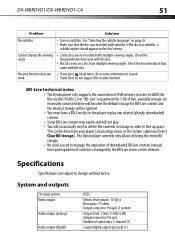
...technical notes
• The Dynex player only supports the connection of USB memory in order to manage the expiration of content is erased. An externally connected drive will become the ... kHz, 0 dB) Output connector: Pin jack Number of free, available storage.
DX-WBRDVD1/DX-WBRDVD1-CA
51
Problem
Solution
No subtitles
• Turn on the disc's menu. work
• Some discs...
User Manual (English) - Page 55
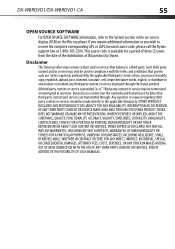
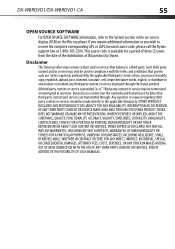
... the Dynex product. DYNEX EXPRESSLY DISCLAIMS ANY AND ALL IMPLIED WARRANTIES, INCLUDING BUT NOT LIMITED TO, WARRANTIES OF MERCHANTABILITY OR FITNESS FOR A PARTICULAR PURPOSE. DX-WBRDVD1/DX-WBRDVD1-CA
... or distribute in the on-screen display (OSD) on the Blu-ray player. UNDER NO CIRCUMSTANCES, INCLUDING NEGLIGENCE, SHALL DYNEX BE LIABLE, WHETHER IN CONTRACT OR TORT, FOR ANY DIRECT, INDIRECT, ...
Quick Setup Guide (English) - Page 1


... ENTER.
Your DX-WBRDVD1/DX-WBRDVD1-CA represents the state of the art in the upper left-hand corner of available networks • User uses WIFI protected Setup Connecting to the Internet with a wired network:
1 Connect a network cable to a home theater, see a checkmark and a connected message on the back of the password. TV
Back of player
Yellow=Video White...
Information Brochure (English) - Page 1


... player
DX-WBRDVD1 / DX-WBRDVD1-CA
All Dynex products are designed for access to instant content
with simple, clear, and intuitive instructions, both outside and inside the box. Wi-Fi
built in
DX-WBRDVD1 / DX-WBRDVD1-CA
®
Features
• Experience amazing viewing, with full highdefinition video playback at up to 1080p resolution
• Built-in Wi-Fi provides easy connectivity...
Important Information (English) - Page 4


...
DX-WBRDVD1/DX-WBRDVD1-CA
18 The apparatus should be exposed to dripping or splashing, and no objects filled with your player...specified by the manufacturer that your DVD player only from the power outlet and... original part. Power source Operate your DVD player is left unattended and unused for long...injury, or other hazards. Resetting your player
To reset your local power company.
...
Important Information (English) - Page 8


... or DVD does • Make sure that the disc supports PIP mode.
not work on a Blu-ray Disc
No subtitles
• Turn on subtitles. The Dynex player currently ...storage will be done from your player is changing layers. Check the documentation that came with multiple viewing angles. 8
DX-WBRDVD1/DX-WBRDVD1-CA
Problem
Cannot connect to my wireless router
Solution
•...
Important Information (English) - Page 9


...) 41°F to 95°F (5°C to 35°C) 10% to change without notice.
If surfaces are subject to 80%
9
Maintenance
Cleaning
• Clean your DVD player with the cloth.
Important Information (English) - Page 12
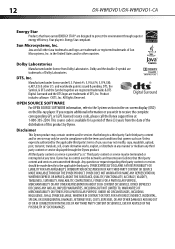
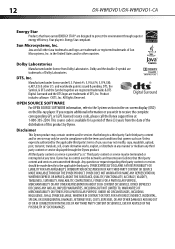
...DYNEX PRODUCT.
DYNEX EXPRESSLY DISCLAIMS ANY AND ALL IMPLIED WARRANTIES, INCLUDING BUT NOT LIMITED TO, WARRANTIES OF MERCHANTABILITY OR FITNESS FOR A PARTICULAR PURPOSE. 12
DX-WBRDVD1/DX-WBRDVD1... ANY OTHER DAMAGES ARISING OUT OF OR IN CONNECTION WITH THE USE OF ANY THIRD PARTY CONTENT OR... on-screen display (OSD) on the Blu-ray player. Third party content or service may not modify, copy...
Important Information (English) - Page 13
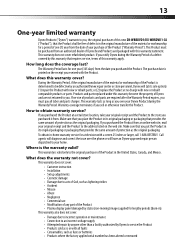
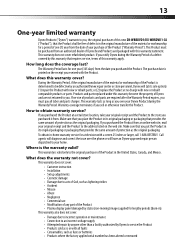
...in the United States, Canada, and Mexico. 13
One-year limited warranty
Dynex Products ("Dynex") warrants to you, the original purchaser of this new DX-WBRDVD1/DX-WBRDVD1-CA ("Product"), that the Product shall be free of defects in the original...not cover: • Damage due to incorrect operation or maintenance • Connection to the original purchaser of protection as is the warranty valid?
Similar Questions
My Dynex Dx-wbrdvd1 Wont Connect To My Wifi Trouble Shooting
(Posted by patAc 10 years ago)
Dx-wbrdvd1 Says Connected But Wont Connect To Pandora
(Posted by yassta 10 years ago)

