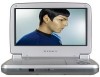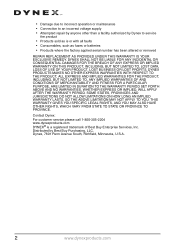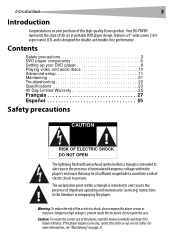Dynex DX-PDVD9A Support Question
Find answers below for this question about Dynex DX-PDVD9A - Widescreen Portable DVD Player.Need a Dynex DX-PDVD9A manual? We have 2 online manuals for this item!
Question posted by rahulrachuz on September 8th, 2012
My Dynex 9' Portable Dvd Player Dx-pdvd9a Is Not Working.
disc is not rotating
Current Answers
Related Dynex DX-PDVD9A Manual Pages
Similar Questions
How To Replace Battery In 9''dynex Portable Dvd Player
(Posted by benmjani 10 years ago)
Dvd Portable Dynex Dx-pdvd9a
ESPERO ME APUEDAN AYUDAR AMIGOS ES QUE ME LLEGO A MI TALLER ESTE DVD PORTABLE Y ESTAN QUEMADAS LAS R...
ESPERO ME APUEDAN AYUDAR AMIGOS ES QUE ME LLEGO A MI TALLER ESTE DVD PORTABLE Y ESTAN QUEMADAS LAS R...
(Posted by ALEX12051963 11 years ago)
Have A Dynex Dx-pdvd9a, Charging Light Not Working
I plugged a universial AC adpater in the DVD player, worked for 30 mins' charging light not working
I plugged a universial AC adpater in the DVD player, worked for 30 mins' charging light not working
(Posted by msalas71 12 years ago)
Need Power Cord To Watch Portable Dvd Player From Reg Electric Outlet.
(Posted by Anonymous-31864 12 years ago)
My Dynex Dvd Player Is Not Working
My dynex dvd player is not working on my tv. What can I check?
My dynex dvd player is not working on my tv. What can I check?
(Posted by remicksc 12 years ago)