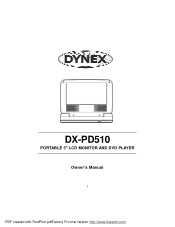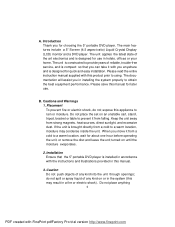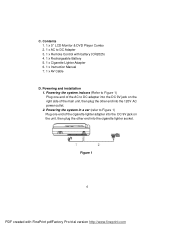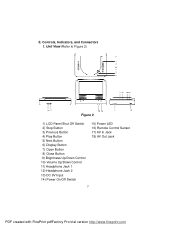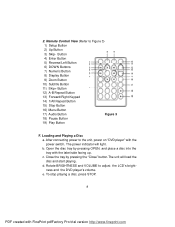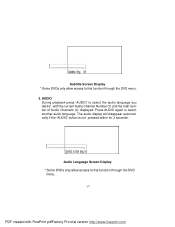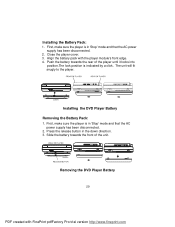Dynex DX-PD510 Support Question
Find answers below for this question about Dynex DX-PD510 - 5" Portable DVD Player.Need a Dynex DX-PD510 manual? We have 3 online manuals for this item!
Question posted by Anonymous-31864 on June 22nd, 2011
Need Power Cord To Watch Portable Dvd Player From Reg Electric Outlet.
The person who posted this question about this Dynex product did not include a detailed explanation. Please use the "Request More Information" button to the right if more details would help you to answer this question.
Current Answers
Related Dynex DX-PD510 Manual Pages
Similar Questions
No Power On Dynex Bluray Player Dx Wbrdvd1
BluRay player powered off and will not power back on. I have tried plugging it into multiple plugs t...
BluRay player powered off and will not power back on. I have tried plugging it into multiple plugs t...
(Posted by megzac 6 years ago)
Wrong Disc Error Message
When we put a dvd disc in it says wrong disc. What do we need to do to fix it?
When we put a dvd disc in it says wrong disc. What do we need to do to fix it?
(Posted by Cbojnowski 8 years ago)
How To Replace Battery In 9''dynex Portable Dvd Player
(Posted by benmjani 10 years ago)
My Dynex 9' Portable Dvd Player Dx-pdvd9a Is Not Working.
disc is not rotating
disc is not rotating
(Posted by rahulrachuz 11 years ago)
Dynex Tv Gives Me A No Disc Sign When I Put In A Cd/dvd Disc
When I place a dvd or cd into my dynex television, it shows a NO DISC sign. The television plays ver...
When I place a dvd or cd into my dynex television, it shows a NO DISC sign. The television plays ver...
(Posted by diamondwebb 12 years ago)