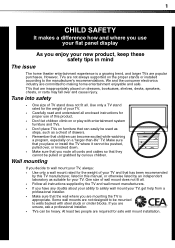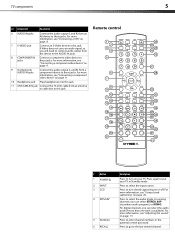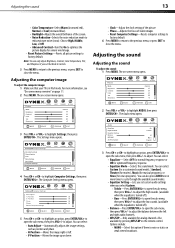Dynex DX-LDVD22-10A Support Question
Find answers below for this question about Dynex DX-LDVD22-10A - 22" LCD TV.Need a Dynex DX-LDVD22-10A manual? We have 4 online manuals for this item!
Question posted by basulises on December 19th, 2011
Necesito El Control Del Tv
The person who posted this question about this Dynex product did not include a detailed explanation. Please use the "Request More Information" button to the right if more details would help you to answer this question.
Current Answers
Related Dynex DX-LDVD22-10A Manual Pages
Similar Questions
Tv Model D22-10a Made By Dynex Model Turn On But Second Later Turn Off
(Posted by Sereniawdrd 10 years ago)
Dynex Dx-ldvd22-10a
I am looking for a replacement stand for my 22" LCD DVD TV
I am looking for a replacement stand for my 22" LCD DVD TV
(Posted by Rmontoya 10 years ago)
Looking For Tv Codes For Programming A Cable Remote
I have a 32 inch lcd and need the ve code to program my cable remote to control the tv. Not sure wha...
I have a 32 inch lcd and need the ve code to program my cable remote to control the tv. Not sure wha...
(Posted by csbinion23 11 years ago)
Tv Will Not Power Up After Electrical Storm
does this tv have a fuse if so where is it located
does this tv have a fuse if so where is it located
(Posted by tigtimtam 11 years ago)
Tv Stand
where can I buy a tv stand that comes with a the 26" dynex tv when you buy it new?
where can I buy a tv stand that comes with a the 26" dynex tv when you buy it new?
(Posted by wjbaker60 12 years ago)