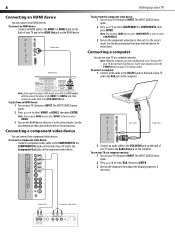Dynex DX-LCD32-09 Support Question
Find answers below for this question about Dynex DX-LCD32-09 - 32" LCD TV.Need a Dynex DX-LCD32-09 manual? We have 3 online manuals for this item!
Question posted by katrinapetchenik on August 26th, 2012
Tv Won't Turn On And Is Flashing Red
The person who posted this question about this Dynex product did not include a detailed explanation. Please use the "Request More Information" button to the right if more details would help you to answer this question.
Current Answers
Answer #1: Posted by jennie8109 on August 26th, 2012 9:14 PM
This usually means that the power supply board is dead. You will need to call the manufacturer or handler of the warranty if any to have it repaired. If it is not under warranty, you will fare better financially to just purchase a new TV! Before you do that, unplug the TV and leave it unplugged for about 5 minutes and then plug it back in and see if it is still doing this. If it is, the latter is definitely the issue.
Related Dynex DX-LCD32-09 Manual Pages
Similar Questions
What Receiver Can I Hook Up To My New 32 Lcd Tv For Surround Sound
(Posted by jmsmive 9 years ago)
Tv Will Not Turn On
I unpluged tv for 1 hour red power light comes on but tv will not turn on
I unpluged tv for 1 hour red power light comes on but tv will not turn on
(Posted by jeffvandyke46 10 years ago)
Where Can You Purchase The Main Boards For The Dx-lcd32-09- 32' Lcd Tv
(Posted by ricked30 12 years ago)