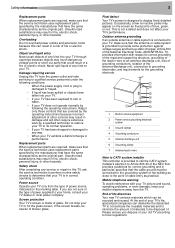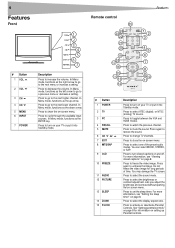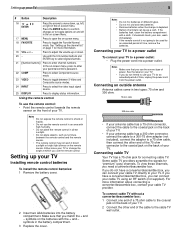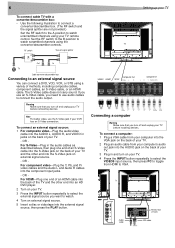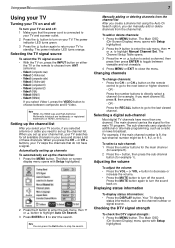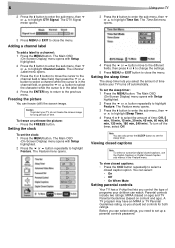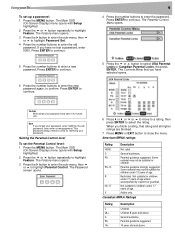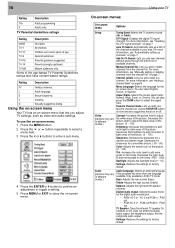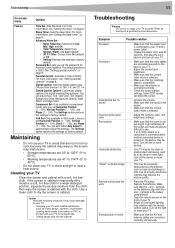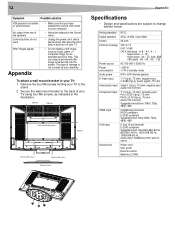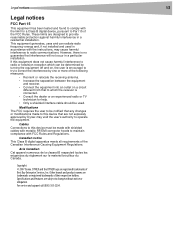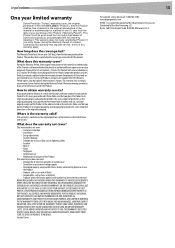Dynex DX LCD32 Support Question
Find answers below for this question about Dynex DX LCD32 - 32" LCD TV.Need a Dynex DX LCD32 manual? We have 2 online manuals for this item!
Question posted by SSTUBBS0109 on October 17th, 2011
Closed Caption
I am having problems removing the closed caption on my DX 32" LCD TV. I recently noticed the remote I have for the TV has different information on it EN-31203B, so I am not for sure if that is why I can not get the cc to remove. The manuel is showing as if parts should be under DX-32L152A11
Current Answers
Related Dynex DX LCD32 Manual Pages
Similar Questions
Closed Caption
The closed caption will not turn off when I connect HDMI
The closed caption will not turn off when I connect HDMI
(Posted by wbortle 11 years ago)
How To Use The Remote
How can I manage the video inputs with the remote control.
How can I manage the video inputs with the remote control.
(Posted by Anonymous-69337 11 years ago)
I Moved And The Movers Lost The Plastic Stand To My 32 Inch Tv I Just Need To Fi
(Posted by pamswk 12 years ago)
I Have A Flat Screen Dynex Tv & A En-31203b Remote Control.
Can I program the remote to control my mitsubishi dvd player. arthur haynes
Can I program the remote to control my mitsubishi dvd player. arthur haynes
(Posted by arreco1 13 years ago)