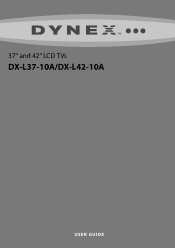Dynex DX-L42-10A Support Question
Find answers below for this question about Dynex DX-L42-10A - 42" LCD TV.Need a Dynex DX-L42-10A manual? We have 5 online manuals for this item!
Question posted by arreco1 on March 1st, 2011
I Have A Flat Screen Dynex Tv & A En-31203b Remote Control.
Can I program the remote to control my mitsubishi dvd player.
arthur haynes
Current Answers
There are currently no answers that have been posted for this question.
Be the first to post an answer! Remember that you can earn up to 1,100 points for every answer you submit. The better the quality of your answer, the better chance it has to be accepted.
Be the first to post an answer! Remember that you can earn up to 1,100 points for every answer you submit. The better the quality of your answer, the better chance it has to be accepted.
Related Dynex DX-L42-10A Manual Pages
User Manual (English) - Page 2
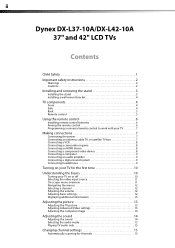
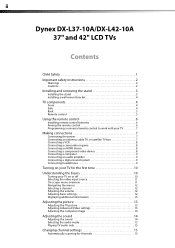
ii
Dynex DX-L37-10A/DX-L42-10A
37" and 42" LCD TVs
Contents
Child Safety 1
Important safety instructions 2
Warnings 2 Cautions 2
Installing and removing the stand 3
Installing the stand 3 Installing a wall-mount bracket 4
TV components 4
Front 4 Side 4 Back 5 Remote control 5
Using the remote control 6
Installing remote control batteries 6 Aiming the remote control 6 Programming a ...
User Manual (English) - Page 3


... menu settings 25
Selecting the menu language and transparency 25 Labeling an input source 26 Restoring default settings 26
Troubleshooting 27
Video and audio 27 Remote control 27 General 27
Maintenance 27
Cleaning 27
Specifications 28
Legal notices 28
One-year limited warranty 29
User Manual (English) - Page 4
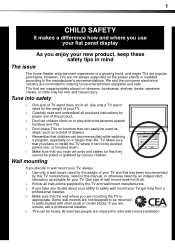
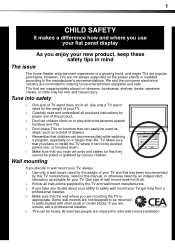
... while watching a program, especially on a "larger-than-life" TV. Some wall mounts are popular purchases. 1
CHILD SAFETY
It makes a difference how and where you use of this product.
• Don't let children climb on or play with steel studs or cinder blocks. Use only a TV stand rated for proper use your flat panel display
As...
User Manual (English) - Page 5


... is
required when the apparatus has been damaged in correct operating condition. Handling the LCD panel
• Your TV's screen is in any way,
such as contact with dry cloth.
7 Do not block...Install in your eyes or touches your skin, consult with a protective
earthing connection.
17 Remote control batteries should not be taken to rain or moisture, does not operate normally,
or has...
User Manual (English) - Page 6
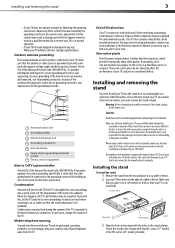
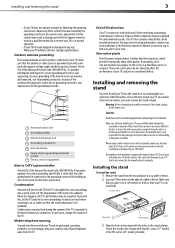
... form on a wall or other flat surface.
End of life directives
Your TV contains tin-lead solder and a fluorescent lamp containing a small amount of other controls may also form during the summer if the TV is not responsible for it to a professional installer or service personnel. Non-active pixels
The LCD panel contains almost 3 million thin...
User Manual (English) - Page 7
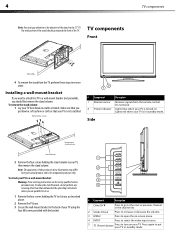
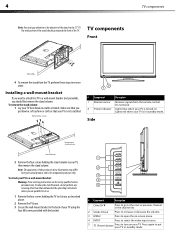
...the on-screen menu.
4 INPUT
Press to select the video input source.
5
(Power) button
Press to turn on a table or bench. To remove the stand column:
1 Lay your TV, then ... product, and is not scratched. TV components
Front
Table edge
4 To remove the stand from the TV, perform these illustrations may differ from the remote control. 4
TV components
Note: You must pay attention...
User Manual (English) - Page 8


... .
2 DIGITAL OUTPUT Connect this jack. Press again to put your TV's audio through the sound
system. TV components
Back
AC IN
SERVICE PORT DIGITAL OUTPUT
5
# Component 12 HDMI3 jack
13 Headphone jack
Description
Connect an HDMI device, such as a cable box or DVD player, to these jacks. Plug headphones into this jack. For more...
User Manual (English) - Page 9


...
Press to use the remote control for an extended amount of your TV.
16.4 ft (5m)
Notes: Do not expose the remote control to set the sleep ...remote control: • Point the remote control towards the remote sensor on the batteries match the + and - You can select STEREO, SAP (secondary audio program), or MONO. For more information, see "Setting up a favorite channel list" on -screen...
User Manual (English) - Page 10
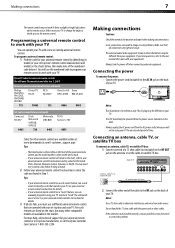
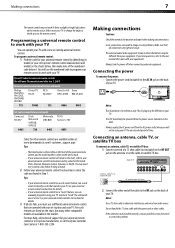
... remote control.
See your universal remote control's instructions for details.
3 If all Dynex TVs manufactured after Jan. 1, 2007)
Universal remote control ...remote control may be using your TV remote to enter the code you will use the numbered code to program your remote control to the RF OUT jack on the antenna or on the cable or satellite TV box. Programming a universal remote control...
User Manual (English) - Page 13


...TV, it automatically goes into an AC power outlet. 2 Press (power). Your TV turns on. 3 Press again to turn off your TV: 1 Make sure that you turn your TV is in the remote control, connected the antenna to the TV... cord. 10
Turning on your TV for the first time
Turning on your TV for the first time
To configure your TV. The initial Setup Wizard screen opens (only the first time you...
User Manual (English) - Page 14


... TV mode.
The illustrations and screens shown in the manual are described in this manual are for explanation purposes and may see different options on the side of the TV. Press twice to select AV1. Press once to select TV. Press to select Component1. You can also select the input source using the following remote control...
User Manual (English) - Page 15
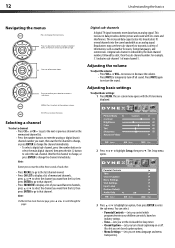
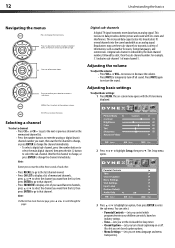
...main channel 5.
EXIT-Press to display the main menu. Digital sub-channels
A digital TV signal transmits more than an analog signal. The on the memorized channel list. •...you control which programs/movies your selection or enter a sub-menu. Parental Controls
3 Press or to highlight an option, then press ENTER to the previous screen. You can select: • Parental Controls-...
User Manual (English) - Page 16


... Label-Lets you label a device connected to your TV's input jacks.
• Restore Default-Lets you reset most TV settings for the current source to factory default values.
• Audio Only-Lets you turn Noise Reduction, Overscan, Adaptive Contrast, and Auto Zoom on the remote control to select the picture mode.
• Contrast-Adjusts...
User Manual (English) - Page 18


...on -screen menu opens.
4 Press EXIT to Off .
You can select: • MONO-Select this option to listen to highlight Auto Scan, then press ENTER. To select an audio track for programs broadcast ...on your TV is available, it plays. The Channel menu opens.
2 Press or to start the scan. Parental Controls
3 Press or to select Air or Cable.
4 Press or to a secondary audio program, if ...
User Manual (English) - Page 21


... EXIT to close the menu.
2 Press or to highlight Setup, then press .
Parental Controls
3 Press ENTER. The on TV. The Channel menu opens. The DTV signal strength is shown at the bottom of the program (with Parental Controls selected. Setting parental controls
Parental controls let you prevent your antenna or digital cable input.
18
Setting parental...
User Manual (English) - Page 23


... shows how to set controls for U.S.
TV RATING screen opens. Note: Select MPAA to set controls for U.S. The Parental Controls sub menu opens.
8 Press
or to highlight the rating you want to highlight Setup, then press . 20
Setting parental controls
Setting parental control levels
You can set parental controls for controlling U.S. To set Canadian TV controls. On
2 Press or to...
User Manual (English) - Page 24


... opens.
S
Sexual situations. L
Strong language. PG
Parental guidance suggested . X
Adults only. Parental Controls
Canadian English ratings
EXEMPT
Exempt programming.
The Enter Password screen opens. TV ratings (age-based)
TV-Y
All children. TV-G
General audiences. Downloading rating information
You can download rating information to close the menu. To download rating information...
User Manual (English) - Page 28


... amount of time you want your TV to wait before it automatically turns off. Parental Controls
3 Press or to highlight Setup, then press .
Adjusting menu settings
25
Setting the sleep timer
You can also press SLEEP on the remote control to set the sleep timer:
1 Press MENU. The on -screen menu language and menu transparency...
User Manual (English) - Page 30


... benzine.
• Before using your TV or the remote control.
• Try another channel. Never use a soft cloth dampened with the TV station.
• Adjust the antenna. • Move your TV yourself. For more information, see "Connecting an antenna, cable TV, or satellite TV box" on your TV, then turn off " on the screen
Picture has dotted lines or...
Similar Questions
How To Connect Dvd Player To Dynex Tv
(Posted by elrefdhayw 10 years ago)
My Dynex Tv Has A Built In Dvd Player But Ejects Any Dvd In Install.
(Posted by sylf27 10 years ago)
40' Flat Screen Tv Issues
Picture freezes, pixilates, shows a HDMI display, usually on HBO. Using digital cable from Cablevisi...
Picture freezes, pixilates, shows a HDMI display, usually on HBO. Using digital cable from Cablevisi...
(Posted by rwilhelm42 11 years ago)
How Do I Connect Tv To Dvd Player, And Or Pc?
(Posted by lawrencea20 12 years ago)