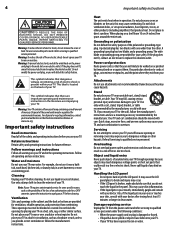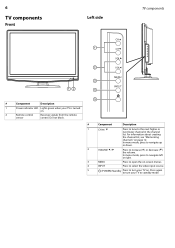Dynex DX-LCD22-09 Support Question
Find answers below for this question about Dynex DX-LCD22-09.Need a Dynex DX-LCD22-09 manual? We have 4 online manuals for this item!
Question posted by franklin0923 on March 11th, 2013
Volume Very Low,even If I Turn It All The Way To 50.
I have a Dynex dx-ltdvd22-09
Current Answers
Related Dynex DX-LCD22-09 Manual Pages
Similar Questions
Dx-ltdvd22-09
i have a dynex tv model DX-LTDVD22-09. Its 19 inches and im trying to hook it up to my ps3. First it...
i have a dynex tv model DX-LTDVD22-09. Its 19 inches and im trying to hook it up to my ps3. First it...
(Posted by meganzachariasen52096 9 years ago)
New Remote And Wont Work
I bought a new remote for my dynex dx lcd22-09 tv and i cant get it to work . The remote control is ...
I bought a new remote for my dynex dx lcd22-09 tv and i cant get it to work . The remote control is ...
(Posted by azcenter 10 years ago)
Tv Stand
Where can I geta tv stand that fitsa Dynex DX-LCD22-09.I lost the one it came with after mountingit ...
Where can I geta tv stand that fitsa Dynex DX-LCD22-09.I lost the one it came with after mountingit ...
(Posted by steinoak 11 years ago)
Poor Volume
have to turn volume all the way up to hear the tv - why is it not loud enough?
have to turn volume all the way up to hear the tv - why is it not loud enough?
(Posted by bumpisjr 12 years ago)
When I Turn On My Dynex Dx-lcd26-09 Tv Its Just Blue And I Cant Change The Input
its just a light blue screen and when i press the input button on the tv it wont change
its just a light blue screen and when i press the input button on the tv it wont change
(Posted by jrp906 12 years ago)