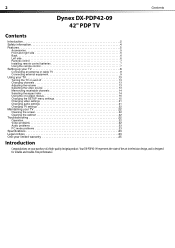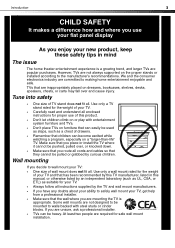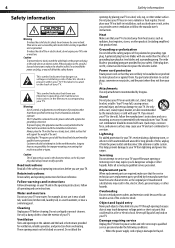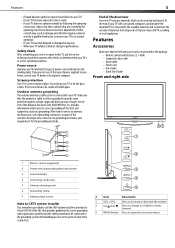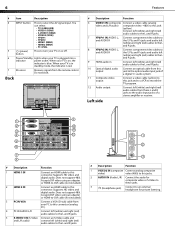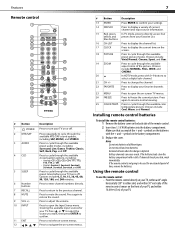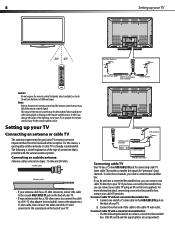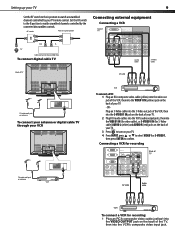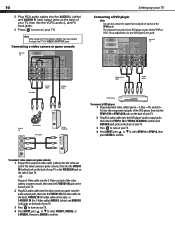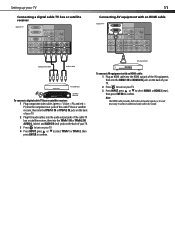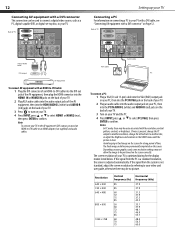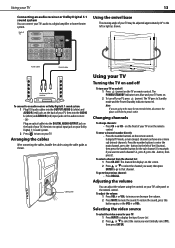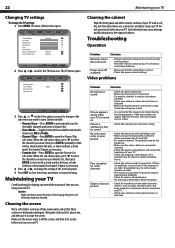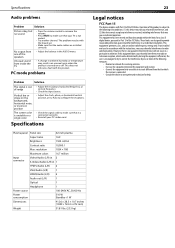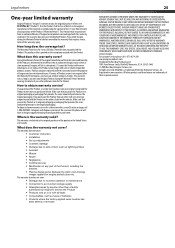Dynex DX-PDP42-09 Support Question
Find answers below for this question about Dynex DX-PDP42-09.Need a Dynex DX-PDP42-09 manual? We have 3 online manuals for this item!
Question posted by meganzachariasen52096 on November 26th, 2014
Dx-ltdvd22-09
i have a dynex tv model DX-LTDVD22-09. Its 19 inches and im trying to hook it up to my ps3. First it wouldn't turn on at all and there was only sound now it kind of turns on but as soon as you try to go from one thing to another on the ps3 it stops working.
Current Answers
Answer #1: Posted by TommyKervz on December 12th, 2014 7:00 AM
Try the instructions below
https://answers.yahoo.com/question/index?qid=20130307014531AAtnNrW
Related Dynex DX-PDP42-09 Manual Pages
Similar Questions
What Size Screws Do I Need To Attach The Dx-pdp42-09 To The Table Tv Stand?
(Posted by mgraf1942 8 years ago)
My Dynex Dx-55l150a11 Shuts Off When Turned To A Hd Channel It Works Fine In
my dynex dx-55l150a11 shuts off when turned to an hd channel it works fine in standard def, this pro...
my dynex dx-55l150a11 shuts off when turned to an hd channel it works fine in standard def, this pro...
(Posted by Manfoozle1 10 years ago)
Lcd 26' Dynex Tv Model Dx-26l150a11 Wont Program To Any Att Uverse Remote Code
Whats the Att remote code for the LCD 26" Dynex TV model DX-26L150A11? please help I tried everything
Whats the Att remote code for the LCD 26" Dynex TV model DX-26L150A11? please help I tried everything
(Posted by Dante313 11 years ago)
Wireless Headphones
I connected wireless headphones to headphone jack at back of TV. Is there a way to mute tv to make...
I connected wireless headphones to headphone jack at back of TV. Is there a way to mute tv to make...
(Posted by shellmanpaul 12 years ago)