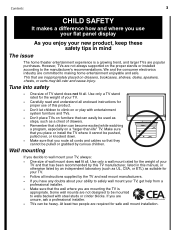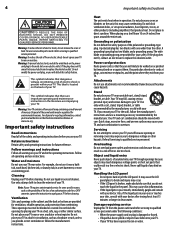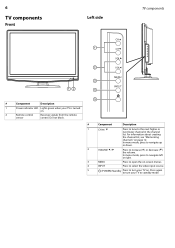Dynex DX-LCD22-09 Support Question
Find answers below for this question about Dynex DX-LCD22-09.Need a Dynex DX-LCD22-09 manual? We have 4 online manuals for this item!
Question posted by azcenter on October 19th, 2013
New Remote And Wont Work
I bought a new remote for my dynex dx lcd22-09 tv and i cant get it to work . The remote control is a dynex rc-201-0b . Do i need to program it somehow ?
Current Answers
Related Dynex DX-LCD22-09 Manual Pages
Similar Questions
Dynex Dx-46l150a11 The Tv Floor Stand Has Been Broken And Needs Replaced
i would like to purchase a new stand that bolts to the back of the TV so I can set the TV on a table...
i would like to purchase a new stand that bolts to the back of the TV so I can set the TV on a table...
(Posted by rwgage 10 years ago)
Volume Very Low,even If I Turn It All The Way To 50.
I have a Dynex dx-ltdvd22-09
I have a Dynex dx-ltdvd22-09
(Posted by franklin0923 11 years ago)
Tv Stand
Where can I geta tv stand that fitsa Dynex DX-LCD22-09.I lost the one it came with after mountingit ...
Where can I geta tv stand that fitsa Dynex DX-LCD22-09.I lost the one it came with after mountingit ...
(Posted by steinoak 11 years ago)
Cc Wont Work On My Tv
I have a Dynex dx pdp4209 and i cant get the cc to turn on through the ccd butto on my remote and ca...
I have a Dynex dx pdp4209 and i cant get the cc to turn on through the ccd butto on my remote and ca...
(Posted by awfulyamiableme 12 years ago)
I Have A New Dynex Tv. I Need The Remote Code For A Time Warner Remote Control.
What is the remote code for a Time Warner remote Number is = UR5U-8780L-TWNC. Thanks in adnance for...
What is the remote code for a Time Warner remote Number is = UR5U-8780L-TWNC. Thanks in adnance for...
(Posted by jalabiak 13 years ago)