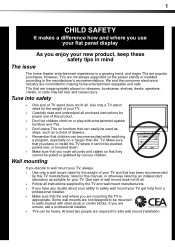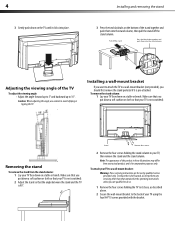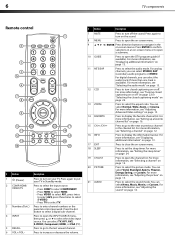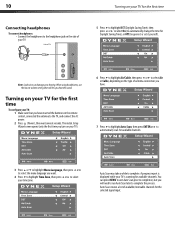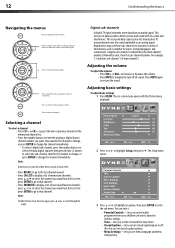Dynex DX-L15-10A Support Question
Find answers below for this question about Dynex DX-L15-10A - 15" LCD TV.Need a Dynex DX-L15-10A manual? We have 5 online manuals for this item!
Question posted by msmay on July 16th, 2010
How Come The Tv Will Not Power On?
The person who posted this question about this Dynex product did not include a detailed explanation. Please use the "Request More Information" button to the right if more details would help you to answer this question.
Current Answers
Related Dynex DX-L15-10A Manual Pages
Similar Questions
What Size Dynex 32 Flat Screen Mounting Screws
(Posted by thiagasifa 9 years ago)
Dx19l200a12 Black Screen, No Sound, But Tv Powers On.
Hello, I have a 19" Dynex LCD and it is not working. when i turn the tv on, I get no sound, a black ...
Hello, I have a 19" Dynex LCD and it is not working. when i turn the tv on, I get no sound, a black ...
(Posted by estherc99 11 years ago)
Tv Stand
where can I buy a tv stand that comes with a the 26" dynex tv when you buy it new?
where can I buy a tv stand that comes with a the 26" dynex tv when you buy it new?
(Posted by wjbaker60 12 years ago)