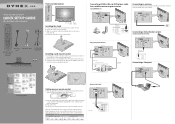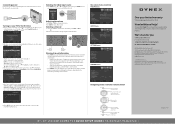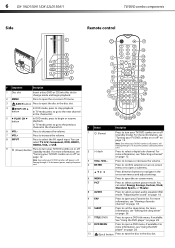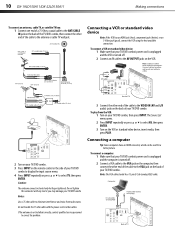Dynex DX-19LD150A11 Support Question
Find answers below for this question about Dynex DX-19LD150A11.Need a Dynex DX-19LD150A11 manual? We have 6 online manuals for this item!
Question posted by shannonshuey on July 11th, 2012
No Sound
I have a picture and no sound coming out of my tv. I've reset the audio, unplugged it, and tried adjusting the sound.
Current Answers
Answer #1: Posted by JohnINSG on July 17th, 2012 10:01 AM
You've been thorough in your troubleshooting! Based on your description, it's likely that your player will require repairs. Service can be obtained by carrying your player in to the place of purchase along with your original receipt. The player has a one year warranty from the date of purchase.
John
Best Buy Exclusive Brands Support
Related Dynex DX-19LD150A11 Manual Pages
Similar Questions
Dynex Dx-40l261a12 Black Tv Screen With Audio
Hi my tv turns on and then the please wait graphic comes on the screen and then it goes back to blac...
Hi my tv turns on and then the please wait graphic comes on the screen and then it goes back to blac...
(Posted by grempel 7 years ago)
I Need A Driver Board For A Dynex Model Dx-19ld150a11
(Posted by HSCOLE 11 years ago)
Is Dynex Model Dx 26ld150a11 Compatable With Apple Tv?
(Posted by jeanwhite8 11 years ago)
How To Reprogram Local Channels? Best Buy Can't Help, They Suck
(Posted by susanwills 11 years ago)