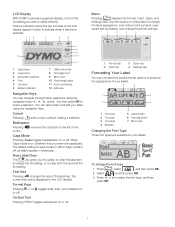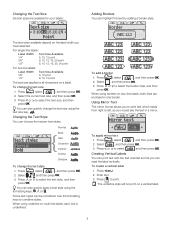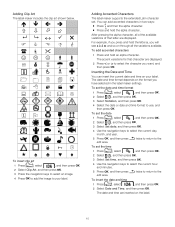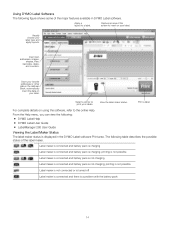Dymo LabelManager® 280 Support Question
Find answers below for this question about Dymo LabelManager® 280.Need a Dymo LabelManager® 280 manual? We have 1 online manual for this item!
Question posted by breakingporcelain on December 25th, 2013
Accented Characters
Everytime I turn them off they come back on. What do I do?
Current Answers
Related Dymo LabelManager® 280 Manual Pages
Similar Questions
My Label Maker Is In Another Language And I Can't Get It To English. When I
double click menu it brings me to settings where it reads either :Szymbolumulok or cimkeszelesses He...
double click menu it brings me to settings where it reads either :Szymbolumulok or cimkeszelesses He...
(Posted by Decorsbycera 2 years ago)
Customer Service- Label Maker Malfunction
I purchased the label maker last year and it is not working. I have called customer service but have...
I purchased the label maker last year and it is not working. I have called customer service but have...
(Posted by kiannaleseberg 5 years ago)
Dymo 280 Connect To Cp
How do I connect dymo label printer with computer?
How do I connect dymo label printer with computer?
(Posted by codynorman47074434 11 years ago)