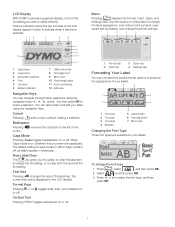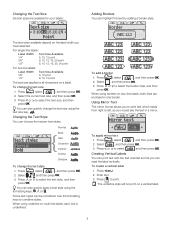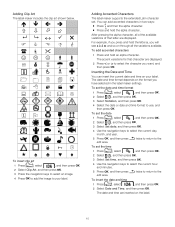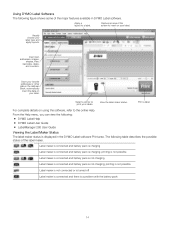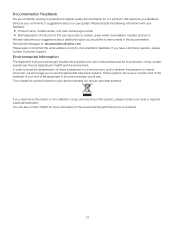Dymo LabelManager® 280 Support Question
Find answers below for this question about Dymo LabelManager® 280.Need a Dymo LabelManager® 280 manual? We have 1 online manual for this item!
Question posted by ipowers83526 on April 6th, 2013
Connecting To Mac
Current Answers
Answer #1: Posted by DYMOhelpdesk on October 15th, 2013 12:56 AM
1.disconnect the printer and trash everything that says DYMO, then re-start the computer;
2. install DYMO Label 8.5.0 using the link below (copy and paste it into the address bar in your browser and press Enter);
3. connect the printer directly to the computer when prompted;
4. only use DYMO-made rolls - black stripes on the back, the logo and article number should be there.
tinyurl.com/dymolabel850mac
^CM
Related Dymo LabelManager® 280 Manual Pages
Similar Questions
double click menu it brings me to settings where it reads either :Szymbolumulok or cimkeszelesses He...
I purchased the label maker last year and it is not working. I have called customer service but have...
How do I connect dymo label printer with computer?