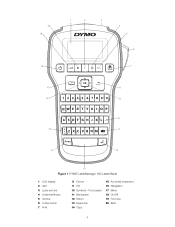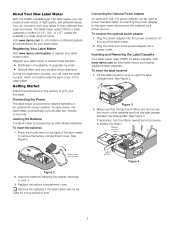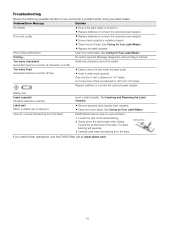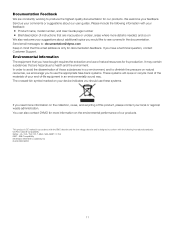Dymo LabelManager 160 Support Question
Find answers below for this question about Dymo LabelManager 160.Need a Dymo LabelManager 160 manual? We have 1 online manual for this item!
Question posted by CorinneToghill on December 28th, 2017
I Have Inherited The Dymo 160 In My New Role As Office Manager. I Have Gone To
Current Answers
Answer #1: Posted by BusterDoogen on December 28th, 2017 9:48 AM
I hope this is helpful to you!
Please respond to my effort to provide you with the best possible solution by using the "Acceptable Solution" and/or the "Helpful" buttons when the answer has proven to be helpful. Please feel free to submit further info for your question, if a solution was not provided. I appreciate the opportunity to serve you!
Related Dymo LabelManager 160 Manual Pages
Similar Questions
double click menu it brings me to settings where it reads either :Szymbolumulok or cimkeszelesses He...
I purchased the label maker last year and it is not working. I have called customer service but have...
I will figure out my problem , just help me by emailing the I instructions for this model. They wer...