Denon S-302 Support Question
Find answers below for this question about Denon S-302 - AV System.Need a Denon S-302 manual? We have 12 online manuals for this item!
Question posted by almeahai on January 13th, 2013
How Do You Connect A Denon Avr-1609 To A Sony Bravia, Or Motorola Dvr Box
The person who posted this question about this Denon product did not include a detailed explanation. Please use the "Request More Information" button to the right if more details would help you to answer this question.
Current Answers
There are currently no answers that have been posted for this question.
Be the first to post an answer! Remember that you can earn up to 1,100 points for every answer you submit. The better the quality of your answer, the better chance it has to be accepted.
Be the first to post an answer! Remember that you can earn up to 1,100 points for every answer you submit. The better the quality of your answer, the better chance it has to be accepted.
Related Denon S-302 Manual Pages
Literature/Product Sheet - Page 1


New model information
ASD-11R
Control Dock for iPod®
Playback your iPod
*iPod not included. *Screen Image Simulated. Denon ASD-11R dock enhances your entertainment with Denon A/V receivers and home theater systems.
Features Enjoy photos and videos from your iPod Enjoy music from your iPod with high quality sound Display iPod information on your TV...
Literature/Product Sheet - Page 2


... stored in your iPod.
Enjoy music from your iPod The ASD-11R lets you to connect your iPod to a Denon component with Dock Control and play the photos and videos stored in your iPod with optimum fidelity. Denon Electronics (USA), LLC.
100 Corporate Drive, Mahwah, New Jersey 07430 USA TEL: 201-762-6500...
Literature/Product Sheet - Page 1


...order to be connected to enjoy music from your PC. -ASD-3W features Wi-Fi connectivity supporting IEEE 802....and playlists come from your iPod, Denon recommends that already has network connectivity and you just want to the... connect or the ASD-3N to wire-connect - To allow for easier browsing and playback of purchasing a Denon ... a Denon ASD-3W/N
When you connect an ASD-3W/N to your amp, ...
Literature/Product Sheet - Page 1


... your TV monitor will also amaze you 've never experienced from your home theater, experience the breathtaking images and dynamic
surround sounds of movie theaters easily. All you connect your PC without any confusion. -Multi-language
Smart Theater • High definition reproduction
S-102/302 is fully loaded with its compact size, its careful chassis construction actualize...
Literature/Product Sheet - Page 2
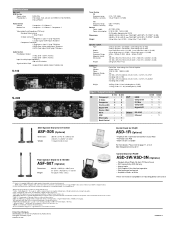
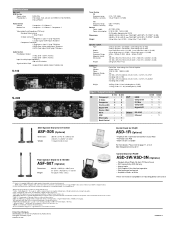
... Surround" are registered trademarks of Digital Theater Systems, Inc. *HDCD®,High Definition Compatible Digital® and Microsoft® are either registered trademarks or trademarks of Apple, Inc., registered in Black, or White
Please visit to -Noise Ratio 92 dB (STEREO MODE, DIRECT MODE: ON)
S-102
S-302
Tuner Section FM Frequency range Effective...
Owners Manual - English - Page 3


...20 cm must be so chosen that the equivalent isotropically radiated power (e.i.r.p.) is connected. • Consult the local retailer authorized to the following two conditions: (1)...INFORMATION Product Name: DVD Home Entertainment System Model Number: S-302 This product contains FCC ID: BV2- MPGBR052.
Operation is no guarantee that to radio communications. Denon Electronics (USA), LLC 100...
Owners Manual - English - Page 6


...mode. If so, move the mobile phone away from this DENON product. Accessories
Check that the following parts are supplied with...to operate properly. When traveling or leaving home for future reference. Next, disconnect the connection cables to some of this manual
Getting ...t
y
u
System Configuration
Speaker Unit name : SC-S302
i
o
Q0
Q1
Q2
DVD surround receiver Unit name : ADV...
Owners Manual - English - Page 7


...on . DENON will prevent you do not install this unit in a confined space, such as a bookcase or similar enclosure.
(ADV-S302) b ...302's power turned on, depending on the conditions of furniture or equipment using a thick curtain, etc.
• The speakers are not connected. Note that the speaker systems will except no responsibility for safety after installing the speaker systems...
Owners Manual - English - Page 8


...set may malfunction or be
played.
Getting Started Connections Setup Playback Remote Control Information Troubleshooting
ENGLISH
Discs
Discs usable on the S-302
Usable discs DVD video
Mark (logo)
Recorded ...if the disc is loaded upside-down or if no
disc is turned off. Depending on the
S-302.
z3 : DVD-RW discs recorded in other than "1" or "ALL" • DVD-ROM/RAM...
Owners Manual - English - Page 14


... not using the included cables to connect the DVD surround receiver (ADV-S302), subwoofer (DSW-S302), speakers (SC-S302) and your TV set is compatible with the following three types of video signals: Analog video signals: Component video, S-Video and video GFlow of video signals inside the S-302H
Connecting the System
A home theater can be achieved easily using...
Owners Manual - English - Page 15
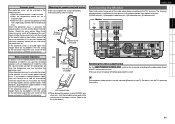
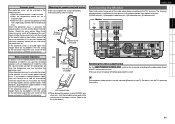
...according to cool down if it is cut off the power and contact a DENON service center. Also check the wiring of time
with the wiring or the... around the unit. b When placing the speaker system (SC-S302) on a
stand, etc., stick the included cushion...
Speaker Stand (included)
ENGLISH
Connecting the Monitor
Select and connect using one of the TV connected to turn the unit's power...
Owners Manual - English - Page 16


...system In order to play the digital video and audio signals of components in some cases the video signals will not be output.
• When connecting...Use either a DENON Control Dock for iPod.
The S-302 is only ...connection is indicated (a non-HDMI-certified product). • The audio signals output from the HDMI output terminal to two channels for connection to connect the S302...
Owners Manual - English - Page 20


... configuration settings.
Getting Started Connections Setup Playback Remote Control Information Troubleshooting
ENGLISH
GUI Menu Operations
With the S-302, settings and operations for most...
Selected item name
Playback time 00:00 90%
Song
Artist Album
Now Playing
Connection status
Title information, artist information and album information
Back
Operation button guidance
Cursor ...
Owners Manual - English - Page 26


Getting Started Connections Setup Playback Remote Control Information Troubleshooting
ENGLISH Other
Make setting for once...ON or OFF IP Address MAC Address
g Others
Make various other settings.
iPod Assign
Select iPod connection method. [Selectable items] iPod Connect Cable DENON Dock
Apple Dock
Slide Show
Make slideshow settings. [Selectable items] 5sec ~ 15sec
Custom Setting
Make ...
Owners Manual - English - Page 34


... ceiling surrounded by pressing [DVS/STEREO].
ROCK ARENA :
This is an original DENON surround mode. LFE
(Low Frequency Effect):
This sets the level of a live... Dolby Pro Logic g Music mode
and transformed into multiple channels for playback. Getting Started Connections Setup Playback Remote Control Information Troubleshooting
ENGLISH
[FM/AM] [DVS/STEREO] [TUNING +/-]
[op...
Owners Manual - English - Page 37


...other than "iPod" then disconnect the iPod. NOTE • DENON will accept no responsibility whatsoever for any loss of iPod
data. ... repeat function.
When an iPod is connected and a slide show is playing, the iPod is pressed. Getting Started Connections Setup Playback Remote Control Information Troubleshooting
ENGLISH
iPod® Playback
With the S-302, you press Play/Pause for an extended...
Owners Manual - English - Page 38
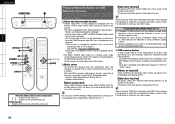
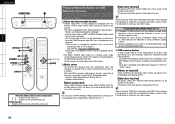
...(Media Transfer Protocol) standards can be played on the S302. · The S-302 is no need to download a new version of charge... (m3u, wpl) stored on a computer (music server) connected to the S-302 via a Windows update installer. For music files in WMA ...Your favorite radio stations can be registered by accessing an exclusive DENON Internet radio URL from Microsoft or install it free of ...
Owners Manual - English - Page 46


... movie theater. A real, overpowering sense of a movie theater or home theater. Stereo programs played in surround The Dolby Pro Logic g circuit is achieved when playing movie sources in AV rooms... the following logo marks. Getting Started Connections Setup Playback Remote Control Information Troubleshooting
ENGLISH
Other Information
Surround
The S-302 is equipped with a digital signal processing...
Owners Manual - Spanish - Page 3


..., meets FCC requirements. Modification not expressly approved by DENON may cause undesired operation. These limits are designed to... the separation between the equipment and receiver. • Connect the product into an outlet on à ce que...du Canada.
2. COMPLIANCE INFORMATION Product Name: DVD Home Entertainment System Model Number: S-302 This product contains FCC ID: BV2- ESPAÑ...
Serial Protocol - Page 1
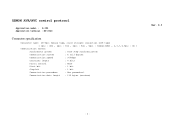
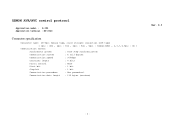
DENON AVR/AVC control protocol
Application model : S-302 Application terminal : RS-232C
Connector specification
Connector type: DB-9pin female type, slave straight connection (DCE type)
( 1pin : GND , 2pin : TxD , 3pin : RxD , 5pin : Common(GND) , 4,6,7,8,9pin : NC )
Communication format:
Synchronous system
: Tone step synchronization
Communication system
: A half duplex
Communication ...
Similar Questions
Avr-2807 Wireless Headphones
How can I connect wireless headphones (Sony MDR-RF985RK) to the AVR-2807 without using the front jac...
How can I connect wireless headphones (Sony MDR-RF985RK) to the AVR-2807 without using the front jac...
(Posted by thoughtthismightwork 11 years ago)
Mic Setup
How do you usea mirophone on the Denon AVR-1609 to speak through the speakers? What are the steps fo...
How do you usea mirophone on the Denon AVR-1609 to speak through the speakers? What are the steps fo...
(Posted by mstevens 12 years ago)
How Do I Connect My Sony Bravia Hdtv W/ Directv Dvr Receiver To My Denon S-302?
(Posted by lwolf1116 12 years ago)

